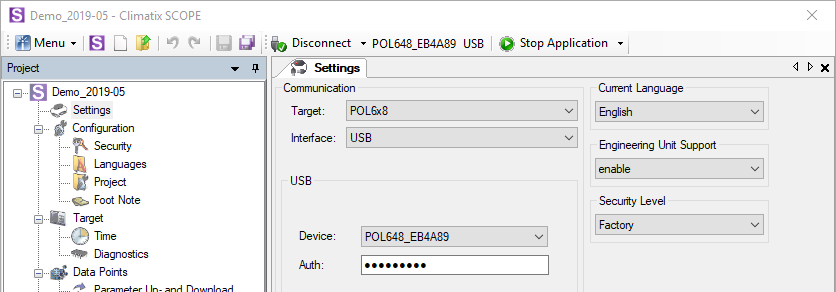Open an empty demo project and connect locally
We begin with an empty demo project:
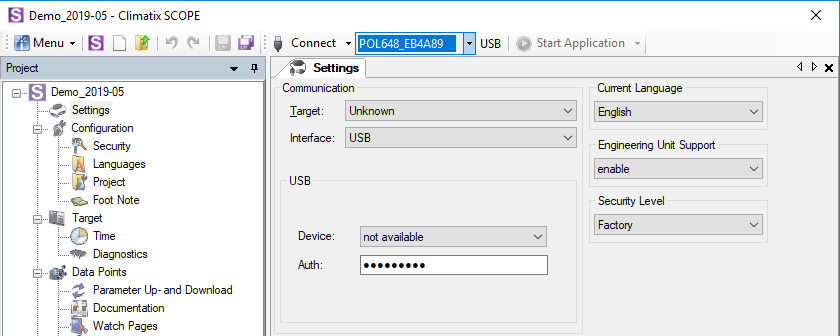
- SCOPE tool VVS11 is open.
- There is a local, physical connection (e.g. via the USB service port) between the PC and the Climatix controller.
- Select "Menu > Project > New" and save a new SCOPE project to a suitable location using an appropriate name.
- Go to "Settings" for your new project in the project tree.
- Enter the controller password in the "Settings" pane in the "Ruth:" field.
- The locally connected controller displays in the header of the connection list.
- Select the controller.
- The controller is now connected and starts to read the data point list (visible in the window "Browser for Data Points").