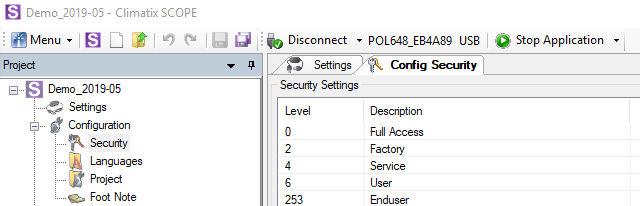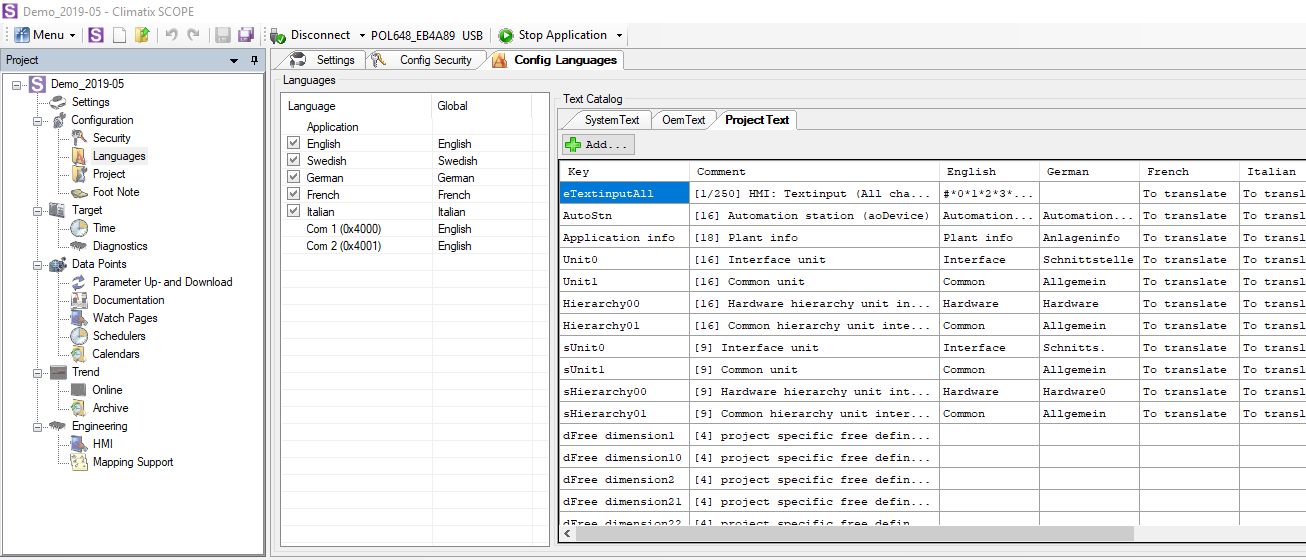Check / modify security levels and language sets
Check / modify security settings
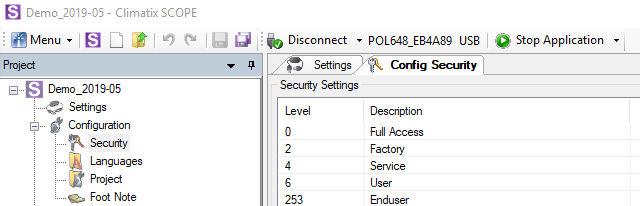
- In the project tree, go to "Configuration > Security".
- It includes predefined standards that are used in this version, e.g. in the AHU standard application as well.
- Check or modify the roles and access concept as needed.
Check / modify language set
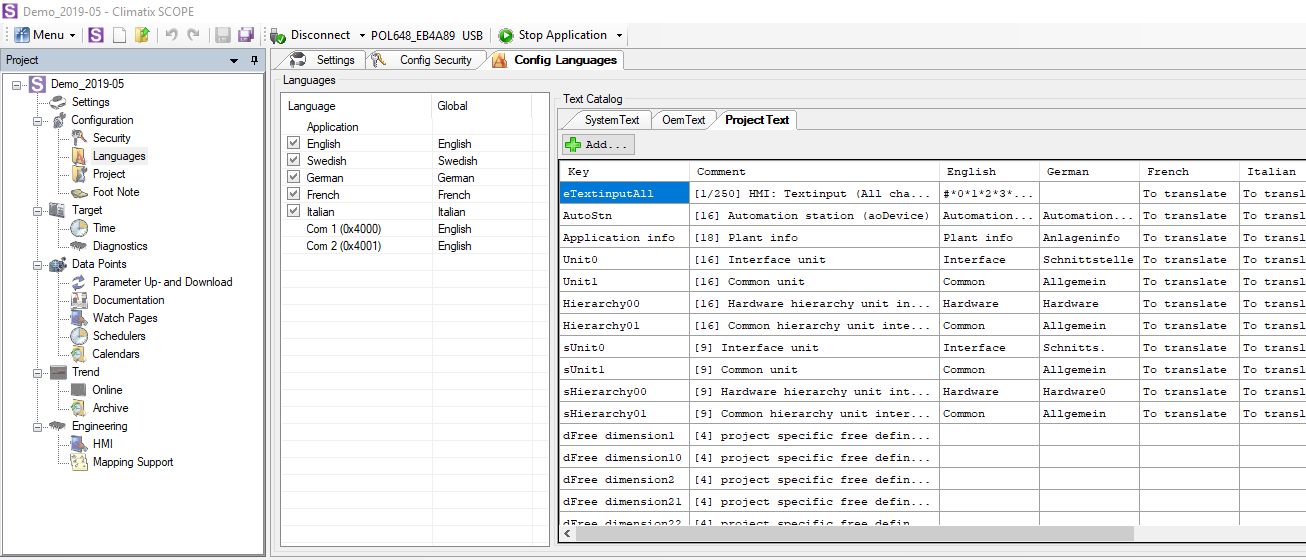
- Go to "Configuration > Languages".
- This includes both the defined language scope as well as the complete text database for your project.
- You can set up additional languages by right-clicking > "New" in the pane for the language set.
- You can also clear an existing language.
- Save the settings for the new language scope to take effect.