Add values to watch page
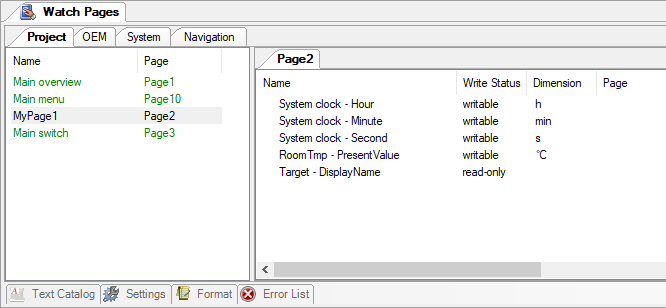
- A watch page is setup.
- In the SCOPE tool, the "Browser for Data Points" is open and shows Plant↑ data points.
- Select the desired Member↑ (e.g. the Present Value) for a data point and drag the Member↑ to the watch page workspace.
- The "Item Properties" for the data point are displayed to the right. The "Settings" tab is enabled.
- In the "Settings" tab, access rights can be issued that differ from the watch page (recommended only as an exception). <Inherit> means that the rights are inherited from the watch page setting (recommended).
- Switch to the "Mapping" tab.
- You can see whether JSON is selected for graphics engineering and/or Cloud for mapping to Climatix IC. Cloud also has a selection for automatic and definable that corresponds 1:1 to the entries for "Automatic:" and "Definable:".
- Save the changes to the watch pages using the Save button.
NOTICE

Definable values must be unique throughout the project
Ensure when working with talking definable values during cloud mapping that the values are unique throughout the project, e.g. with your own data storage of the texts.