Account details and log out
Query profile details
- Click 'Profile details and log-out' next to the user name/e-mail.
- Select in "(<Cloudrole>) profile details".
- Displays entry fields for you user profile. None of the data is required but it can be useful if you need to contact support.
- Enter meaningful data user company/person and "Save" to confirm.
- Click "Delete my profile": The user is deleted from the entire system↑ and no longer has access.
Account details
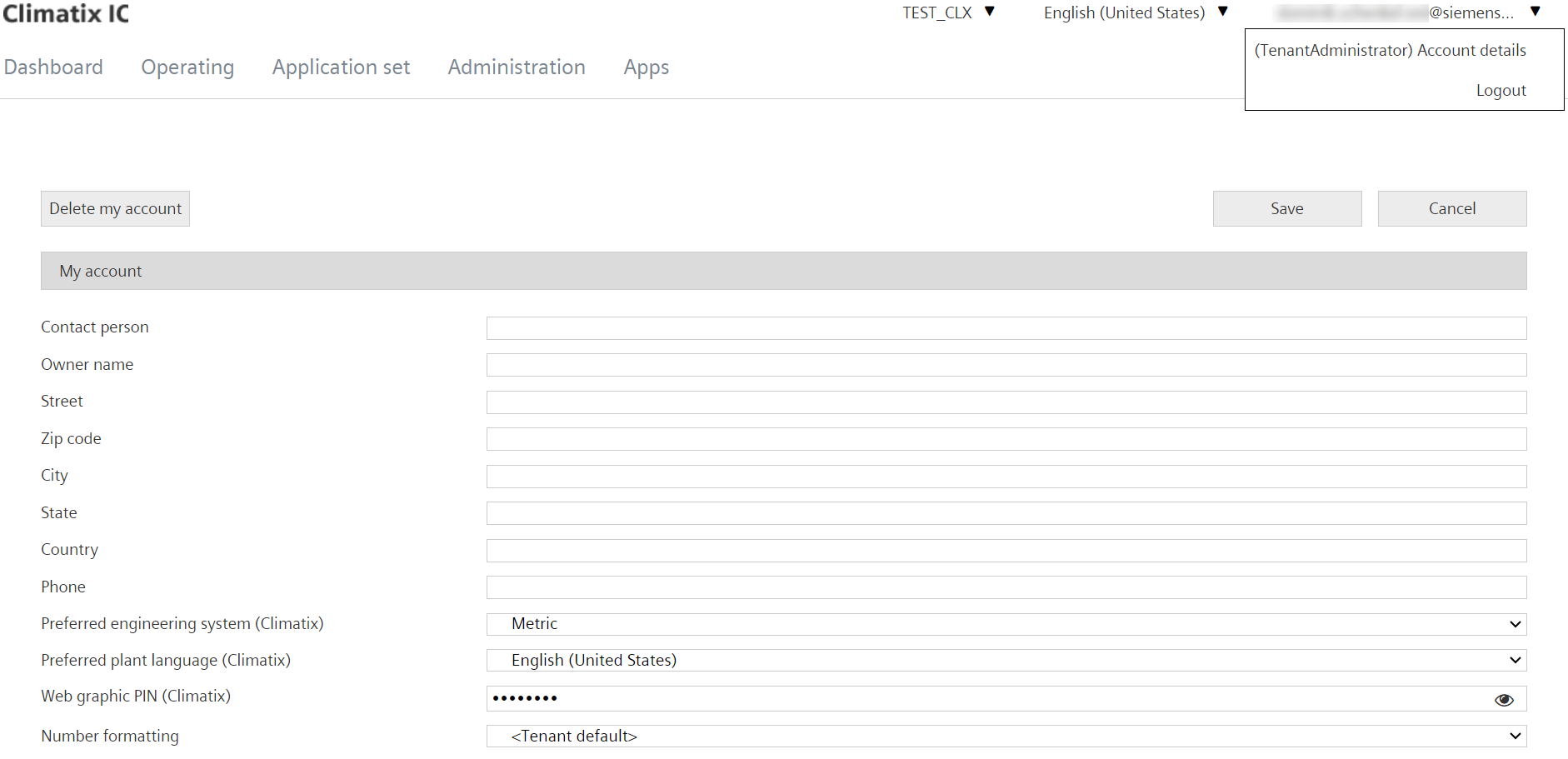
Selections and entries
Most entries are self-explanatory and are used for potential contact, e.g. by the Plant Administrator, Tenant Administrator, or support:
The following explanations on selections and entries:
|
Preferred engineering system (Climatix) | Data points are automatically converted to the selected unit of measure |
Preferred plant language (Climatix) | Refers to controller texts that were loaded to Climatix IC. The display language for the controller texts are determined by the following sequence:
|
Web graphic PIN (Climatix) | Comment: The settings are ignored by controllers with BSP as of VVS11. The personal PIN permits the display of corresponding web graphics. The PIN data has the first priority here. The role↑ in the application set also has a PIN. |
Number formatting | The Tenant-Admin sets the default setting for number formats in the "Administration > Tenants" menu; the users can overwrite it in this menu for their profiles. |

Number formats are explained in "Basic data/tenant key (distributor)".
Log off
To log off the portal, click "User profile and log-out" and select "Log-out".
This is better than simply closing the window:
- The session is terminated.
- When you return to the portal, you are not automatically logged on, but rather have to select the user name and password.