Working with application set variants
Differences/benefits versus unassociated application sets:
Section Import application sets documents how to copy application sets and, for example, use them for other controller types. Variants to application sets are intended to promote further development of the application sets and to retain the association to the basic application set.
- There is always one basic application set: The oldest (in time). The settings "Visible for Sub-Tenants" and "Tenant application set" are only available on the basic application set. The basic application set can still be changed, even if variants were already formed from it.
- Variants are the newer (in time) derivatives of the basic application set. Variants can be changed as needed, except Device IDs that were taken over from the basic application set.
- The next older variant is assigned to the new basic application set if the basic application set is deleted and the settings "Visible for Sub-Tenants" and Tenant application set" are enabled.
- The variants include the entire application set with all files and links.
Changes for "Export template"
- If using "Export template" with an application set that has variants, one or more variants can be selected. The basic application can be left out.
- The exported structure with the variants is created during import. The oldest application set is the basic application set.
Changes to the application set used by the plant
- In the event a plant uses an application set with variants, you can also select a variant when selecting the plant application set (See Plant settings).
- <Use latest variant> always uses the last set-up variant.
Use-case with application set variants and Sub-Tenants
When a plant is set to <use latest variant>, the improved Variant of a Main-Tenant can be distributed to the Sub-Tenant: Delete the basic application set and reselect the improved Variant by selecting "Visible for Sub-Tenants".
An upgrade loads the improved variants to the Sub-Tenant devices.
Procedure, create a new variant
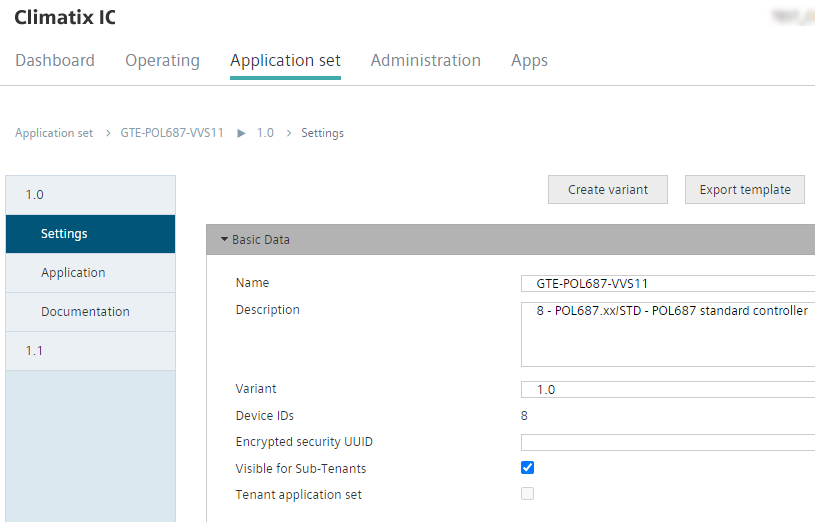
- Select the settings of the basic application set or of an existing variant as appropriate. The new variant is formed based on the selection.
- Click "Create variant".
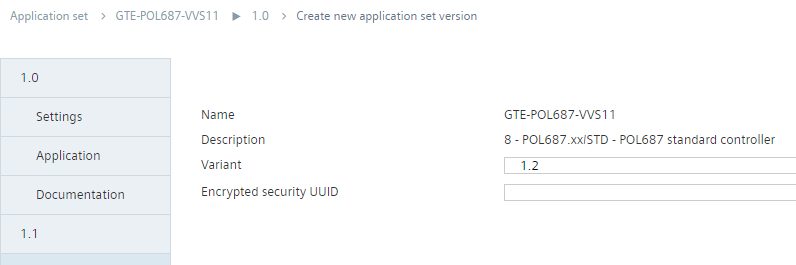
- Enter a meaningful designation for the new variant.
Use application set variants in plants
Plants can now be assigned the new application set variant.
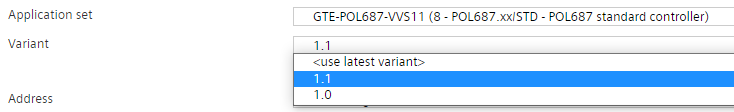
Note the following about the selection list:
- The sequence for the application set variants is chronological, from newest to oldest, i.e. the lowest entry is the basic application set.
- The last created plant variant is always assigned to the plant for <use latest variant>.