Billing
A brief introduction to subscriptions is available in "Select a subscription and digital wallet". The following figure illustrates an example for an "Annual"↑.
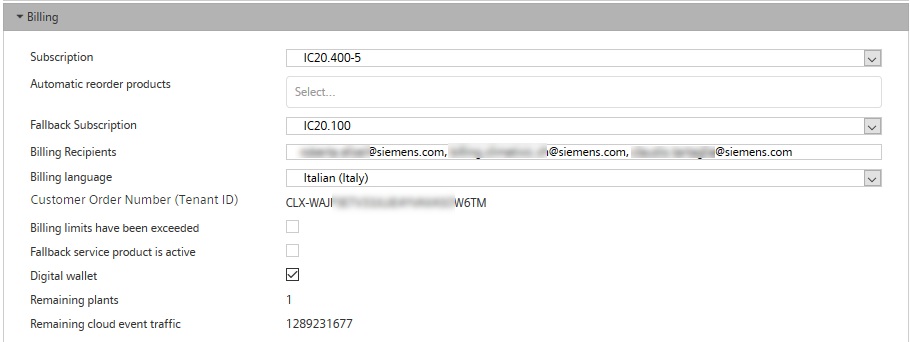
"Billing" displays the key data on the current subscription.
Subscription
The name of your Climatix IC subscription (additional information is available in the Climatix IC product and service data sheet (A6V10449189).
Automatic reorder products (for annual)
To enable/disable automatic reorder products, click the entry field and select the subscription to be extended.

The wallet must have sufficient credits for the process to work. The credits can be ordered through the Siemens Industry Mall.
Number of credits to automatically transfer:
You can select the number of credits to be transferred automatically, either:
- Manually specify in the 'Fixed Amount' text box
- Or have it calculated automatically by checking 'Calculated automatically'.
Fallback subscription
Is used when the standard subscription expired. Set by Siemens to IC20.100.
Billing recipients
As a rule, Siemens enters multiple recipients by mutual agreement. The people receive the relevant and current billing information by e-mail. The e-mails are automatically generated information.
Billing language
The language selected for e-mail correspondence.
Your order number (Tenant ID)
Is needed on all service orders relating to Climatix IC and M2M↑ routers, including data packets.
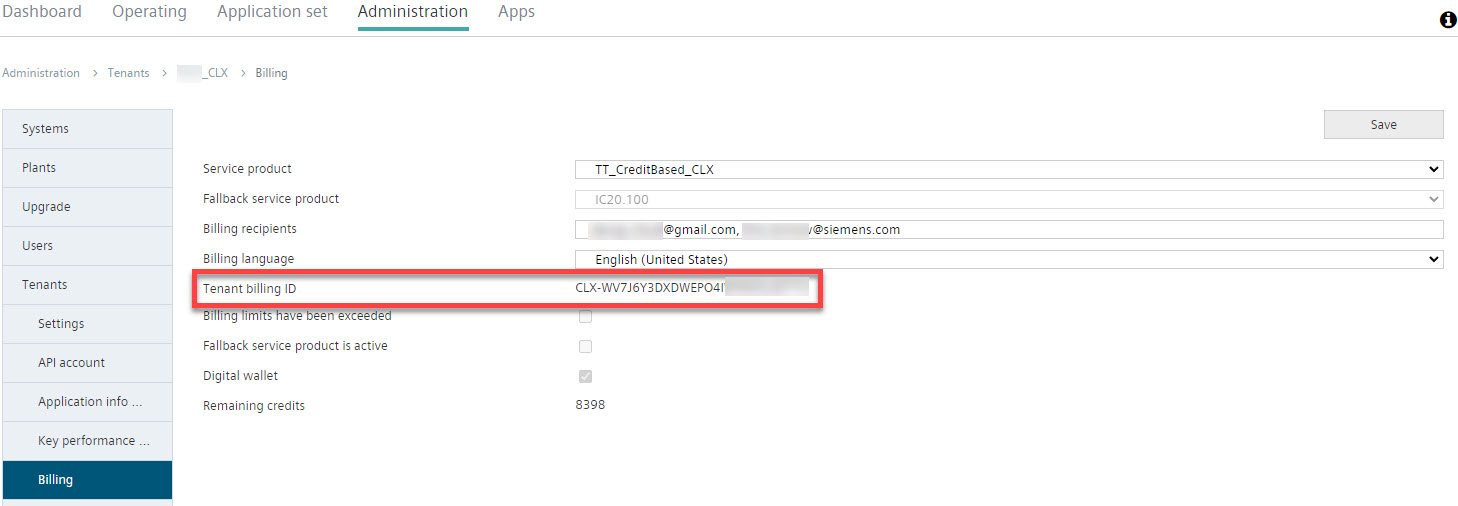
Billing limit is exceeded

Is currently only set when there is no fallback subscription.
If selected, your tenant is in a blocked state, since the billing limits are exceeded and the additional extension has expired.
Billing limit is exceeded means:
- Your tenant changes to the service product IC20.100 ("Get connected"); i.e. you continue to have a plant overview but cannot intervene on the plant.
- Note also that no history data can be logged in this state.
- Additional plants can no longer be registered in this state.
Grace period symbol
The grace period symbol in the header for Climatix IC provides optical support on these deadlines  . Click the symbol to quickly be informed on the state of your subscription.
. Click the symbol to quickly be informed on the state of your subscription.
Fallback subscription is active
This case occurs if all subscriptions have expired and were not extended or the credit level in the wallet is zero.
Digital wallet
If active, you can independently execute all orders via 'Wallet'.

In secondary navigation, the menu "Digital wallet" with its submenus is visible and can be used for your purchases and view credit.
Remaining plants (for annual)
The number plants allowed by your subscription minus currently activated plants.
NOTICE

Hide plants
- Plants activated above and beyond the permissible limit are entered via "Hide" in the area "Unassigned".
- The same can happen if multiple subscriptions are active, one expires and was not renewed in a timely manner.
- You can purchase and manually activate additional subscriptions to reassign hidden plants and actively switch them.
Remaining cloud event traffic (for annual)
Available update per your subscription.
Remaining credits (for monthly)
Current tenant credits.
Billing e-mail information

Principle: Climatix IC notifies in a timely and comprehensive manner when the billing limits are pending or reached to prevent a tenant area from being blocked. All orders and changes to your billing product are also communicated by mail.
For example, you receive:
- Monthly billing data.
- Informs that a new billing product was assigned, in other words, that the product type has changed.