Transfer
As Main-Tenant, you can distribute credits to the Sub-Tenants. Proceed as follows:
Activate "Digital wallet"
- You have the role of Tenant Billing Administrator at the Main-Tenant.
- Go to "Administration > Tenants" and select the Sub-Tenant.
- In billing, enable the "Digital wallet" check box.
- The first time you setup this Sub-Tenant, a "Transfer" menu displays in the Main-Tenant below the digital wallet.
- The Main-Tenant Billing Admin can set "Number of credits to be automatically transferred" as an option.
This is practical when "Automatic reorder products" is selected in the Main-Tenant. In this case only the Main-Tenant office needs to stock up on credits via the Industry Mall. - Follow the instructions in "Digital wallet > Transfer" in section 'Transfer credits to Sub-Tenant’ to manually transfer credits to the Sub-Tenant. Or use the automatic booking option as described above.
Transfer credits from Main-Tenant to a Sub-Tenant
- You have the role of Tenant Billing Administrator for Main-Tenant.
- Go to "Administration > Digital wallet > Transfer".
- You see an overview of available credits at the Tenant as well as an entry mask to transfer credits.
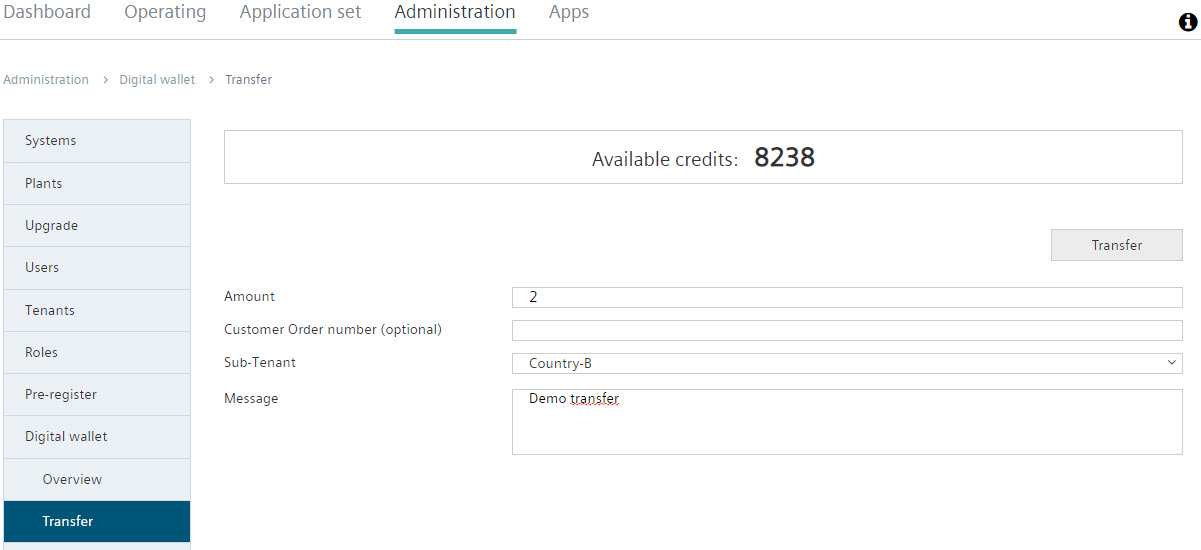
- Complete the data fields:
- "Amount” of credits for transfer to the Sub-Tenant.
- "Customer order number (optional)” if the customer number is available and required.
- “Sub-Tenant”: Select a Sub-Tenant from the drop-down menu.
- "Message": Enter a message with notes on the credit transfer to the Sub-Tenant.
- Click "Transfer".
- A confirmation window opens with an overview of the information.
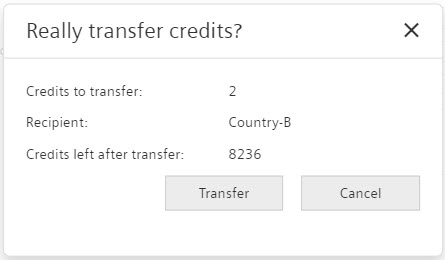
- Click "Transfer".
- The confirmation window closes.
- A message displays in the "Transfer" overview
- The number of credits in the Main-Tenant is reduced by the number of transferred credits.
NOTICE

Transfer can only be transferred from the Main-Tenant to Sub-Tenant and not from the Sub-Tenant (returned) to the Main-Tenant.
The Main-Tenant no longer has access to the excess credits when transferring a large number of credits from the Main-Tenant to the Sub-Tenant.
- Only transfer the required number of credits from the Main-Tenant to the Sub-Tenant.
Note the improved usability:
- Search by 'Customer order number'.
- Free text is supported as well as the entry of order notes.