Generate license file
Receipt of license management e-mail with Activation ID
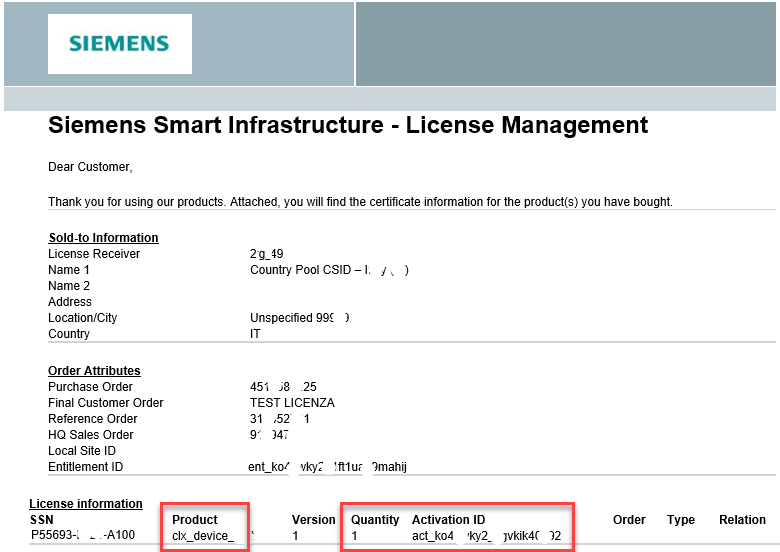
The e-mail includes the license order number, product name, and activation ID. A license includes one or more features (e.g. OPC-UA).
Go directly to "Add new Feature" to add a feature (e.g. Smart-HMI) to a controller license at a later date. You also receive an e-mail with the activation ID for the additional feature (see below for procedure).
Determine the controller activation key
The activation key of a Climatix controller uniquely identifies it. The key is used, for example, to login controllers on Climatix IC. The License Manager uses this unique controller key to link a license to a specific controller. The controller's activation key can be found in various locations:
- In the SCOPE tool, e.g. in the LicMngr object.
- Printed on the controller as a DMC code (see "Data Matrix Code") and/or QR code.
Generate license file
- You have the license management e-mail with the controller Activation ID and the activation key to activate the function.
- You are the License Manager or possess the administrator role.
- You are logged in to Climatix IC.
- Go to "Administration > License Manager".
- Click "Create Controller License File".
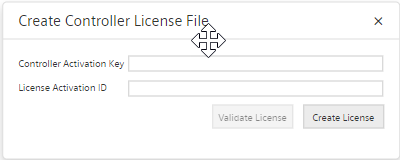
- Enter the activation key and activation ID in the two fields.
- Click "Validate License".
- A green status is returned if both keys are valid. The license feature displays. Otherwise, information on why the pairing is not possible (e.g. the license was already created).
- If valid, click "Create License".
- The license is created and already loaded on the license server. A row is appended with the activation key and license creation date.
- Click the activation key entry.
- Two actions are possible in this dialog box: Add new feature to an existing license and Download License.
- As mentioned above, add new features to existing license. Go directly to ".. > License Manager > Details" and simply enter the activation ID.
- "Download License" generates an electronic license file (LicenseFile.UCF). UCF files can be loaded to POL controllers↑. This is explained in the next section.
- The license can also be downloaded with the Cloud API: https://www.climatixic.com/#/Apps/ApiPortal/, resource: /Plants/Licenses.