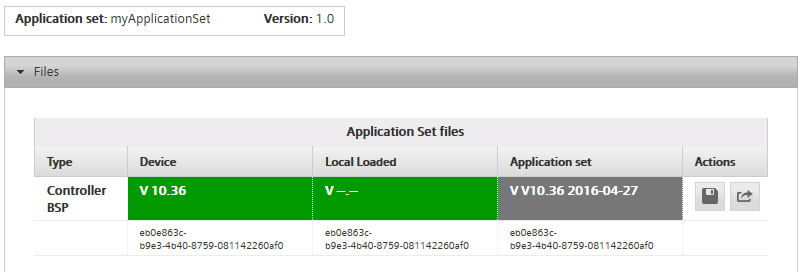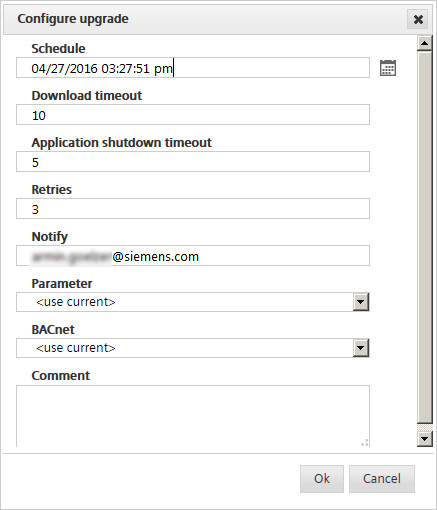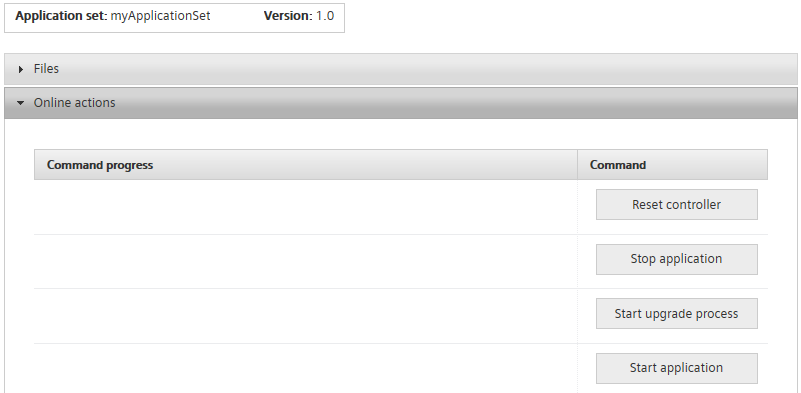Prepare and load current BSP
- You can register for the Siemens OEM Extranet as a Climatix IC customer and user.
- The entry point is here http://www.siemens.com/buildingtechnologies-oem. The page includes an area for registering on the OEM extranet.
- On extranet, you have access to the article "Climatix Target Download VVS10" at the following link: https://support.industry.siemens.com/cs/ww/en/view/86192510.
- The BSP↑ for POL63x and POL68x for the solution described in this documentation are available there. The BSPs can be saved locally to be able to perform the described update.
The following does not illustrate the standard method using the SD card, but rather how to prepare the BSP in the application set within Climatix IC. This solution has the benefit of making it possible to upgrade remotely (SD card no longer required).
The procedure described here is understood as an example and works in the same manner for other application set files.
Check the starting point
The currently loaded BSP version for the controller can be found at "Operating > 'my controller' > Upgrade".
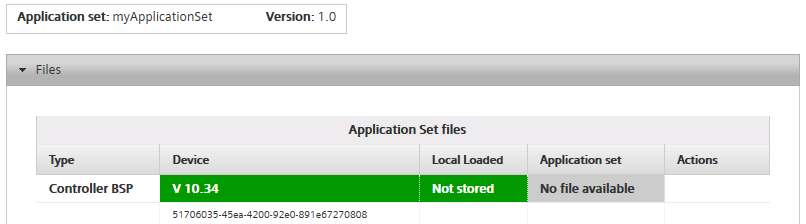
Load BSP↑ file to the application set
Now load, for example, for your POL687, the BSP file (.UCF) saved locally to the corresponding application set.
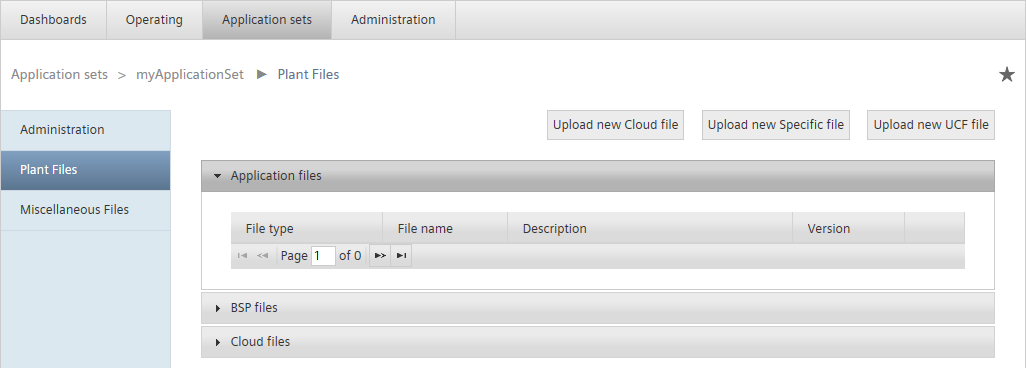
- Go to "Application sets > Plant files > Area: BSP files".
- Click "Upload new UCF file".
- The upload dialog box opens.
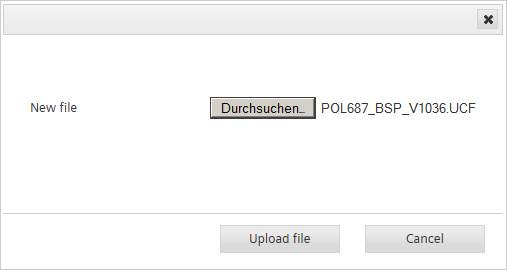
- Simply drag to move the locally saved BSP file directly to the "Browse" button.
- Select "Upload file".
- The following situation exists when returning to "Operating > 'my controller' > Upgrade".
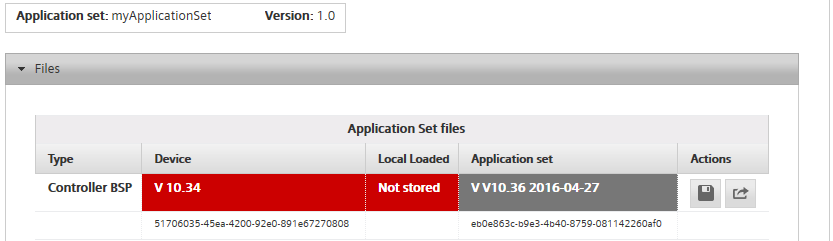
Permit controller upgrade
- Go to "Operating > 'my controller' > Data points > Data point: UpgradeAllowed".
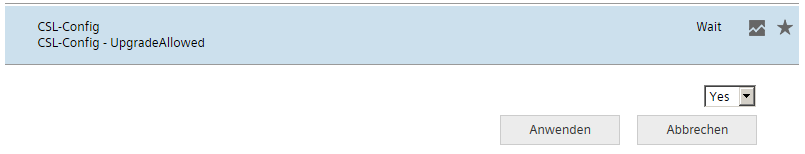
- Change the setting from "Wait" to "Yes".
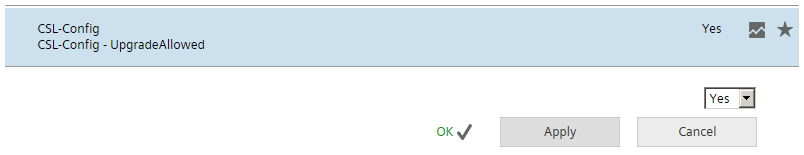
- Return to "Upgrade" and initiate the upgrade process by going to the "Files" submenu and executing a scheduled upgrade using the button "Start upgrade process" or, in the "Online actions" submenu, executing the upgrade directly with the "Start upgrade process" button.
|
|
|
- You can watch the progress of the upgrade under "Tasks".
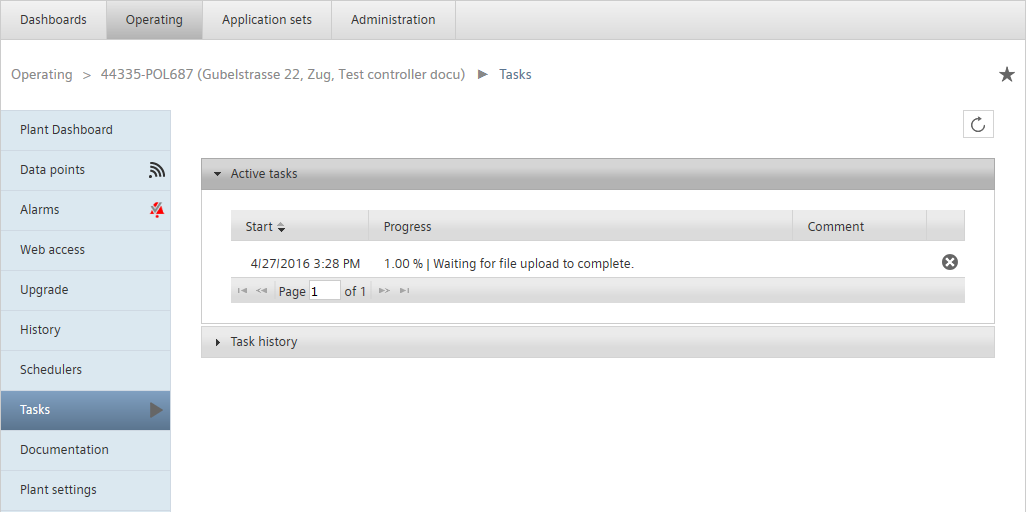
- The result in the example is a controlled upgraded to V10.36.