Relationship between SCOPE security level, roles, and application security levels
The SCOPE security levels for a SCOPE project are the starting point for access rights of a role to data points in a plant application. The security level is located in the SCOPE tool under "Configuration > Security". Additional information on the topic of "Configure security" is available in the SCOPE online help.
SCOPE tool
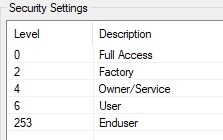
Roles
Roles can be freely set up with the exception of the limits listed above. Pay attention at this stage to consistency to the role models in SCOPE.
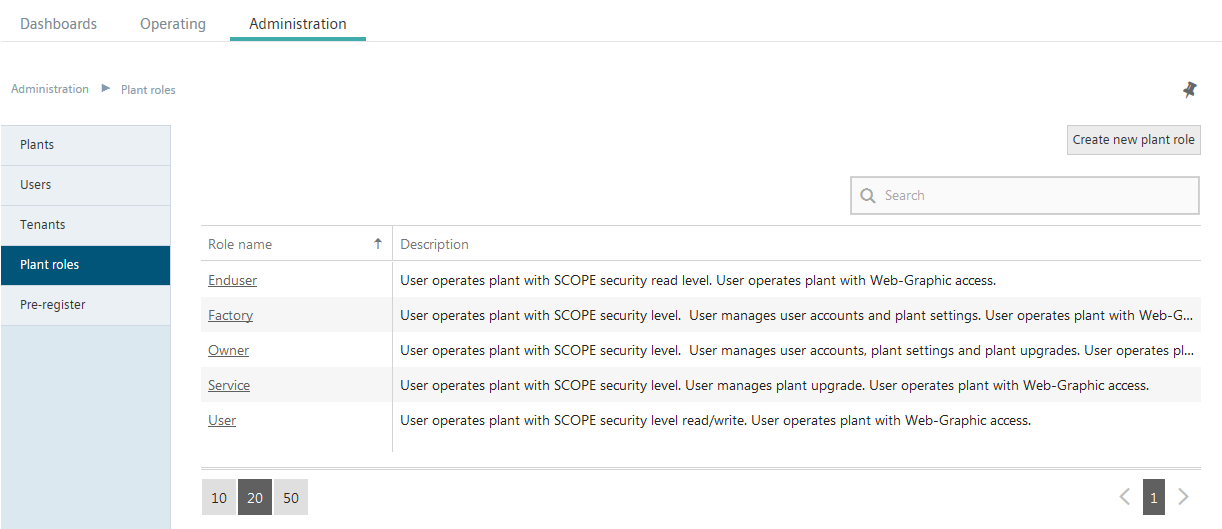

The figure illustrates the role designation in an example.
The higher access right (i.e. smaller number) wins for application access if the user has multiple roles.
Application security levels
You define the security levels for the roles in the menu "Application sets > 'myApplication set' > Administration > Area: User access configuration". Pay attention here as well to consistency with SCOPE.
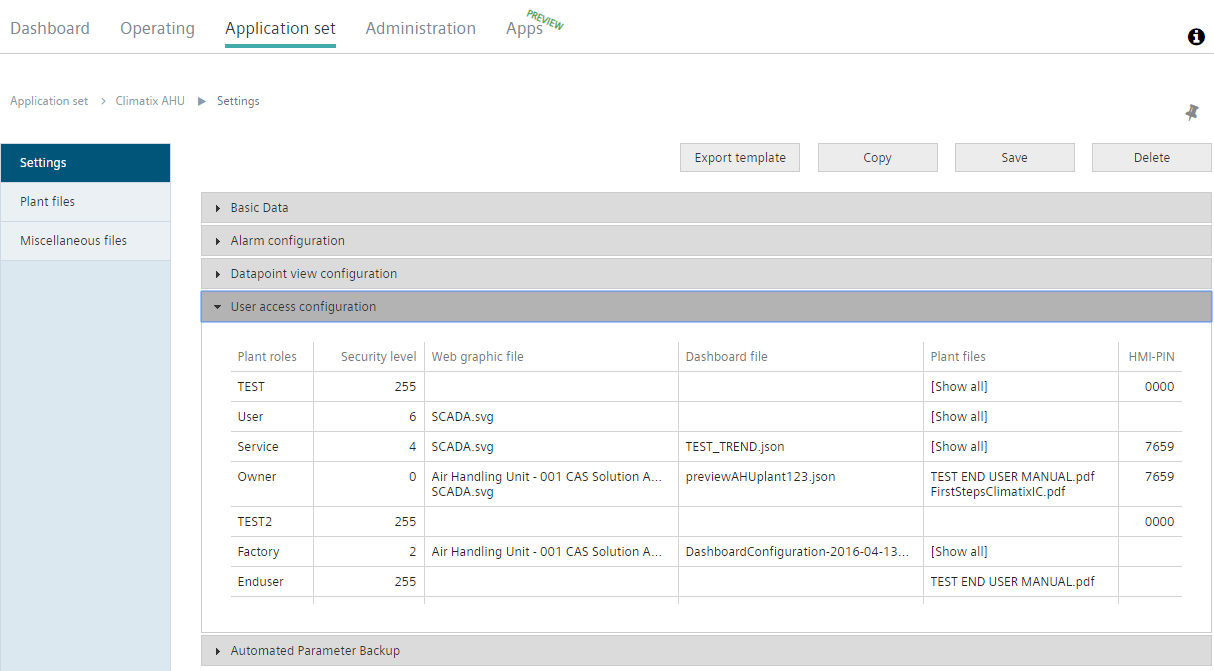
NOTICE

Systematically design and edit roles
When creating your own roles, pay attention to the interactions depicted here. Work systematically: