Index plants
You can assign a numeric index to plants within a system. This is necessary to reference the plants in a web graphic or on a System Dashboard.
- Go to 'Administration > Systems > [System] > System plants'
- The 'Index' column indicates the assigned index for the plant.
- Sort the plants ↑ or ↓ by its index:
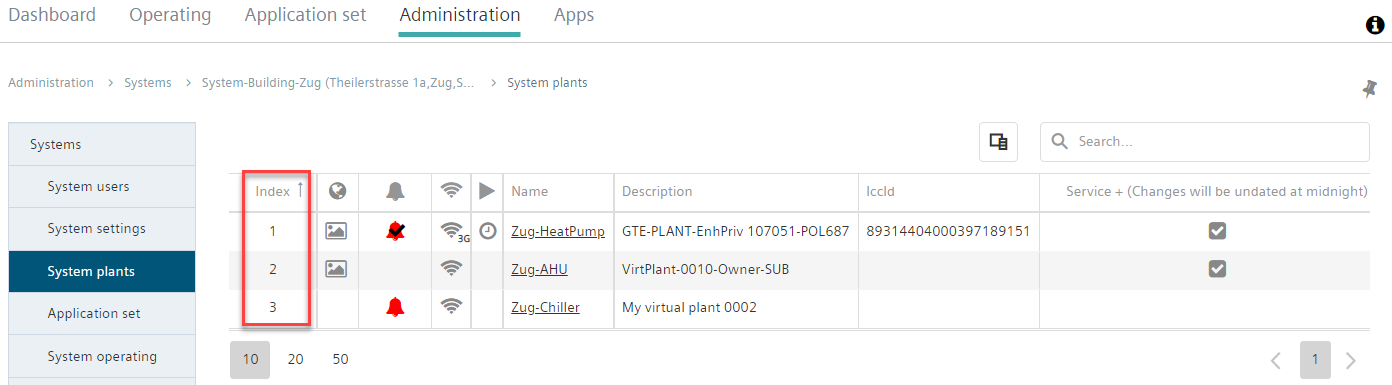
Proceed as follows to assign an index number to a plant:
- Click the name of the plant for indexing.
- Go to 'Plant settings > Basic settings'.
- Enter the desired index number under 'System plant number'.
- 'Save' the change.
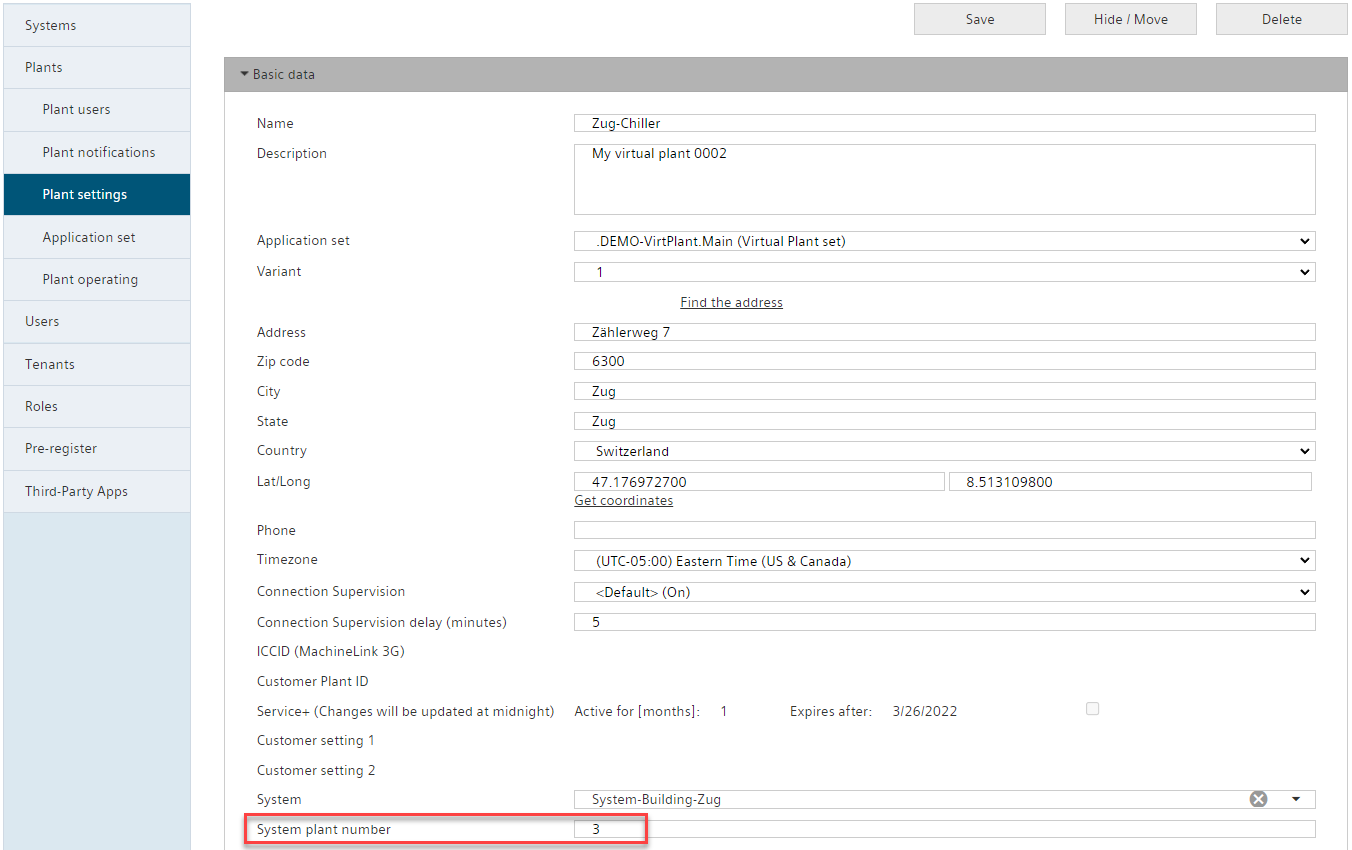
You are mostly free to select the index numbers. Sequential number is not required; gaps in the sequence are permitted.

Duplicate index numbers are not permitted.
The system automatically sets a duplicate index number and all subsequent numbers one up. The following note displays when entering a previously used index number:
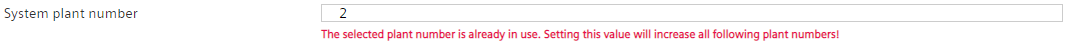
If you want to retain the next higher index number, select another, new index number for the plant.