Creating a new system
Setting up a system
- You are a Tenant Administrator.
- Go to "Administration > Systems".
- Click 'Create new System'.
- A new system is created.
- The view switches to 'System settings'.
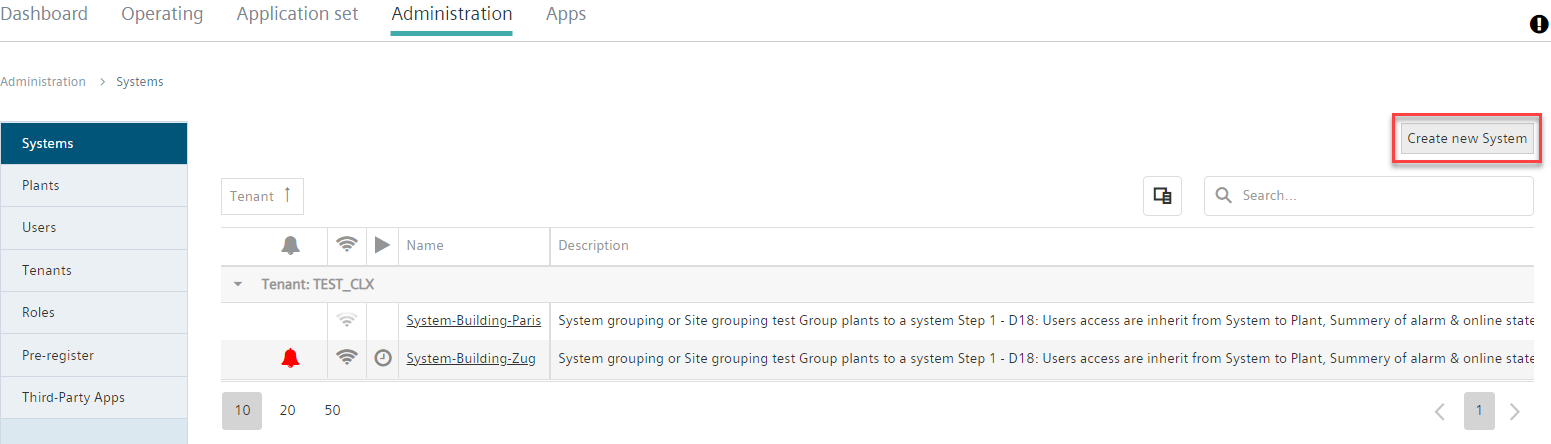
System settings are available in "System settings".
Save system
- Go to "Administration > Systems > System settings".
- Click 'Save'.
- The system is saved.
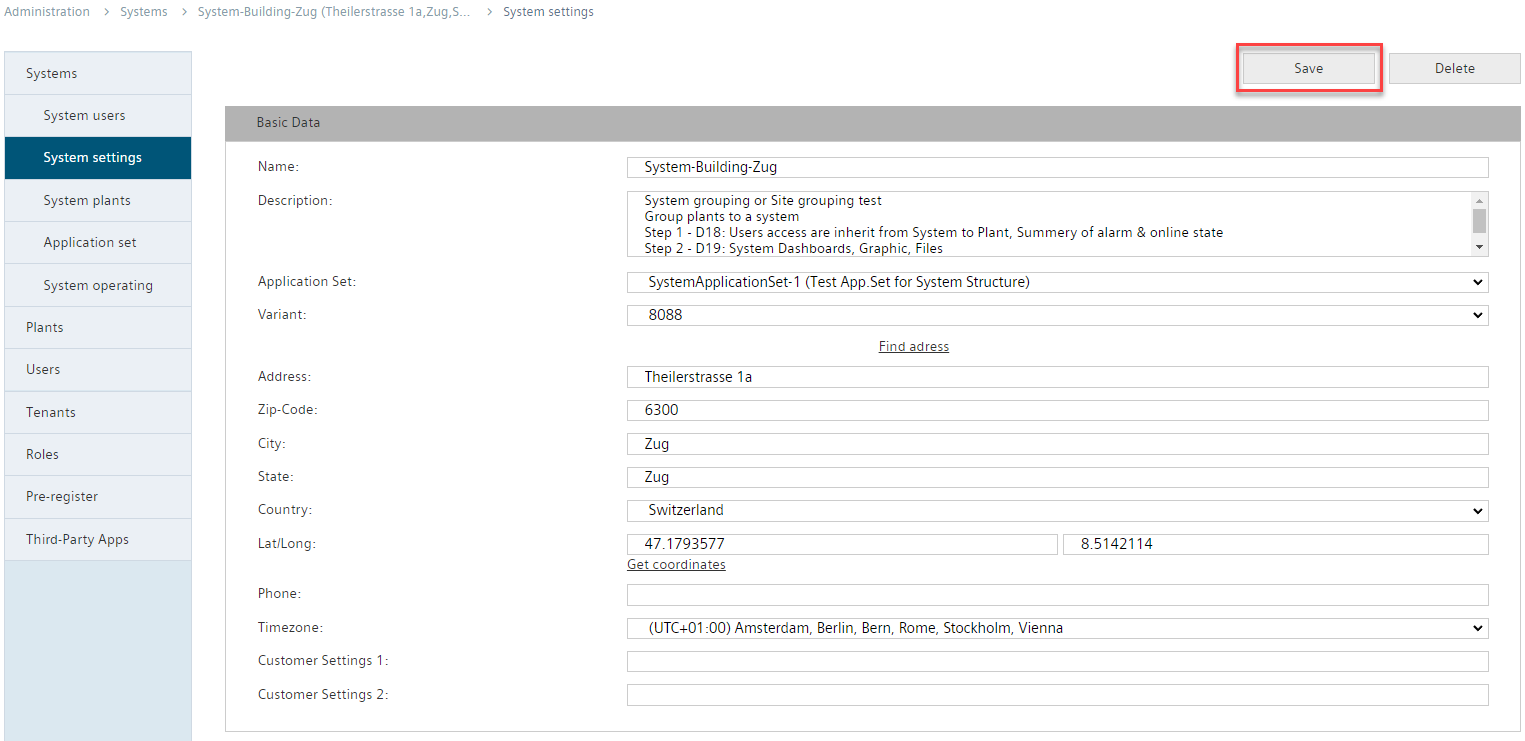
Delete system
- You are a Tenant Administrator.
- Go to "Administration > Systems > System settings".
- Click 'Delete'.
- The system is deleted.
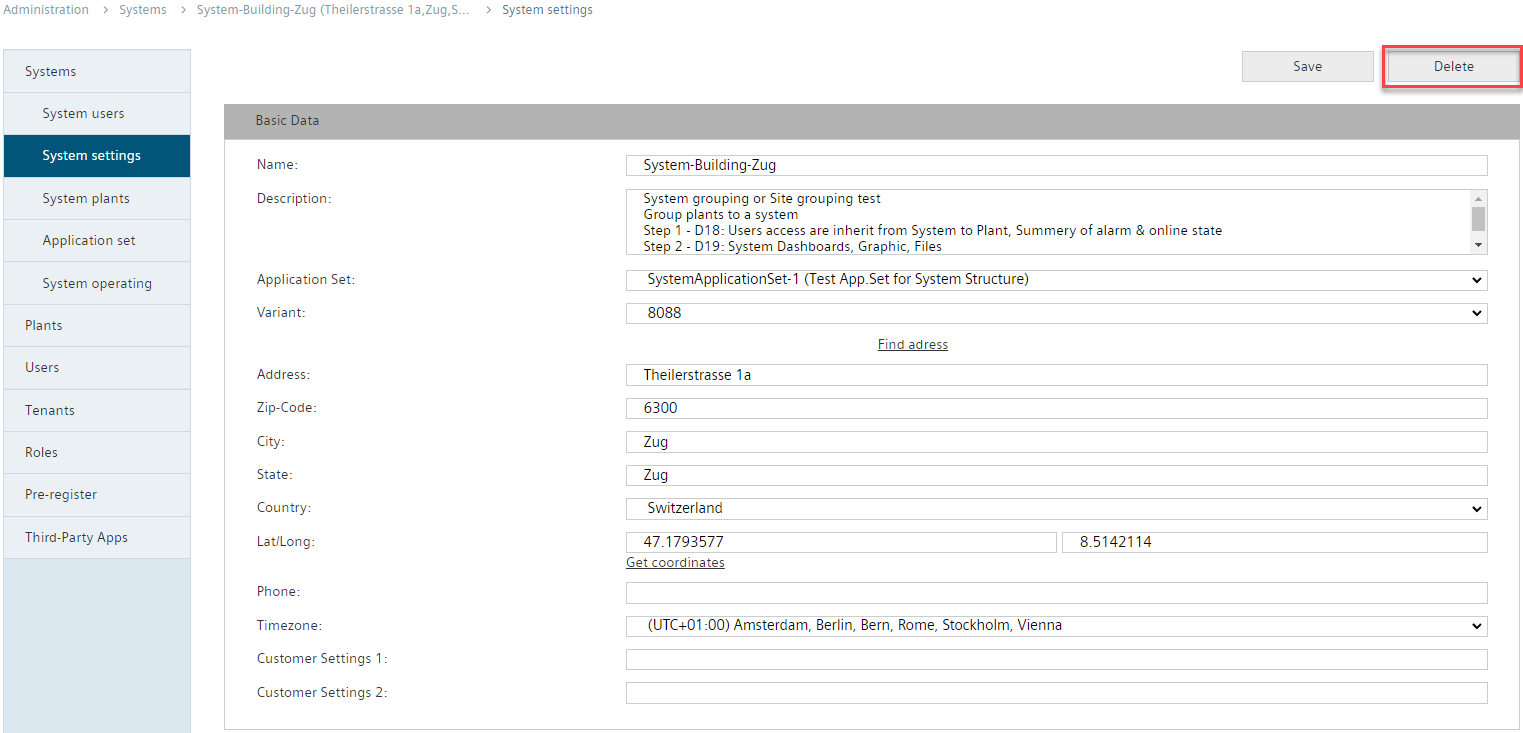
For details on deleting, for example, dealing with existing data: see "Delete systems".

Only Tenant Administrators may set up new systems or delete existing ones.
For more information on systems, see "Systems: Overview"