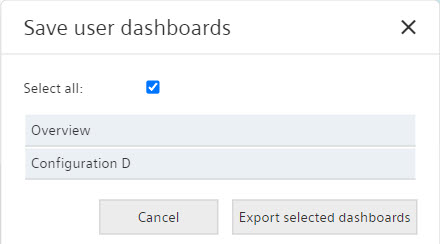Combine dashboards
Import dashboards:
- Go to 'File > Import'.
- Open a dashboard configuration saved as a .json file.
- Select or clears dashboards for import by click up or down.
- Highlight 'Select All' to import all User Dashboards.
- All User Dashboards are selected for import by default:
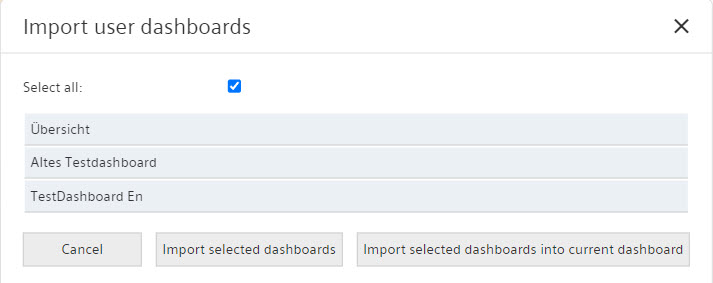
- Select 'Import selected dashboards' to overwrite the existing dashboard.
- Select 'Import selected dashboards into current dashboard' to add the new dashboard to an existing one.
Import multiple User Dashboards:
This process is similar to the process described in the previous section.
- Go to 'File > Import User Dashboard'.
- Select or clears dashboards for import by click up or down.
- Continue as described in 'Import dashboards'.
Export User Dashboards:
- Go to 'File > Export'.
- Select or clear the dashboards for export.
- All User Dashboards are selected for export by default: