Check access to systems and plants
Tenant Administrators can check what access permissions an individual user has within the tenant. For this purpose, the user can call up an overview of these access rights for systems or plants.
For systems
- Go to 'Administration > Users > [User to review] > Systems'.
- All user access permissions to systems in the tenant are displayed.
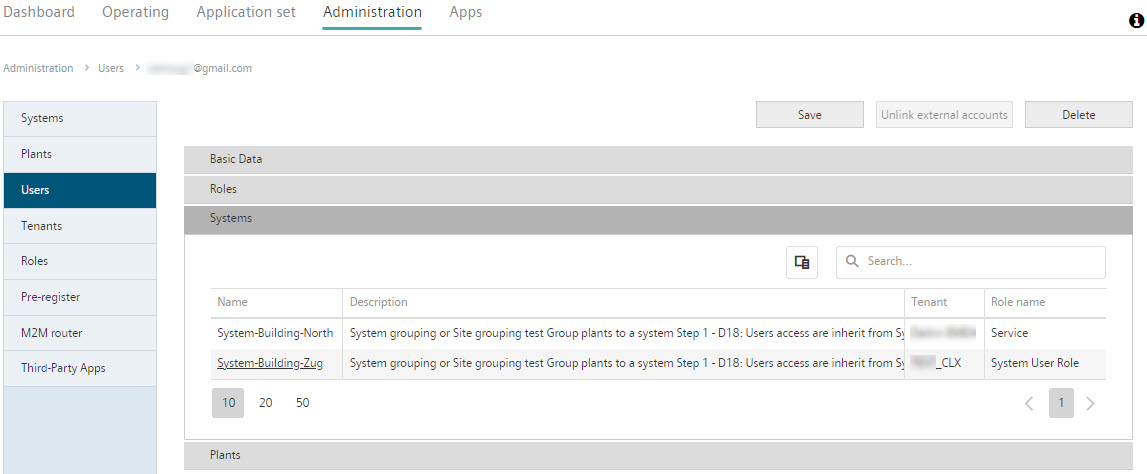
For plants
- Go to 'Administration > Users > [User to review] > Plants'.
- All user access permissions to plants in the tenant are displayed.
