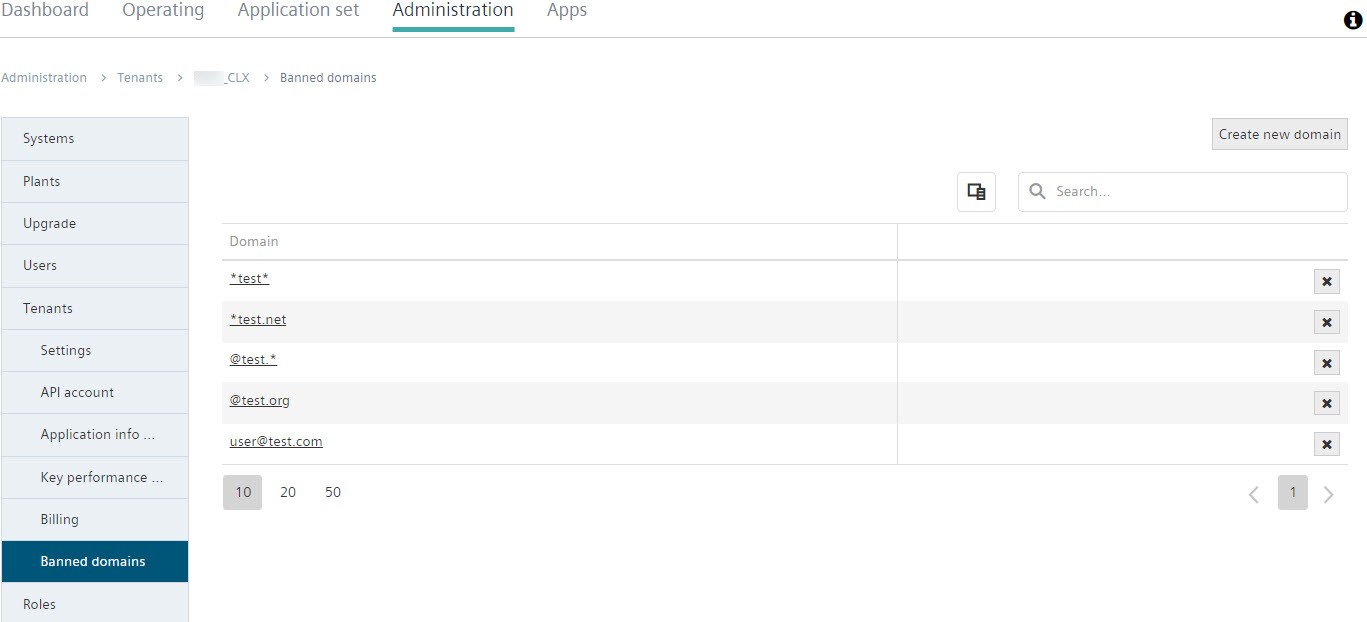Lock domains
Unwanted user domains can be locked for a specific user. A negative list is set up in the corresponding tenant menu. Entries in the negative list prevent the registration of users using the locked domains.
Locked domains
- You are a Tenant Administrator.
- Go to "Administration > Tenants > 'my tenant' > Locked domains".
- Click 'Create new domain'.
- The 'Create new domain' dialog opens.
- Enter and save the domain to be locked.
- You can use wildcards (e.g. *) as needed.
- A new domain is created and displayed in the 'Domain' list.
- The unlocked domain can no longer be used to register users.
- A lock entry is saved automatically.
Unlock a domain
- You are a Tenant Administrator.
- Go to "Administration > Tenants > 'my tenant' > Locked domains".
- Select the domain to unlock in the 'Domain' negative list.
- Click the 'X'.
- The domain is deleted from the negative list.
- The created domain can no longer be used to register users.

'Undo' function is unavailable
Domains that are deleted from the negative list cannot be restored; you must set them up again using 'Create new domain'.