Files in systems
Documents and files can be found for system in the Files menu. The files are also sorted by source. All files can be downloaded with the symbol  .
.
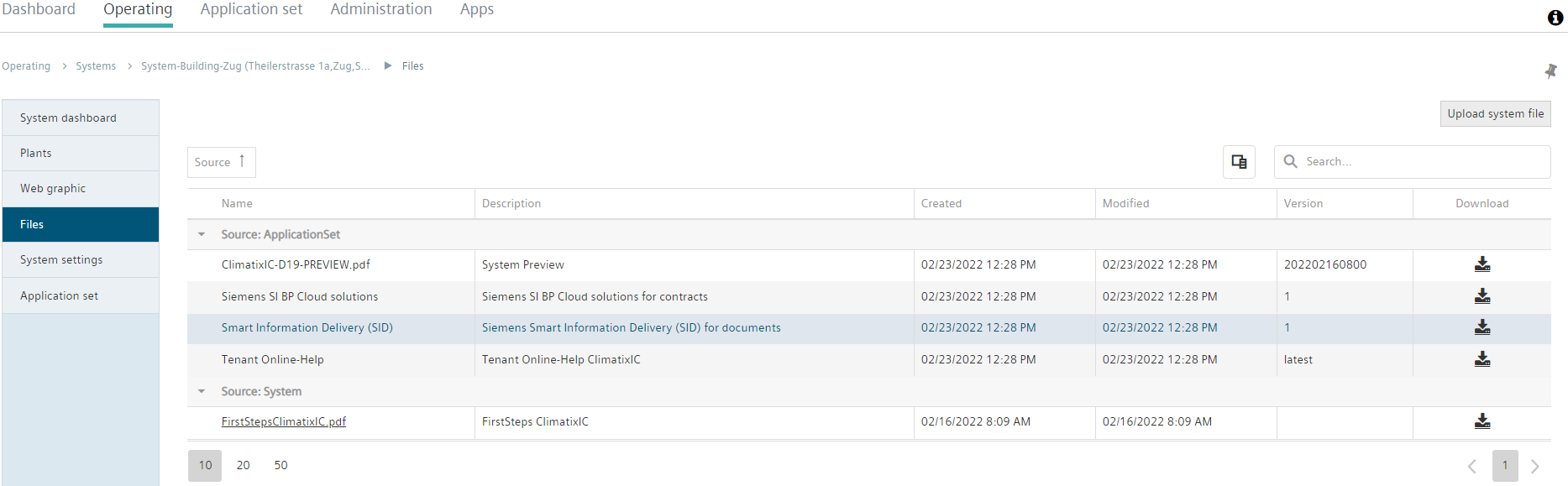
Upload own file
You can load and provide your own documents or graphics to the system.
- Click 'Upload System File'.
- A new dialog box opens:
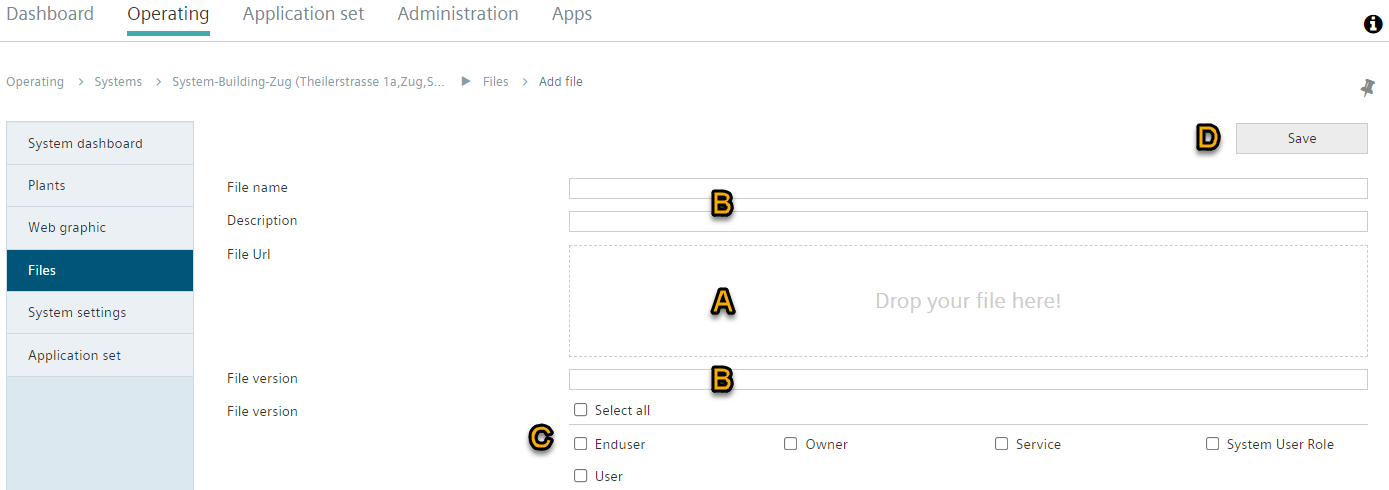
- Drag your file to the 'File Url' field (A).
- It displays a file preview.
- Complete the remaining fields with file info (B).
- Under 'File version' select one or more roles to determine which users can display the file (C).
- Click Save (D).
- The file is loaded and saved to the system or plant.