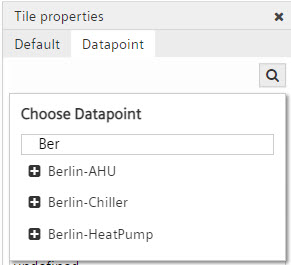Datapoint Tiles
- Depicts individual data points.
- Select specific data points directly or use the search function.
- Go to 'Tile properties > Data point' and select
 .
. - Select the data point directly from the drop-down list (sorted alphabetically).
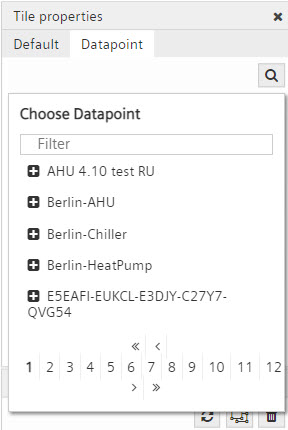
- OR click the text field next to
 and enter the name of the desired plant.
and enter the name of the desired plant. 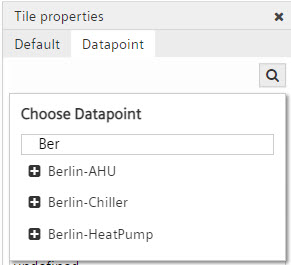
- Available plants are displayed when entering the data and can be selected.
- Click '+' to open the plant.
- Select the desired data point.
- The list reopens at the same location of the last data point the next time you search for a data point.
 .
.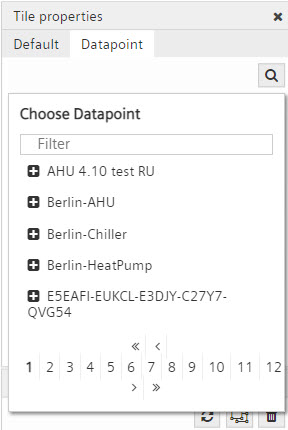
 and enter the name of the desired plant.
and enter the name of the desired plant.