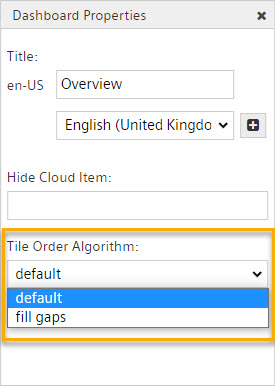Hide white spaces on user dashboards
The positioning of tiles on the user dashboard may result in white space between the tiles. The 'Tile Order Algorithm' automatically organizes the tiles on the user dashboard without the spaces.
- In the 'Dashboards' menu, select a user dashboard.
- There are two possible choices in 'Dashboard Properties' under 'Tile order algorithm':
- 'Default': The tiles are positioned on the user dashboard as specified by the user.
- 'Fill gaps': Tiles are automatically organized in the depiction in the Dashboard menu without gaps.