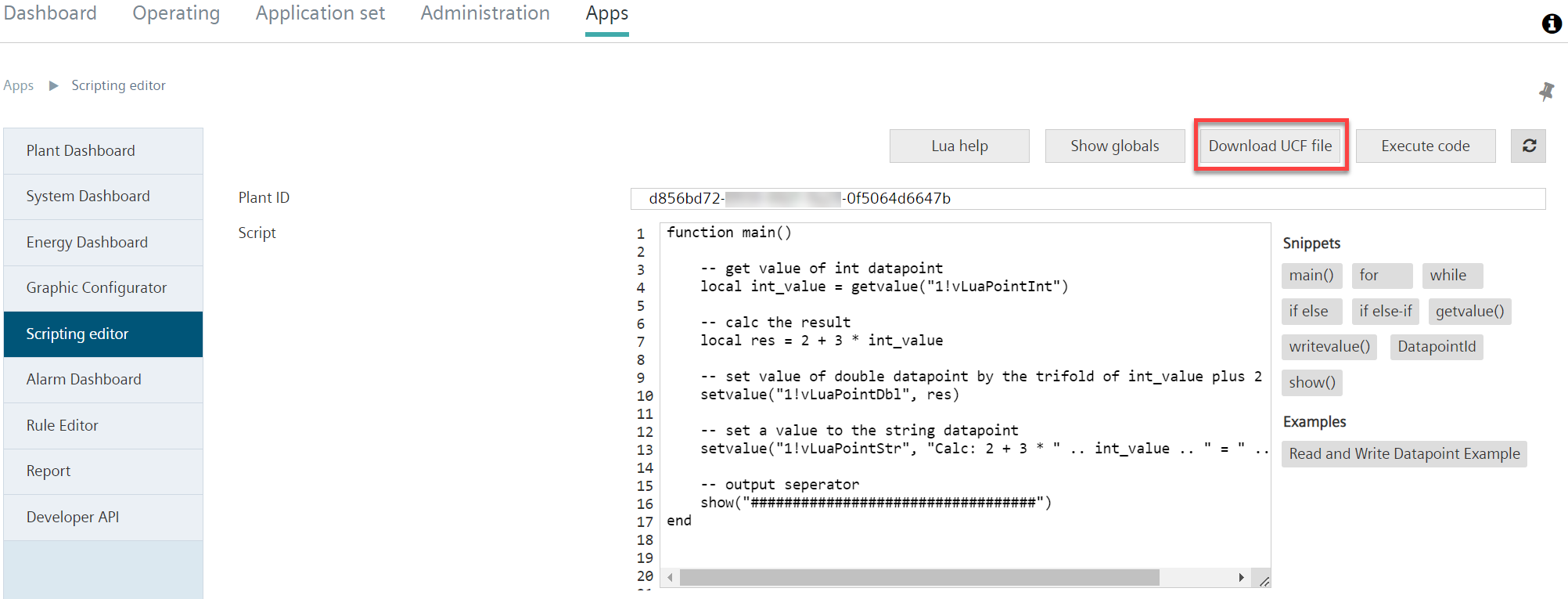Save script
- Select 'Download UCF file'.
- The current script 'ScriptingRuntime.ucf' is saved to the local computer.
- Rename 'ScriptingRuntime.ucf' as needed.
- The file can then not be accidentally overwritten the next time it is saved from the Scripting Editor.
- Multiple scripts can be saved side-by-side (in different named files).
- The script can be loaded from the local computer to the various plants or application sets.