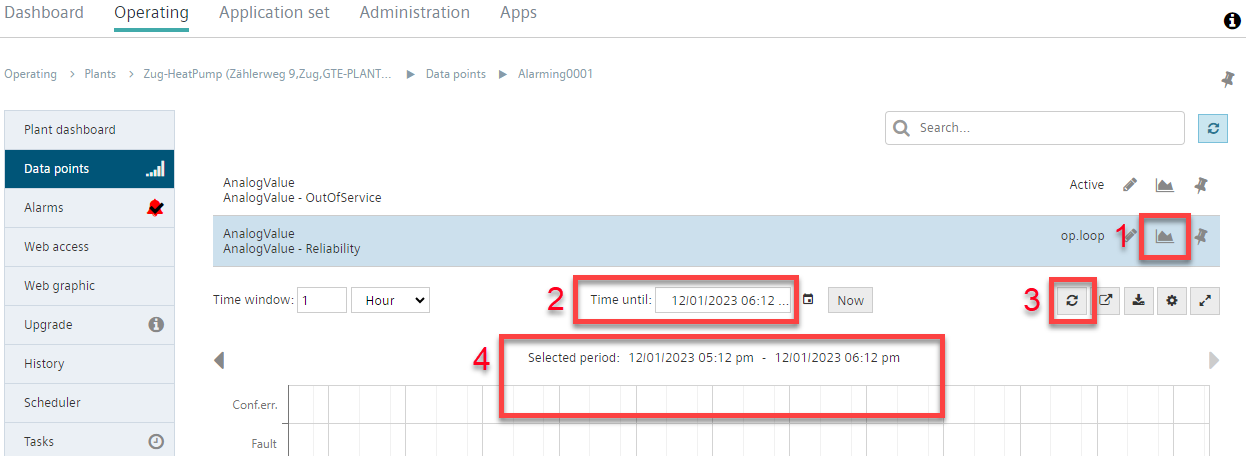Copied alarm times from system alarms
The time stamps specified in data points for triggered alarms can be copied for error analysis and reused elsewhere:
- An alarm was triggered on a system.
- Go to the menu "Operation > Plants > 'My plant' > Alarms > Active alarms".
- Or: go to menu "Operation > Plants > 'My plant' > Alarms > Alarm history".
- Click
 on the desired alarm.
on the desired alarm.
- The complete timestamp is copied to the cache.
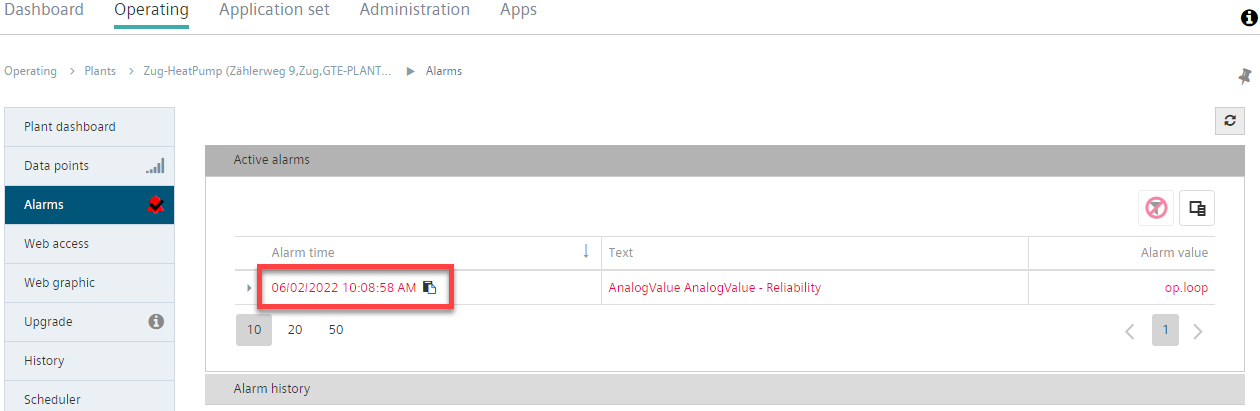
The time stamp in the cache can be added to the trend chart using copy-and-paste:
- A time stamp for an alarm is stored in the buffer memory.
- Go to the menu "Operation > Plants > 'My plant' > Data points > Alarming0001 > 'AnalogValue - Reliability' > 'Display diagram' (1)".
- Copy the timestamp from the clipboard to the 'Time to:' text field (2).
- Click on 'Update'
 (3).
(3).
- The alarm time displays in the diagram (4).