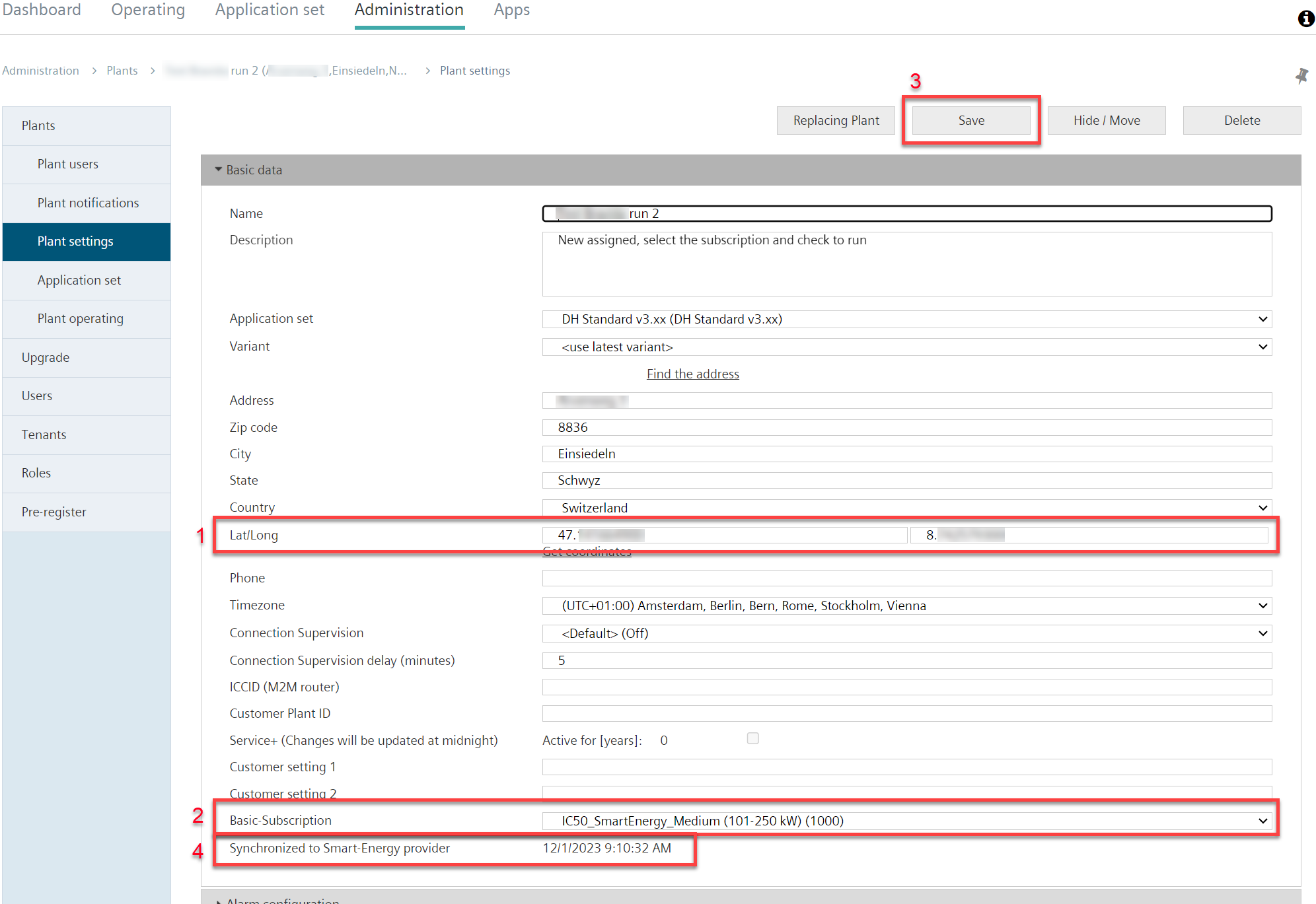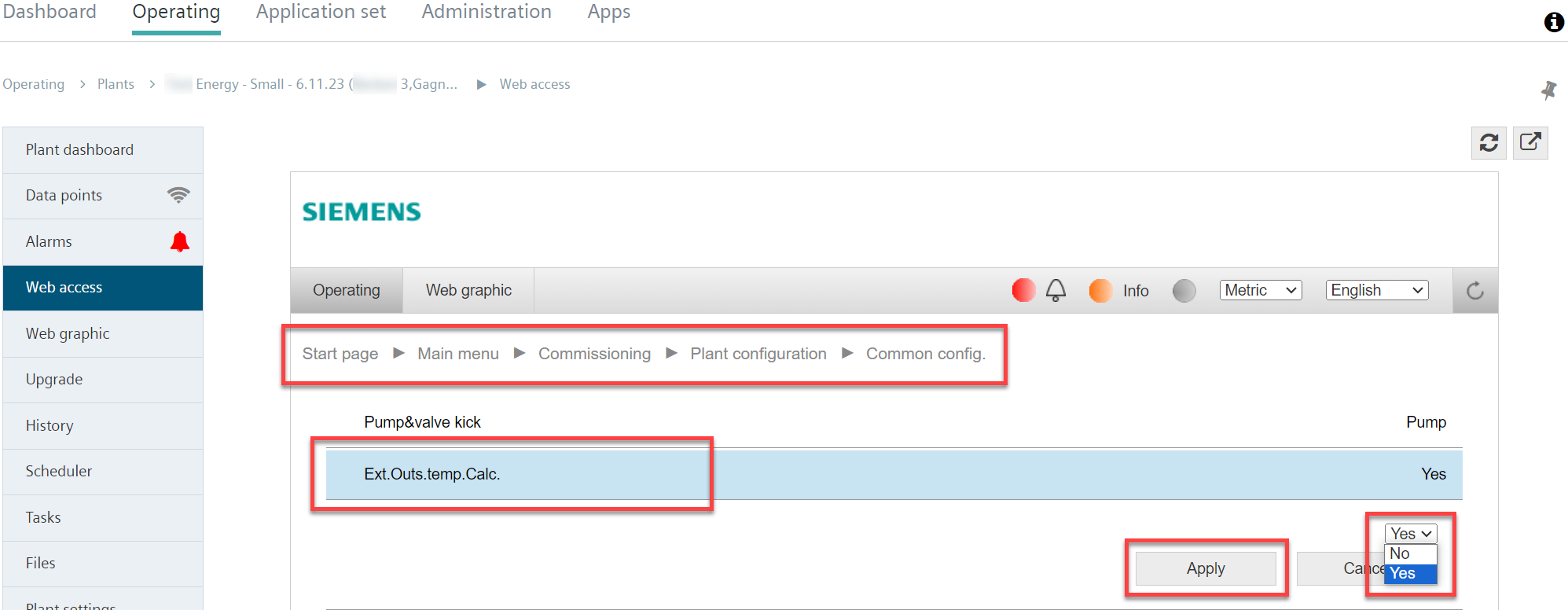Activate service
Activate the Smart Energy Service at the plant billing level
- Navigate to "Administration menu > Attachments > 'Desired attachment' > Plant settings".
- Check whether the geo-coordinates of the system have been recorded correctly (1).
- Select the subscription from the drop-down menu (2).
- Three subscriptions are available for small, medium, and large district heating systems. These are categorized by energy consumption in kilowatts:

- Click 'Save'(3).
- The plant information was synchronized with the Smart Energy Service.
- Check the time stamp under 'Synchronized to Smart-Energy provider' (4).
- With current time stamp: the plant is synchronized with the Smart Energy Service.
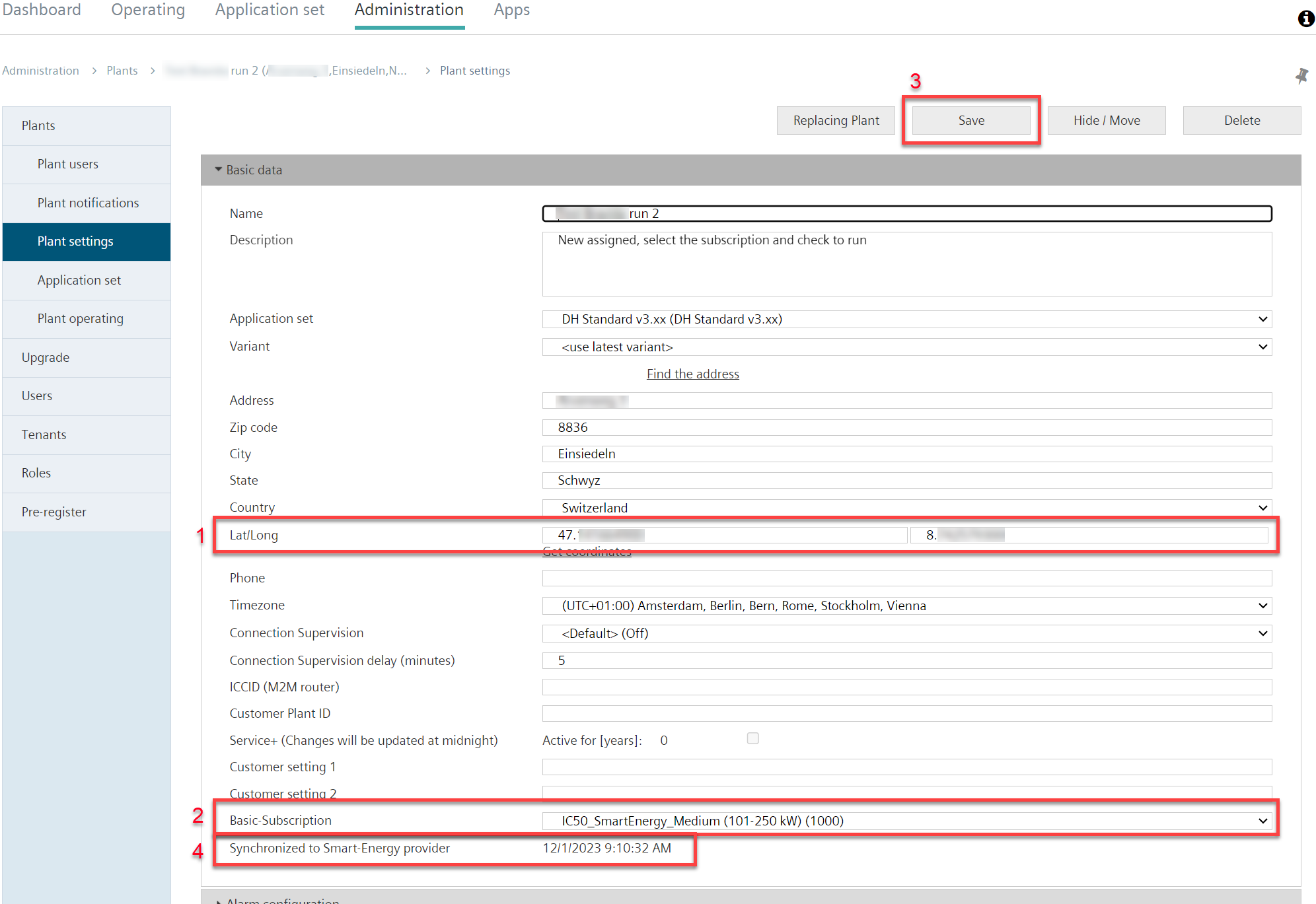
Activate the Smart Energy Service at the plant application level
- Navigate to "Operation menu > Plants > 'Desired plant' > Web access".
- In the displayed HMI4WEB interface, go to "Main menu > Commissioning > Plant configuration > General" (1).
- Select 'Ext.Outs.temp.Calc.' (2).
- Select 'Yes' from the drop-down menu (3).
- Select 'Save’ (4).
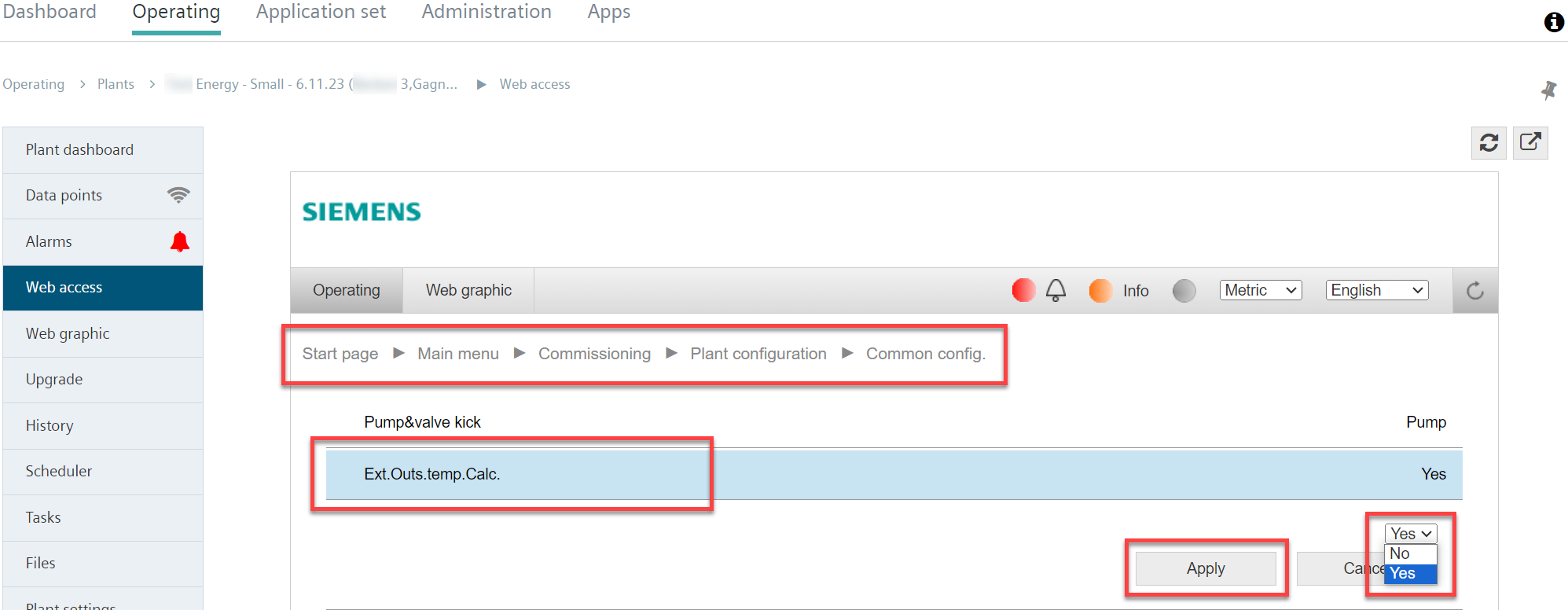
- Navigate to "Operation menu > Plants > 'Desired plant' > Web access".
- In the displayed HMI4WEB interface, go to "Main menu > Commissioning > Plant configuration > (1).
- Select 'Restart’ (2).
- Select 'Run' from the drop-down menu (3).
- Select 'Save’ (4).