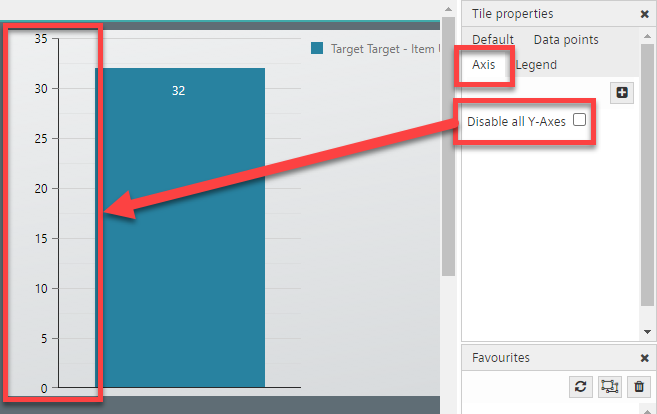Hide Y axis in a chart tile
All Y axes can be hidden in the chart tile to save space.
- A bar chart tile or line chart tile is setup.
- Go to '[Desired tile] > Tile properties > Axis'.
- Select 'Hide all Y-axes'.
- The Y axes are hidden in the tile.
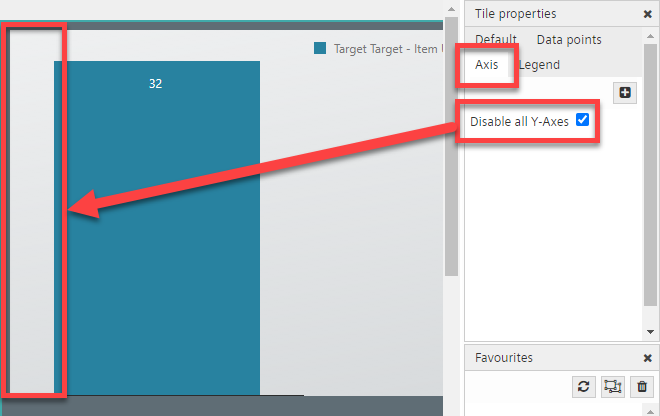
- Clear 'Hide all Y-axes'.
- The Y axes are shown in the tile.