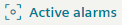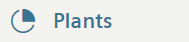Concepts, terms, and definitions
Terms and abbreviations
|
IAA | Intelligent Alarm Application The combination of Alarm Dashboard and Rule Editor is referred to as IAA. |
Rule Editor | The Rule Editor is a graphics programming tool based on the IBM Node-RED Tool. It connects nodes to a program (flow). For Climatix IC, intelligent preset Siemens function blocks are supplied with the Alarm Dashboard for intelligent alarm handling. |
| Dashboard for active alarms: Overview of all active alarms at the tenant level, without the need to navigate through non-hierarchical plant lists. Focus and prioritize!
|
| Dashboard for plant history: Overview on the plant level of all open and closed alarms, with alarm events groups by type. Organize measures and research!
|
Tenant-wide overview of alarms | Errors and alarms are generally handled on the plant level, but an alarm overview of the entire fleet of controls is essential for reasonable analysis, diagnostics, and benchmarking. IAA offers this view. |
Comments to add to the knowledge base | Whereas routines for reactions to specific faults are predefined by specialists, the inputs from users on site is essential to improving the routines or developing new ones. |
Alarm fatigue | This is a widespread phenomenon. Personnel become desensitized when there are a lot of alarms and eventually no longer react is a proper manner to the alarms. IAA provides powerful filters and a priority tool to counter the fatigue. |
Alarm Dashboard terms
|
Plants | IAA collects all alarms occurring on a plant. All current and historical (i.e. closed alarms) are listed and logged under the displayed plant. Logged the first time an alarm occurs. Later plant evens (e.g. Alarm acknowledgment or troubleshooting the alarm root cause) are logged in the existing alarm entries and do not trigger a new alarm entry. INFO: Alarms must be closed on the plant. They cannot be closed via Climatix IC. |
Root cause-related measures/recommendations | Predefined routines/actions that prove to be useful in reacting to specific error. By defining root causes, IAA offers a mechanism to issue root causes and recommendations as If-then rules. |
Alarm type | Alarm type is a ID regenerating from Alarm ID generated from SAPRO. The alarm type is unique to each application. IAA uses the alarm type as a trigger for diagnostic rules. * |
* Background: The Climatix data architecture ensures that alarms of the same type (with the same root cause) is reported using the same Alarm ID. This ensures that Alarm IDs from a plant that are derived by an application have the same source when the application is published by the 'Application Set Synchronization' in the IAA /Rule Editor. | |
Rule Editor terms
|
Node | Predefined functions blocks selected from one or more libraries. |
Customized Siemens nodes | The library is constantly expanding for IAA application preprogrammed nodes. |
Flow rate | Link of multiple nodes to become a program function. A simple flow forwards, for example, information from input 1 to output 1. A programming function can be extended to any level of complexity. |
Climatix Alarm IDs
|
Alarm ID |
|
Alarm_ID properties |
|
Tips on engineering root causes |
|
Icons
|
Active alarm |
|
Alarm already closed |
|
Alarm closed |
|
High-Plant-Trip |
|
Med-Partial Trip |
|
Low-Event |
|
Manual reset query |
|