Access to Alarm Dashboard
- Your user role includes the secondary administrator role 'IntelligentAlarmDashboardUser' (and 'NodeREDUser' for the Rule Editor app):
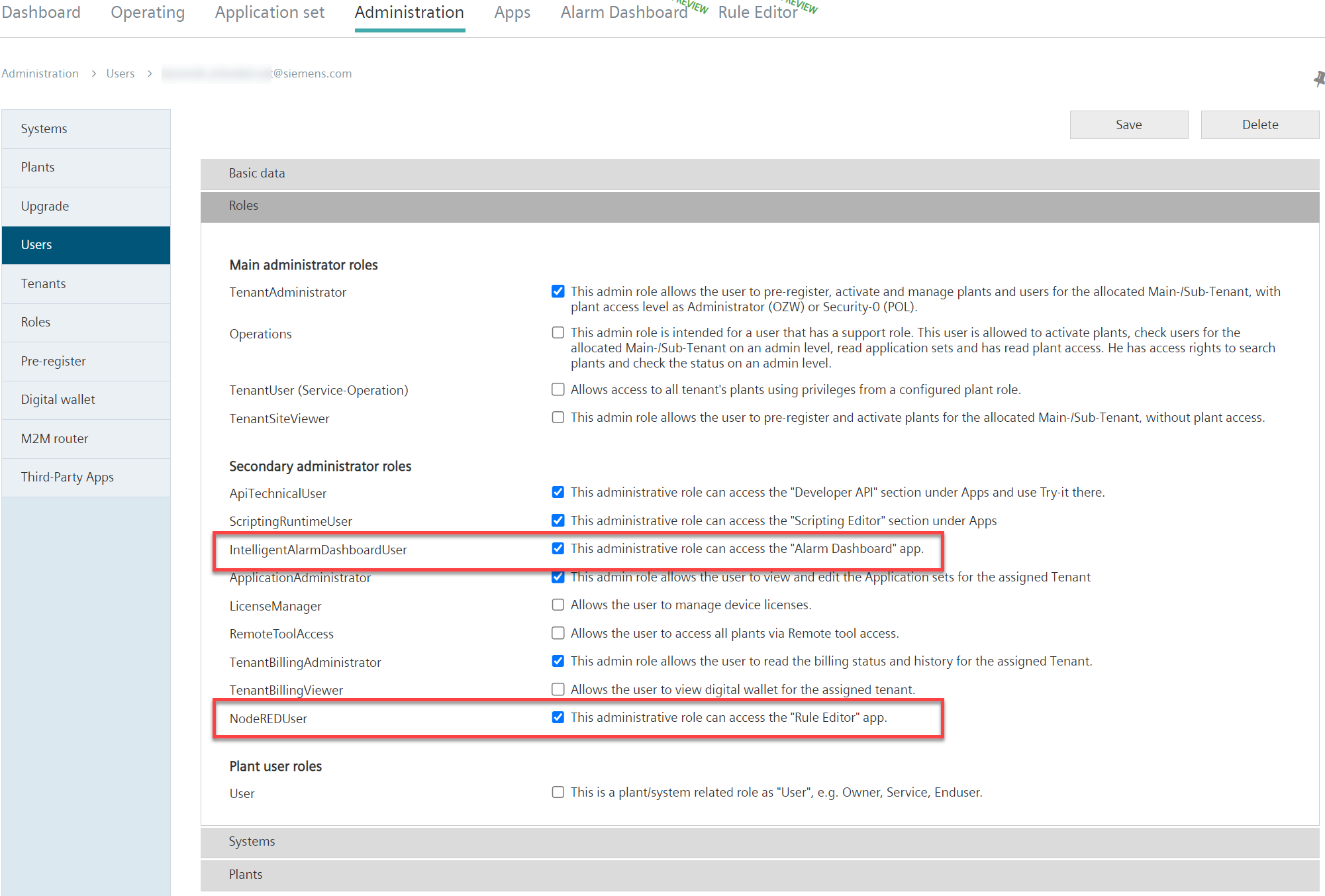
- Log in to Climatix IC.
- Go to page "Alarm Dashboard" via "Climatix IC > Alarm Dashboard":
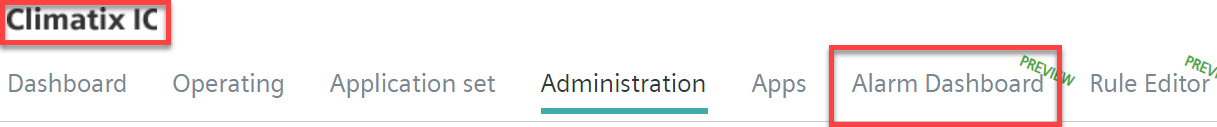

We recommend using the Chrome browser to operate Alarm Dashboards.
The Alarm Dashboard can respond differently on other browsers.