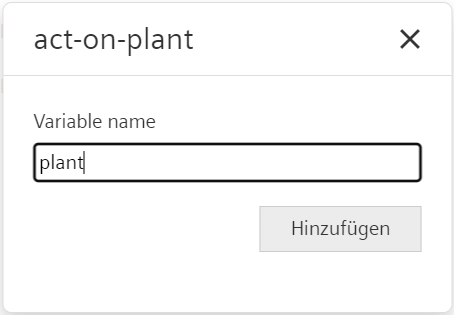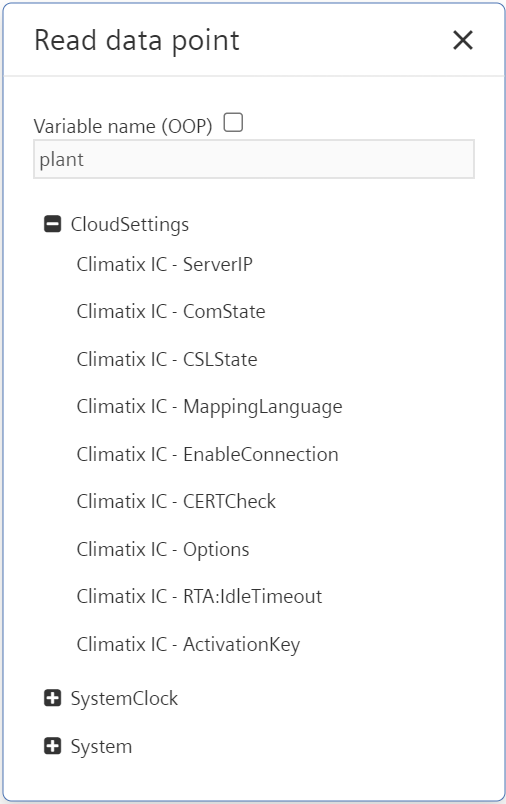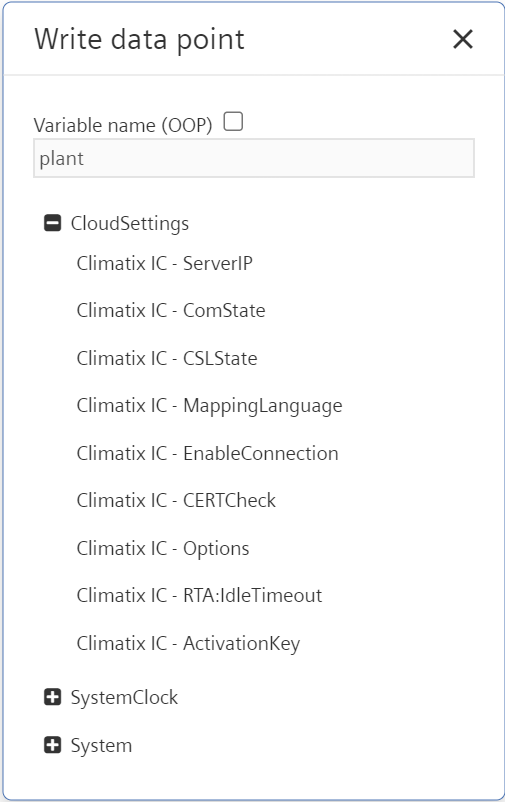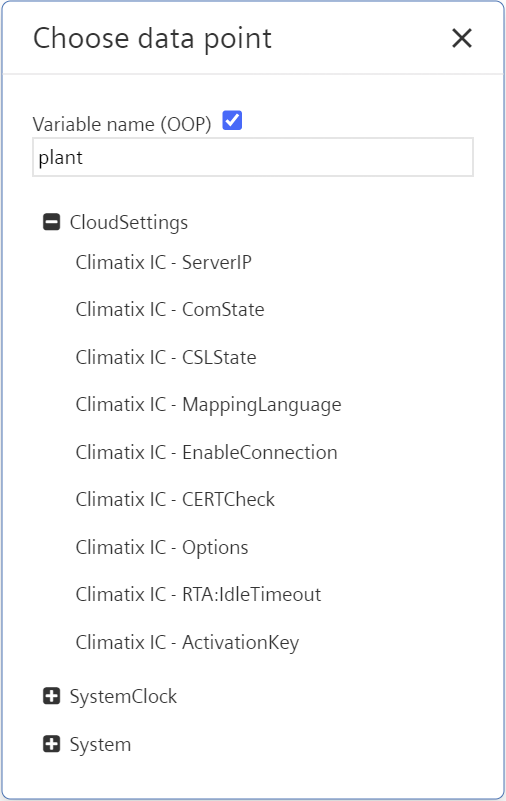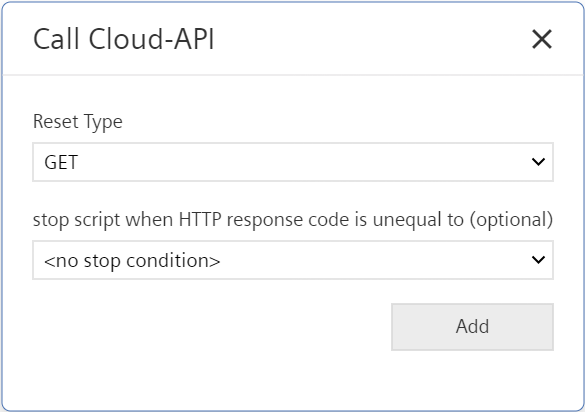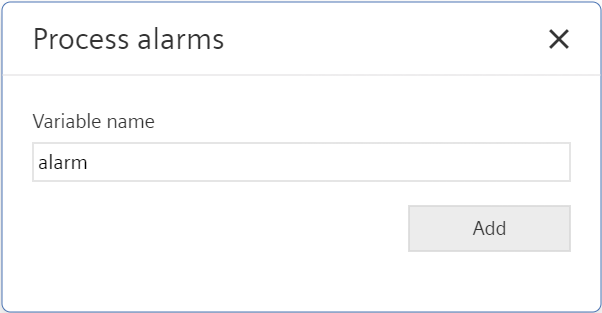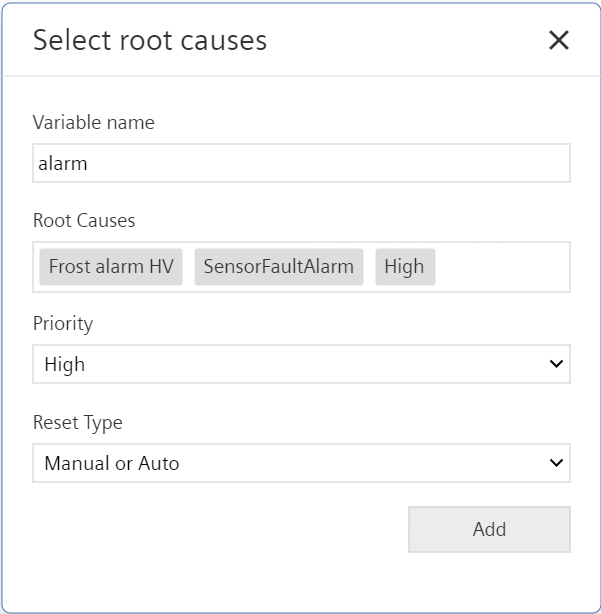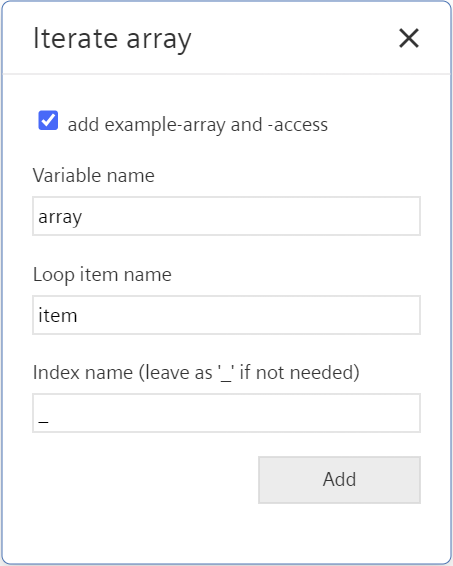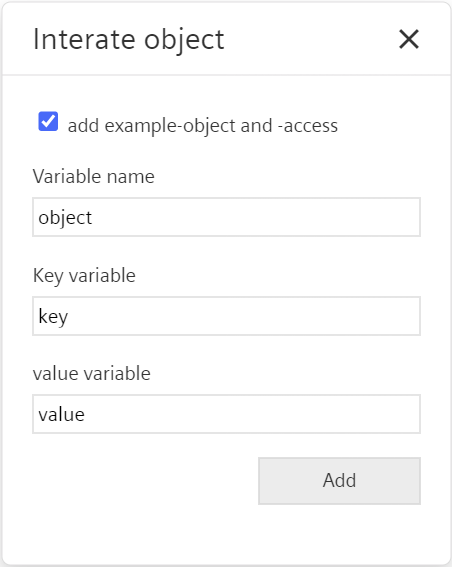Using Climatix IC snippet
To support a user in creating scripts, you can search for Climatix IC-specific data points in some snippets using small selection masks and integrate them in the script:
- Click the desired Climatix IC snippet.
- A selection or entry mask opens.
The following snippets can be set using the selection mask:
Select mask | Description |
|---|---|
Climatix IC snippet | |
| Free-text field
|
| Free-text field and data point selection
|
| Free-text field and data point selection
|
Select data point
| Free-text field and data point selection
|
| Select the parameter for 'Reset Type' and end the script.
|
| Free-text field
|
| Free-text field and alarm type selection
|
| Free-text and selection of root cause, priority, and type of reset
|
General snippet | |
| Free text fields for renaming:
|
| Free text fields for renaming:
|