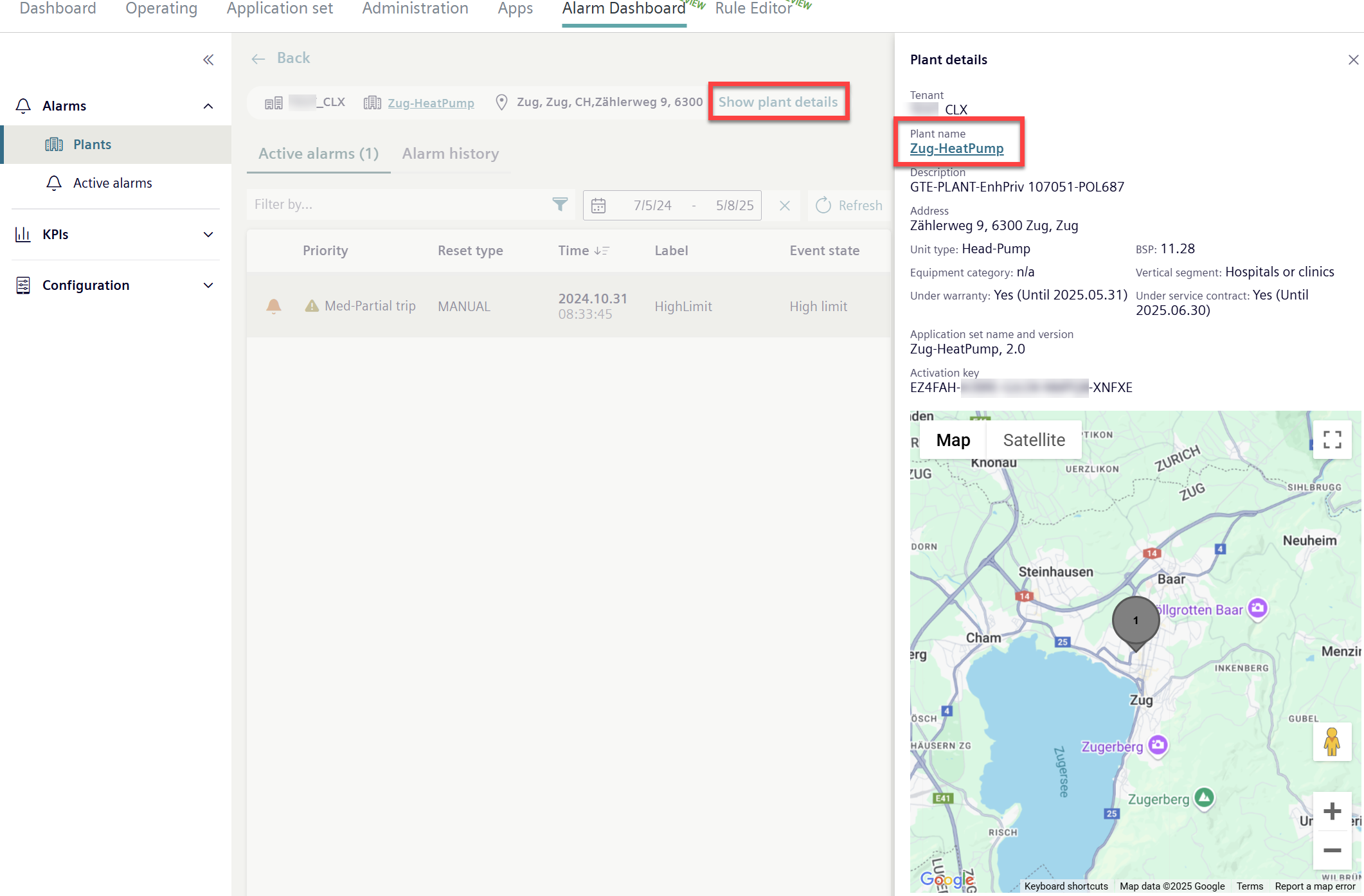Plant details
Tab "Plant details" displays the details on a plant with an active alarm. It provides an overview of plant functions and location.
- Go to “Active alarms".
- Click the alarm belonging to the plant to be checked.
- Displays various plant alarms.
- Click "Show plant details".
- The "Plant details" window opens.
- Review the preset plant parameters.
- Click the plant name to switch to the “Plant Dashboard” for the plant.
- The "Operating" menu opens in a new window and displays the "Plant dashboard" for the plant.