Comments
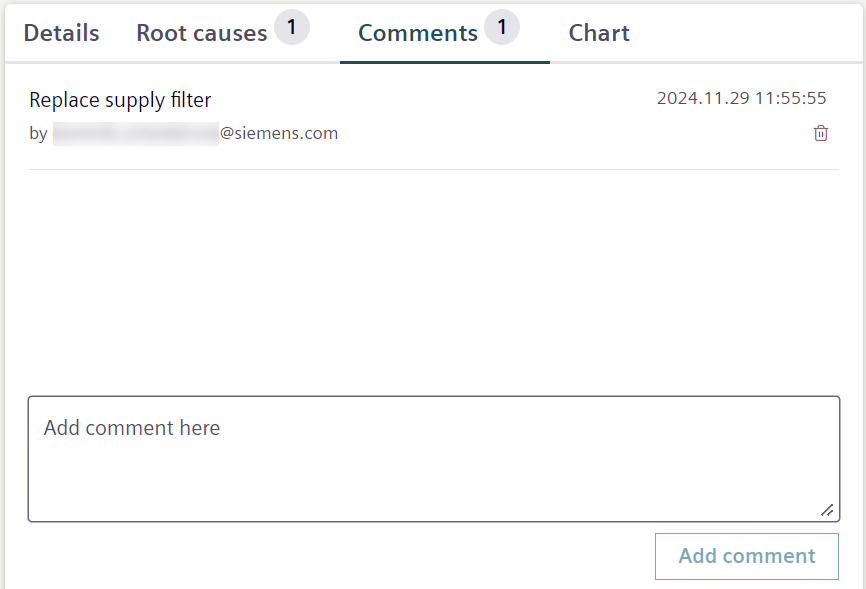
The 'Root causes' tab displays one or more comments on a plant alarm. For example, including troubleshooting, possible solutions, information on the impact or similar. The user can enter the comments as free text.
- Select the 'Comments' tab.
- Enter the comment in the text field
- Select 'Add comment'.
- The comment text is saved.
- A time stamp and e-mail address of the author is appended to the comment.
- Add additional comments as needed.
- Delete '
 ’ unnecessary comments.
’ unnecessary comments. - Note: Comments cannot be restored once deleted. You must rewrite and add them again.