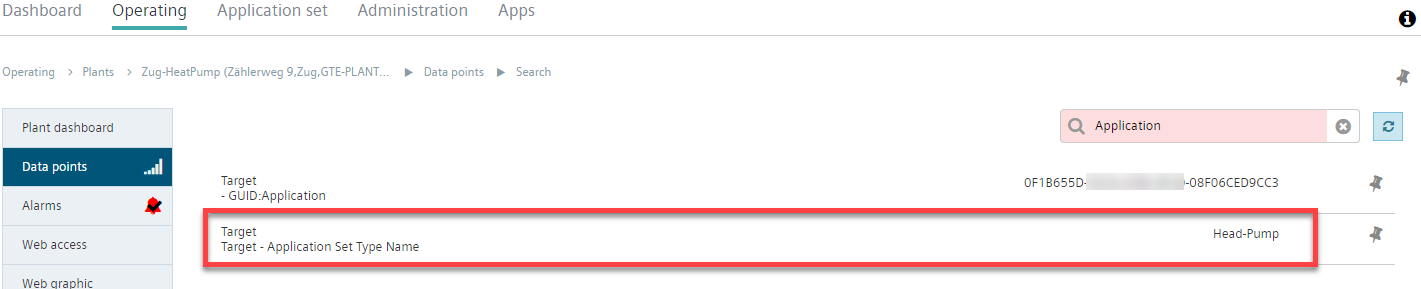Type
The optional free text field 'Type' assigns an additional characteristic to identify a plant. This feature searches and filters hit lists of plants. By assigning the same characteristic to different plants, these plants can be grouped and displayed as search hits via the search.
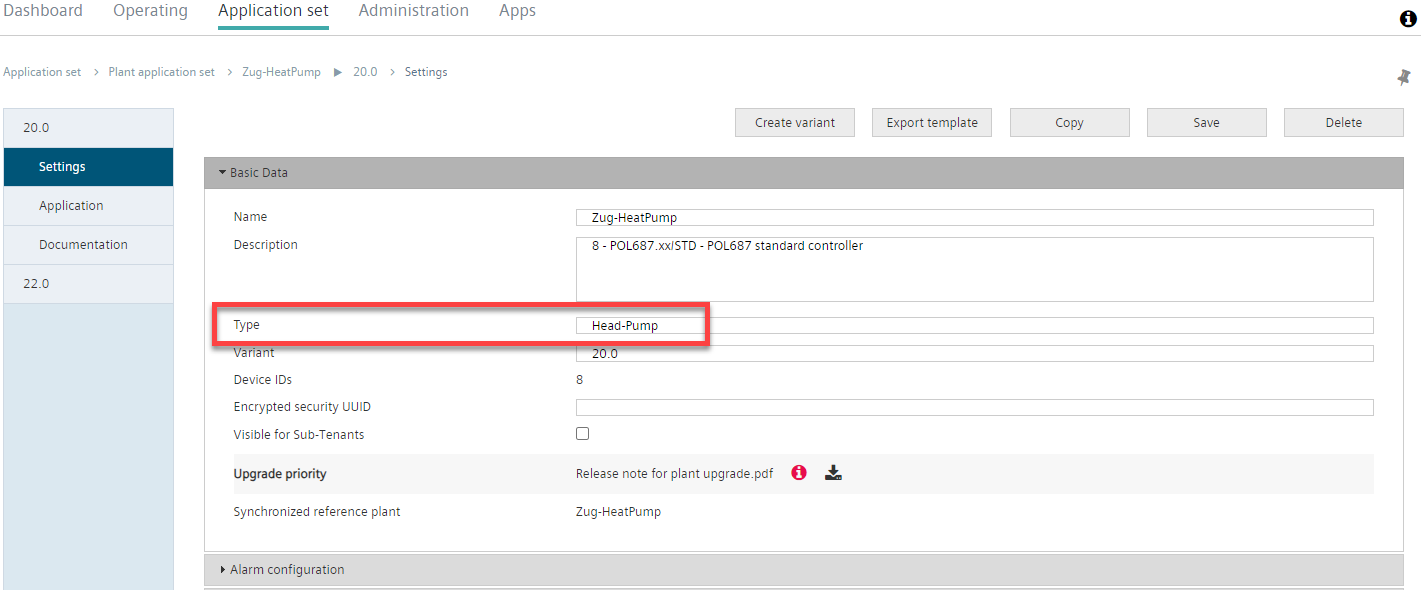
- Navigate to "Application set > Plant application set > [Plant] > Settings > Basic data".
- Fill in the free text field 'Type' with a unique characteristic to assign the plant or a group of plants.
- Click 'Save'.
- The feature was attributed to the plant.
- If required, enter the same characteristic for additional plants that are then to be displayed in groups.
- The plants with the assigned characteristic can be filtered and sorted according to this characteristic.
- The feature entered is displayed in the corresponding field in the 'Application set type name' column under "Operation > Plants". The search function and the filter function can be used with the entered characteristic.
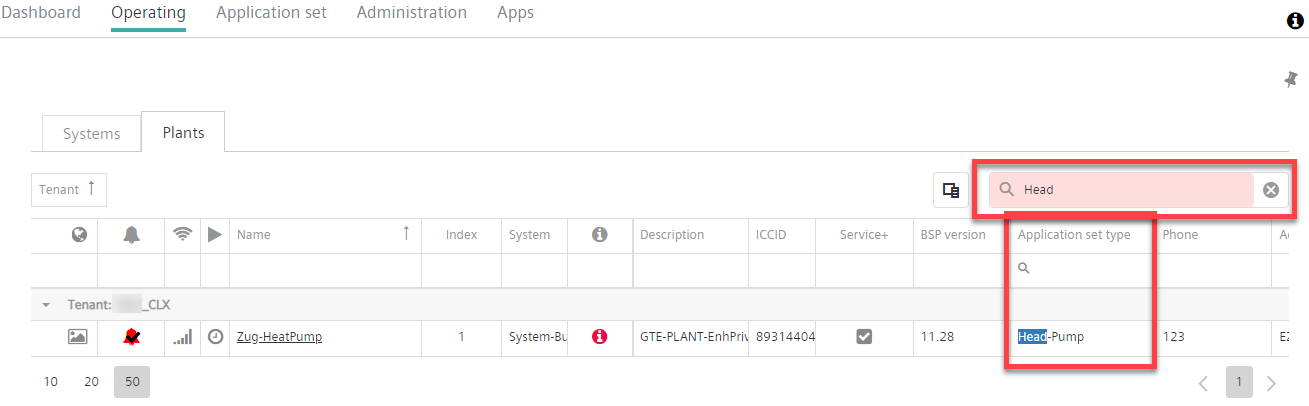
The assigned characteristic in 'Type' also appears in the list of data points of the plants assigned with it:
- Navigate to "Operation > [System] > Data points > System".
- A new data point 'Target - Application Set Type Name' is available.
- The new data point has the previously assigned characteristic as its value.