Connect to the Internet (IP)
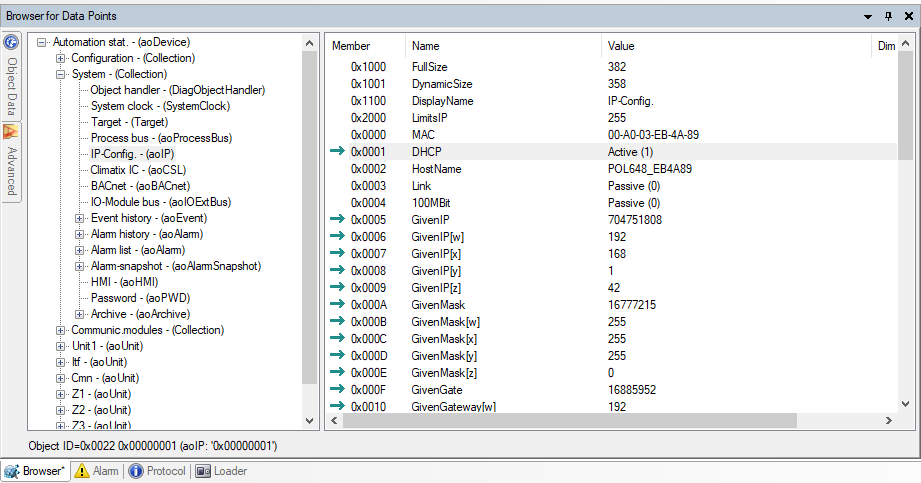
- SCOPE tool is connected locally to the target controller.
- Go to "Menu > View > Browser".
- In SCOPE, in the "Browser for Data Points", go to "System Objects > PI-Con fig".
- Check the following member settings
DHCP
The network configuration is taken from the DHCP server, if available.
Member ID | Member name | Setting |
|---|---|---|
0x0001 | DHCP | Active |
The DHCP server must provide the following information:
- Current controller IP address
- Correct subnet mask
- Gateway IP address, if needed
Fixed IP address
Make the following settings if no DHCP server is available:
Member ID | Member name | Setting |
|---|---|---|
0x0001 | DHCP | Passive |
0x0035 | IP | Local controller IP address |
0x0036 | Subnet Mask | Correct subnet mask for the local network |
0x0037 | Gateway | Gateway IP address or 0.0.0.0, if no Gateway is required |
0x0038 | Primary | Valid DNS server address, e.g. 8.8.8.8 (Public DNS Google*). DENS-Server to resolve Internet domains |
0x0039 | Secondary | Backup for Primary |
Check success
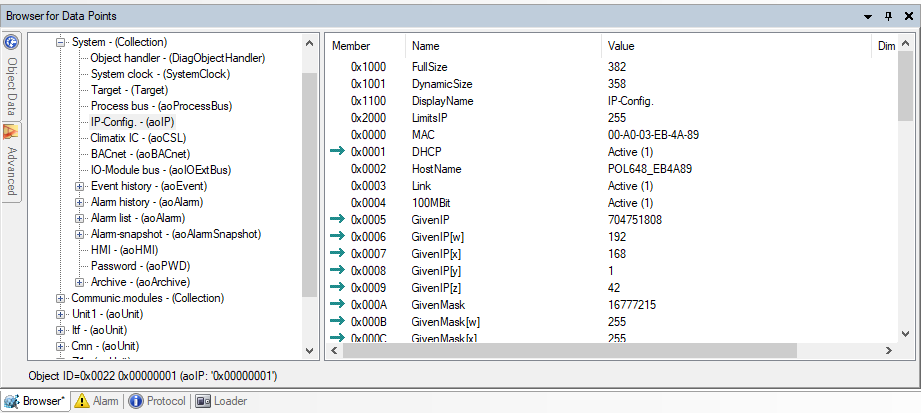
Both members↑ provide a note on success in this step:
- 0x0003: Link: Set to active (1)
- 0x0004: 100MBit: Set to active (1)
The next step "Connect to cloud (CSL)", lists all other criteria to ensure the controller communicates with Climatix IC (Cloud).