Alarms
An alarm note displays for a plant fault.
Alarms are displayed on both the system as well as the plant level. The symbol  displays for alarms.
displays for alarms.
An alarm for an individual plant is displayed on the system level as an alarm for the entire system. The name of the impacted plant is displayed under "Alarms > Active alarms".
All plants with active alarms are listed under "Active alarms" if multiple plants are in an alarm state within a system.
- Click the time stamp under "Alarm time".
- A drop-down list opens with alarm details.
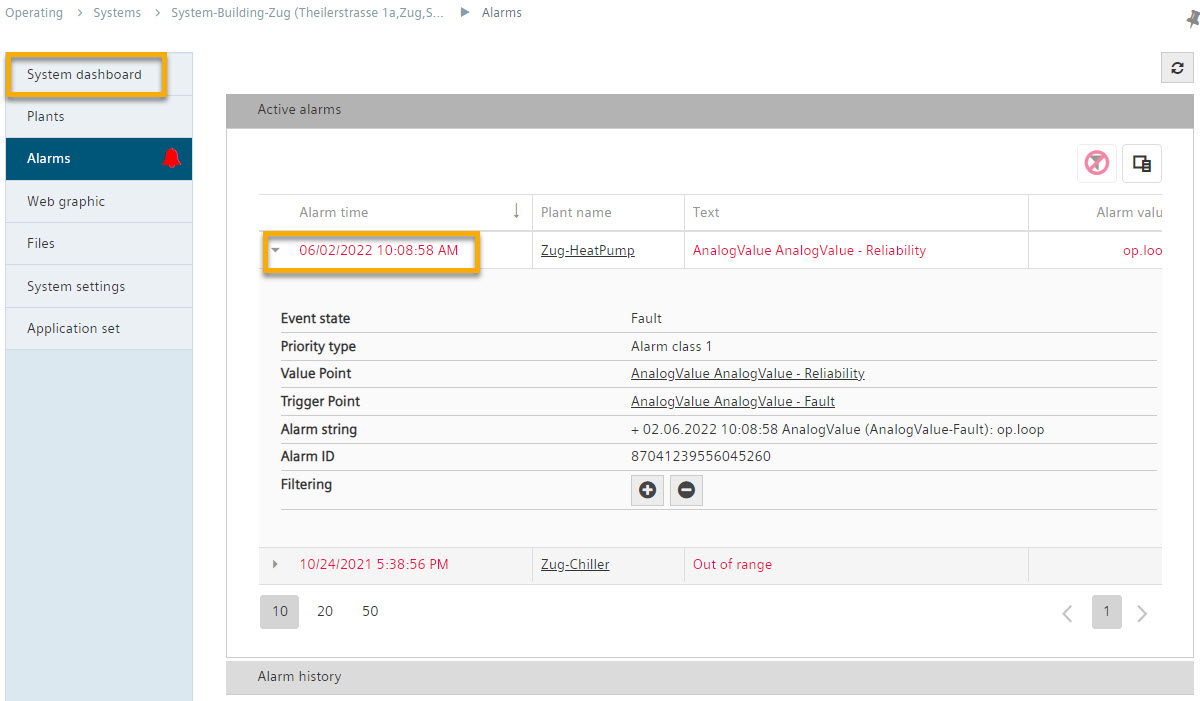
The alarm is transferred to "Alarm history" once the source is resolved.
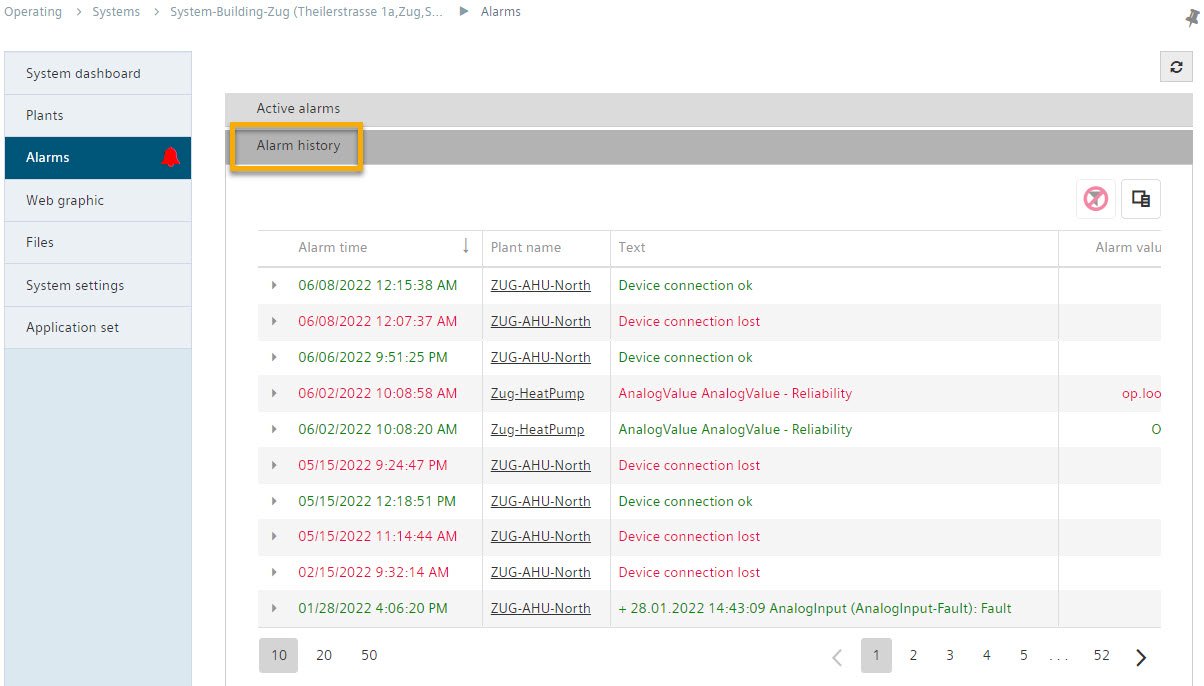
- Click the plant name to view the plant in alarm state.
- The display jumps from the System Dashboard to the Plant Dashboard.
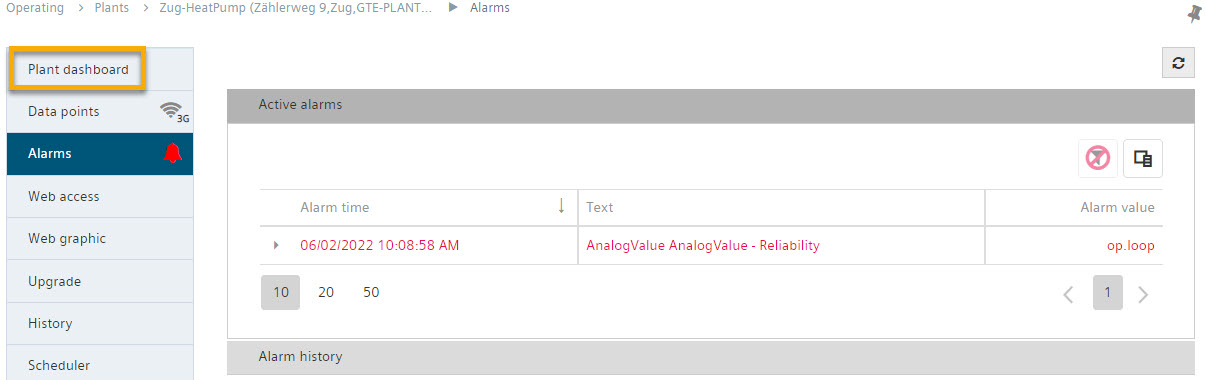
For additional information on the system, see 'Systems'.