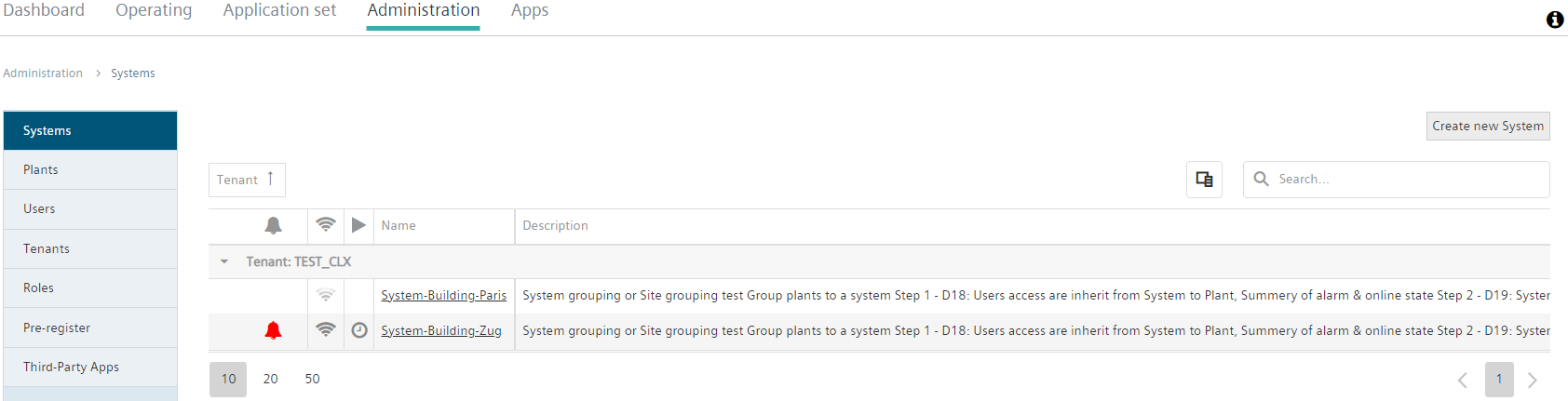Systems
A new System level was introduced as part of deployment D19 to control and monitor plants.
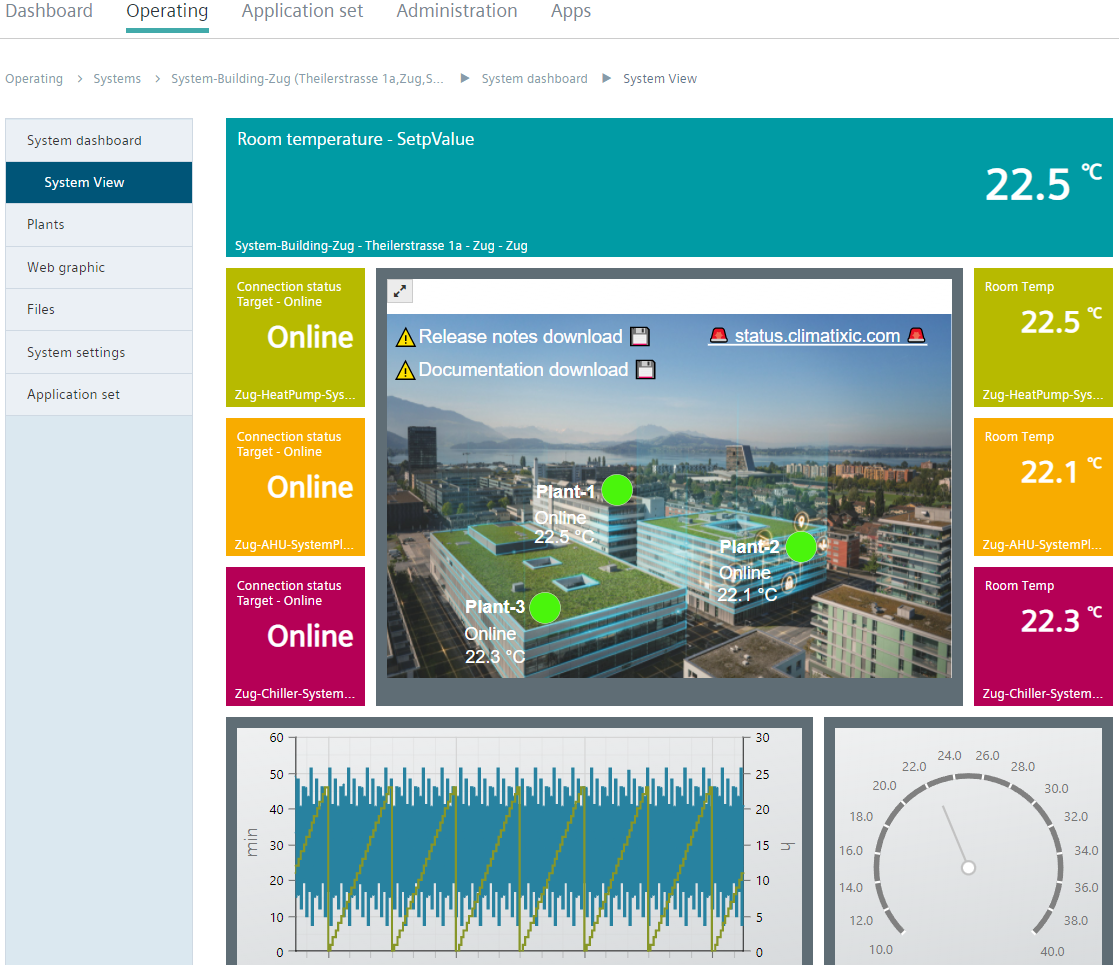
Multiple plants can be groups in a system. The superposed 'System' level displays a summary of all assigned plants.
The system↑ displays the overall state of the system, special system web graphics, system dashboards as well as details on assigned plants. Multiple plants can be monitored at the same time.
Ideally, plants are grouped within a system that has a logical connection. For example:
- Plants in geographically related rooms.
- Plants with the same function.
Tenant Administrators can create systems by setting up a system with specific properties (for example, system names) and then assign it to multiple plants. Plants can be sorted hierarchically within a system.
Systems are displayed in their own menus below the 'Administration' menu--similar to plants' (see "System administration"):