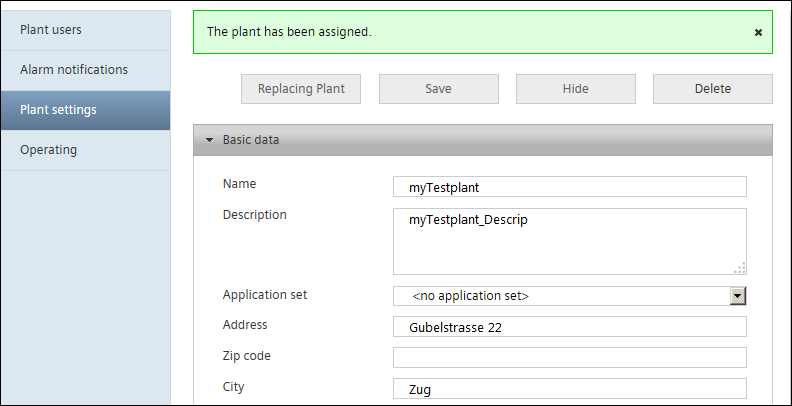Default data for plant settings
A Tenant Administrator can prepare default data for import. As a counterpart, the default data must be prepared and loaded using the SCOPE tool. Entries of the same name in the cloud act as keys for the mapping name prepared in SCOPE. The SCOPE items "ApplicationInfo" are typically used in the Diagnostic folder. All SCOPE items can be used as a rule, however.
A result, for example, is that the entire controller series signs in to the cloud using the default information (default first time commissioning).

The mechanism described here only works at initial login or after completely deleting the plant and reassigning it.
Proceed as follows:
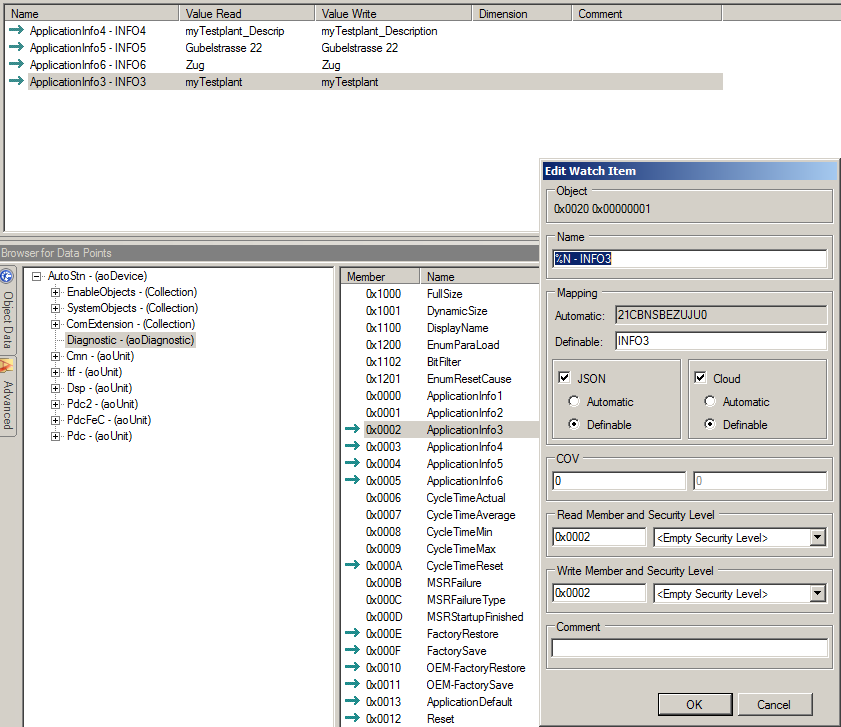
In the SCOPE tool
- SCOPE tool is open with a project and connected to the target controller.
- "Browser for Data Points" displays.
- Watch pages with a target watch page for the default data is displayed.
- In the browser, go to Diagnostic.
- Enter the desired data in write access ApplicationInfo3 to ApplicationInfo6.
- Drag ApplicationInfo1 through ApplicationInfo6 to the target watch page.
- Right-click the item and select "Edit item...".
- Ensure that Cloud/Definable is enabled. Thus the entry is considered for Definable.
- In the Mapping pane, under "Definable" enter the cloud mapping name, e.g. INFO3.
- Save the watch pages.
- Under Mapping Support, generate the mapping files (double-click GenericCloud to highlight Mapping Support as changed-with a star).
- Save Mapping Support.
- Stop the application and load the mapping to the controller using the loader.
In Climatix IC
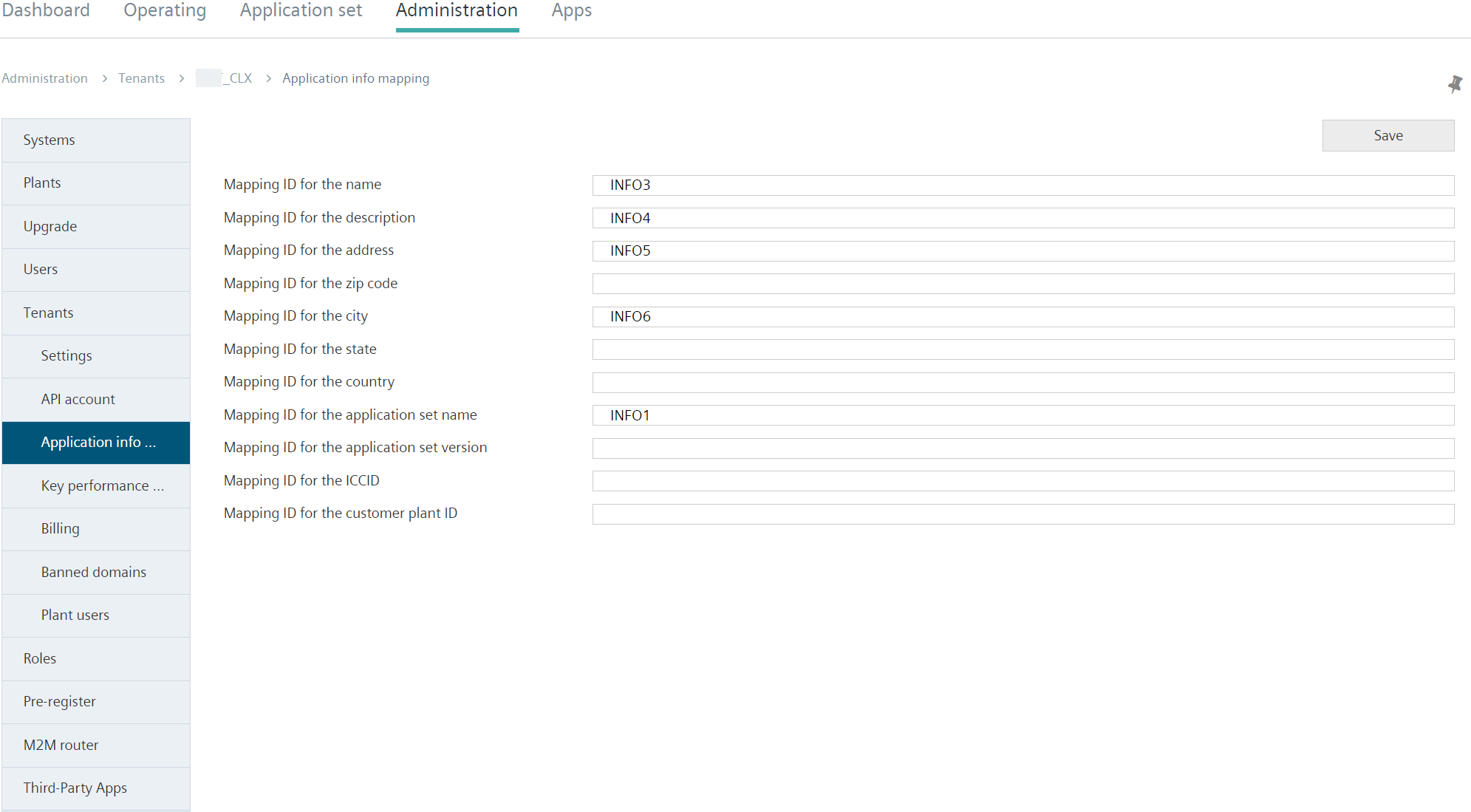
- Go to "Administration > Tenants > 'my Tenant' > Area: Mapping application information".
- Enter the suggested content in the corresponding cloud mapping name to connect to the controller data.
Result

We recommend a waiting time of 5 minutes from connecting to the Ethernet and starting the "Unassigned" menus.
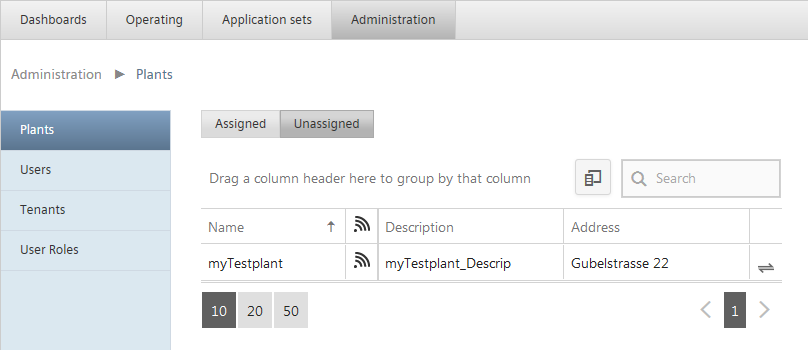
The mapped default data is already visible in the "Unassigned" tab. The information on the plant is available in plant settings once assigned.