Basic data/tenant key (distributor)
Basic Data
Name, description
Enter the corresponding designations here.
Country
Under Main-Tenant↑, enter the tenant's contract country. It is the country where the tenant agreement (Digital Service Agreement) was concluded with the Siemens regional company.
Active
You can disable a Sub-Tenant.
Tenant key (distributor)
You can read the tenant key (distributor) in the Basic Data area. "Glossary" has additional information on the tenant key (distributor).
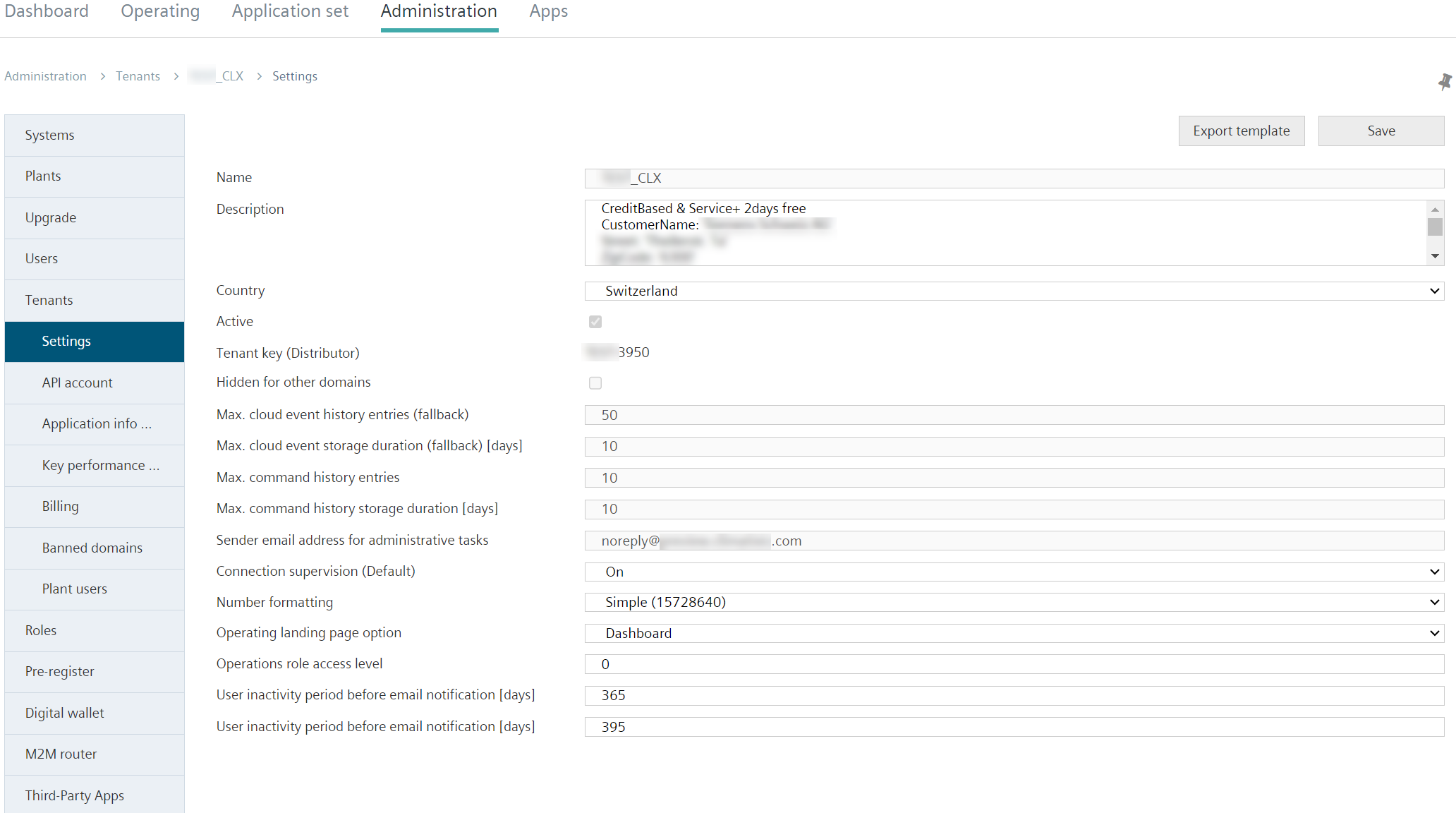
"Tenant-key figures"
Basic Data also publishes tenant-specific key figures that are informative and useful to the Tenant Administrators. Sub-Tenants have the same key figures as their Main-Tenants.
E-mail address of the sender for administrative tasks
A tenant can automatically inform its users per mail. The send address is saved here.
Default connection supervision
The default connection supervision (triggers an e-mail if the plant goes offline) can be disabled.
Number formatting
Selection as "Simple" (example: 15728640), "With thousand separator" (example: 15,728,640) and "Large numbers" (example: 16M). The setting applies for the entire tenant and has a 1:1 impact on the depiction of the data point under "Operation > 'my plant' > Data points". The display also considers local convention derived from the browser.
The diagram labeling and ruler are prioritized using the following criteria:
- Large numbers are displayed in space-saving fashion on the axis.
- The ruler displays the exact, complete value.
Operating landing page option
Selecting "Dashboard" or "Web picture" sets the start menu for systems or attachments at tenant level.
Depending on the selection, when accessing the plant ("Operation > Systems > [my system]" or under "Operation > Plants > [my plant]")
- either the associated plant dashboard
- or the associated Web graphic
is displayed.
Access level "Operations role"
Whereas the portal role tenant-admin has full rights and the portal roles tenant site viewer, application admin and tenant billing admin have no plant rights, it may make sense to assign (limited) plant access to the portal role "Operations". The setting "Operations role access level" can predefine the plant access level (for the role "Operations") for the entire tenant.
Any role defined on a specific plant overrides the tenant-wide default rights of "Operations".
Time period of inactivity by the user prior to e-mail notification [Days]
The Tenant Administrator can set a time frame to automatically clean up the tenants of unused user accounts. The e-mail address associated with the account is notified of an impending deletion of the account in the event of inactivity:
- Enter the number of days before notification of inactive accounts.
- All user e-mail addresses at the tenant without activity receive an e-mail after this period. The content of the e-mail notification can be customized via Rebranding.
- The system cannot distinguish between inactive accounts requiring notification and inactive accounts that do no not.
Time period of inactivity by the user prior to delete [Days]
The Tenant Administrator can set a time frame to automatically clean up the tenants of unused user accounts. The account is deleted for inactivity:
- Enter the number of days before deleting inactive accounts.
- All user e-mail addresses without activity, stored at the tenant, receive an e-mail seven days prior to deleting the account notifying the user that the account will be deleted if there is no activity within that time. The content of the e-mail notification can be customized via Rebranding.
- All user e-mail addresses without activity, stored at the tenant, receive another e-mail one day prior to deleting the account notifying the user that the account will be deleted if there is no activity within that time.
- All user accounts stored at the tenant are deleted if there is no activity within that time.
- The system cannot distinguish between inactive accounts requiring deletion and inactive accounts that do not.

Siemens default tenants are set to automatically delete an account after 3 years (1095 days) without activity.
Overview of inactive accounts
Menu 'Inactive user’ provides a quick overview of all inactive and reported accounts for a Tenant Administrator.