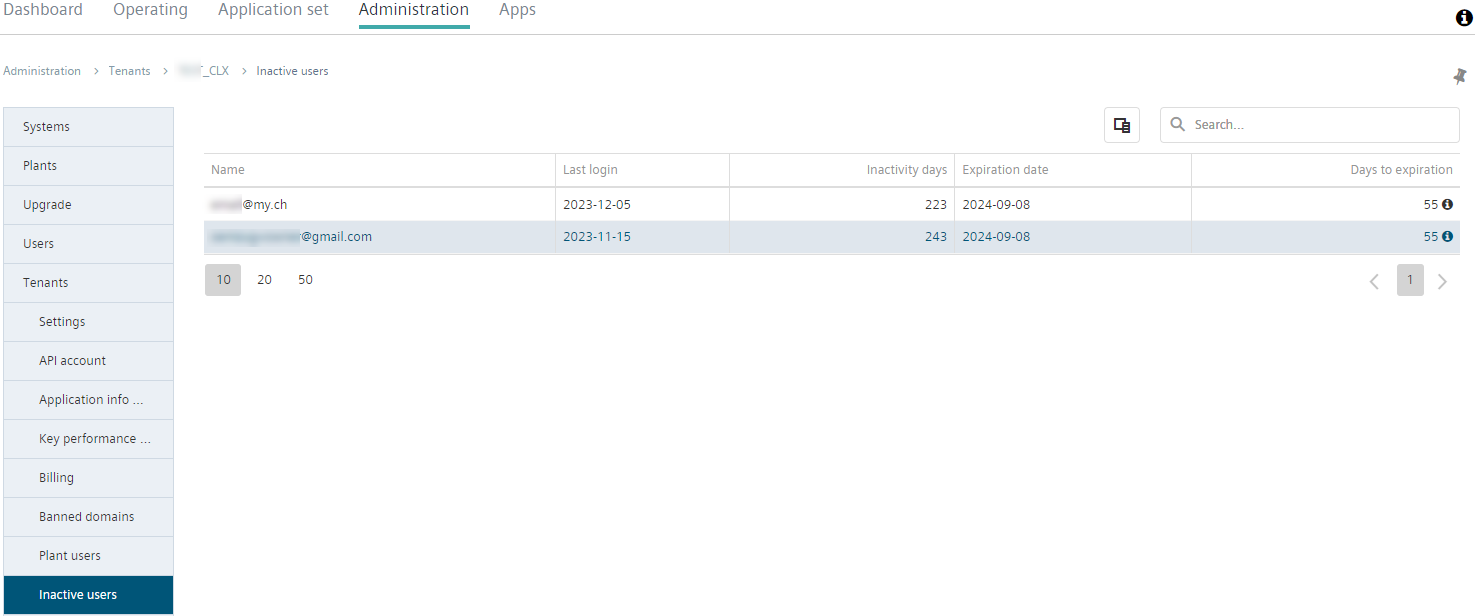Inactive user
Tenant-administrators can easily check the status of inactive accounts in the menu 'Inactive users'.
- A time period for inactivity must be set for user account in the tenant's settings. See 'Basic data/tenant key (distributor)'.
- The menu 'Inactive users’ only displays if you enter a 'Time period of user inactivity'.
- Go to 'Administration > Tenants > [desired tenant] > Inactive users'.
- An overview displays with a list of user e-mail addresses saved in the system as 'Inactive'.
The overview displays the following information on all users that were automatically notified on the pending expiration of your access rights at the tenant:
- Name
- Time of last login
- Number of days without activity at the tenant
- Expiration date of access at the tenant and the date the user account is deleted
- Number of open days until expiration of access to the tenant and the deletion of the user account
- Information icons with additional information that displays when the cursor is over the icon.
On inactive accounts: See 'Basic data/tenant key (distributor)', 'Period of user inactivity prior to notification by e-mail' and 'Period of user inactivity prior to deleting the user'.