Documentation
Go to "Apps > Developer API > Documentation".
'Documentation’ has all available APIs. The content is available in English only.
A developer API is required to develop APIs. The key is already stored in the API portal and is automatically applied in 'Try it out’ mode. For external tools, the key must be copied from Climatix IC and added to the tool. As follows:
- Click 'Copy primary API key'.
- Or click 'Copy secondary API key'.
- The primary or secondary developer API key was copied to the clipboard and can be added to the external tool.
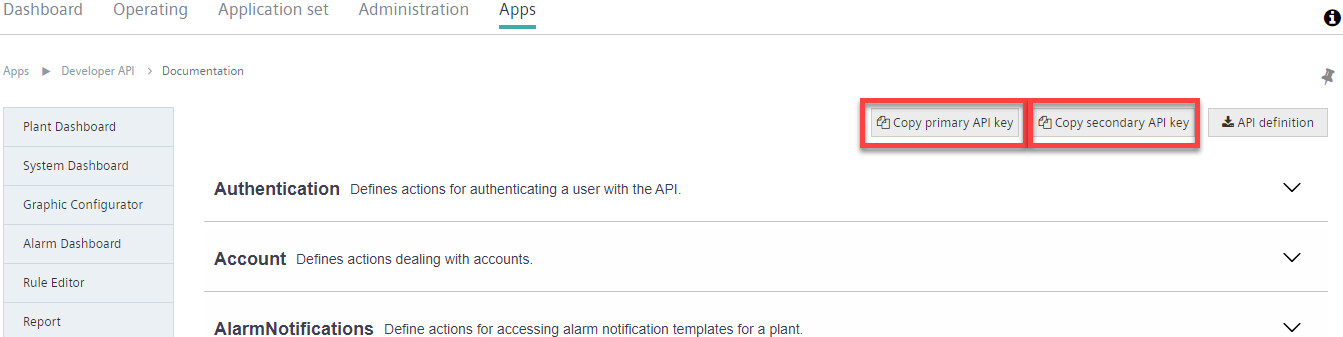

On how to create and regenerate API keys: See 'Developer API' and 'API Key'.
- Click an API (1).
- A drop-down menu with available 'API endpoints' opens.
- Click one of the available actions (2).
- The entry masks with fields to enter programming texts opens as well as examples for programming code.
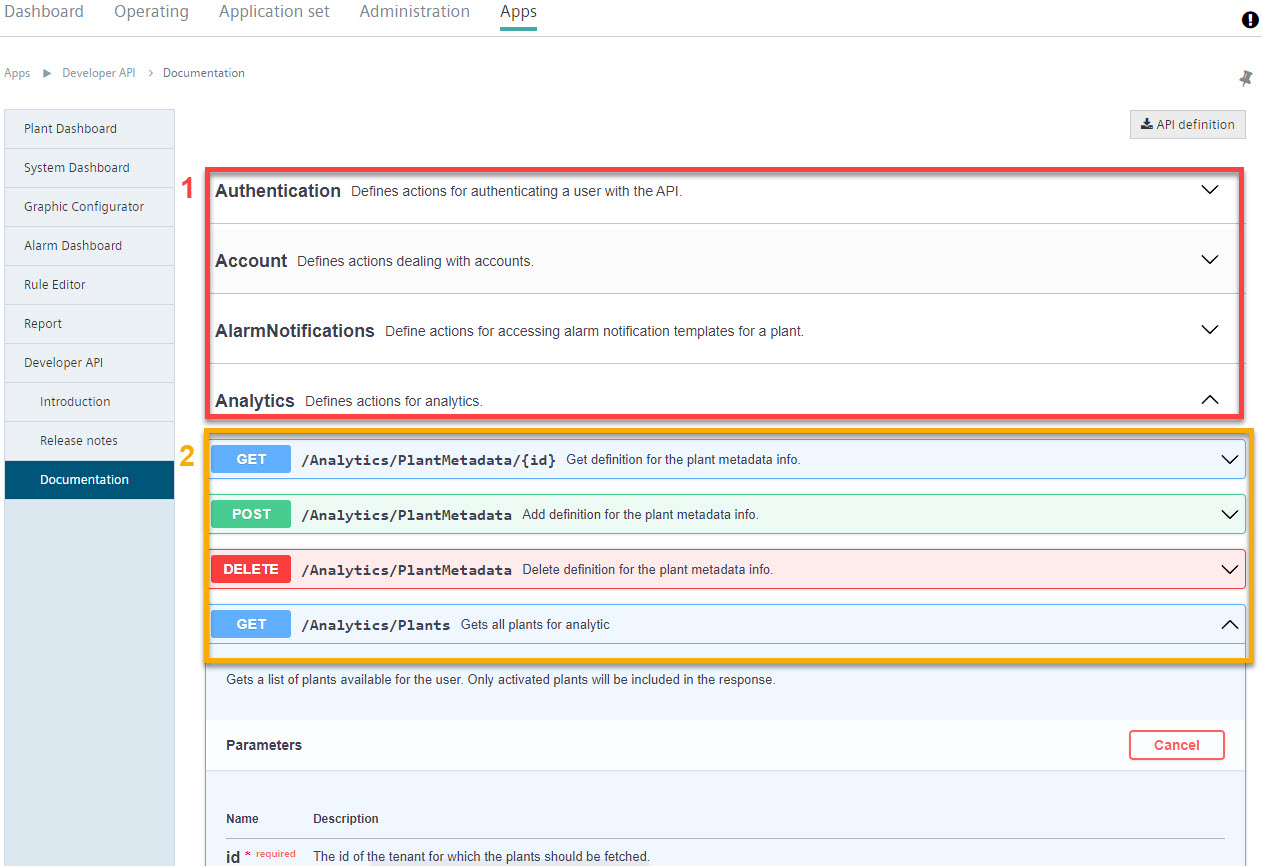
- Enter the mandatory or optional parameters.
- Click 'Execute' (3).
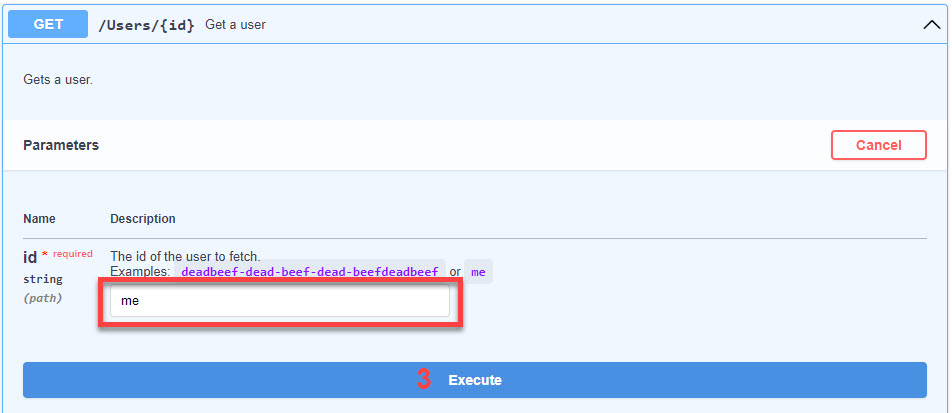
- 'Execute' changes to 'Execute' and 'Clear' (4).
- The action is performed.
- 'Responses' documents the results of the action (5).
- An error message appears in the case of bad entries.
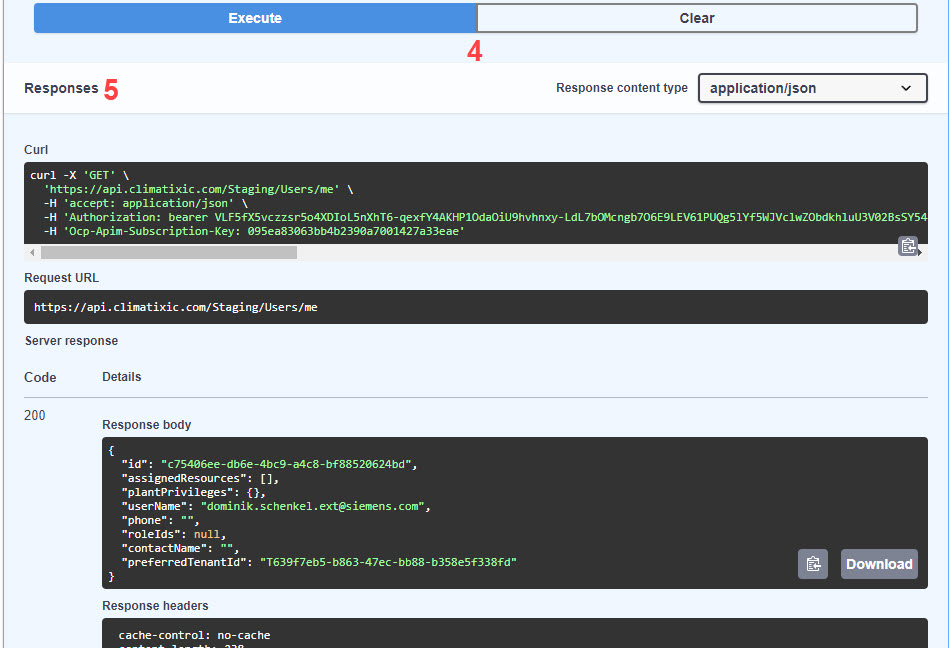
- Select 'Execute’ again to repeat your action.
- Use 'Clear’ to delete your entries.
The developer API is located by default in active 'Try out’ mode. Click 'Cancel' (6) to stop the 'Try out’ mode. Click 'Try it out' (7) restart the 'Try out’ mode:
- Click 'Cancel' (6)
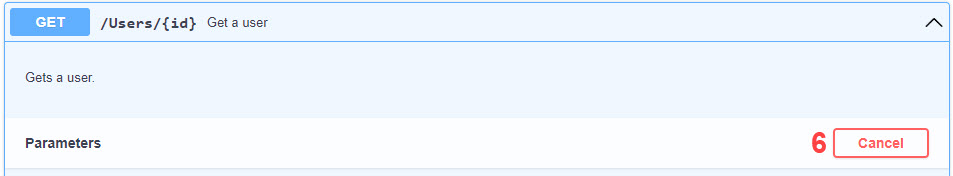
- 'Try out’ mode stops.
- The 'Cancel' button is replaced with the 'Try it out' (7) button.
- Click 'Try it out'.
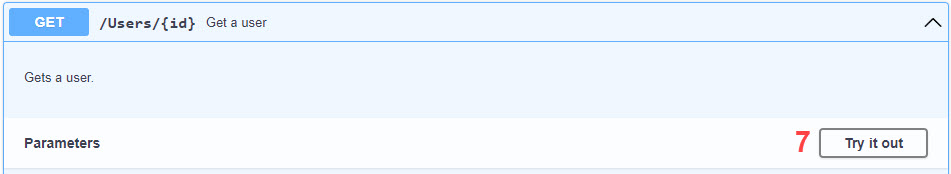
- 'Try out’ mode restarts
- 'Cancel' button displays again.