API Key
The API keys are not linked to the user's email address. API accounts are provided in the Tenant Administrator based on order type (see section 'API accounts').

Existing, personal API accounts with a registered email address remain. But new, personal API accounts can no longer be created. (see section 'Old API accounts').
Two API keys are provided per API account:
- Development key
- Limited to 10 queries/second
- The development key is used to develop and test new API applications.
- The development key cannot be used in operational environments.
- Production key
- Limited to 500 queries/second
- The production key is used on an operational system.
- Only a Tenant Administrator can query the production key.
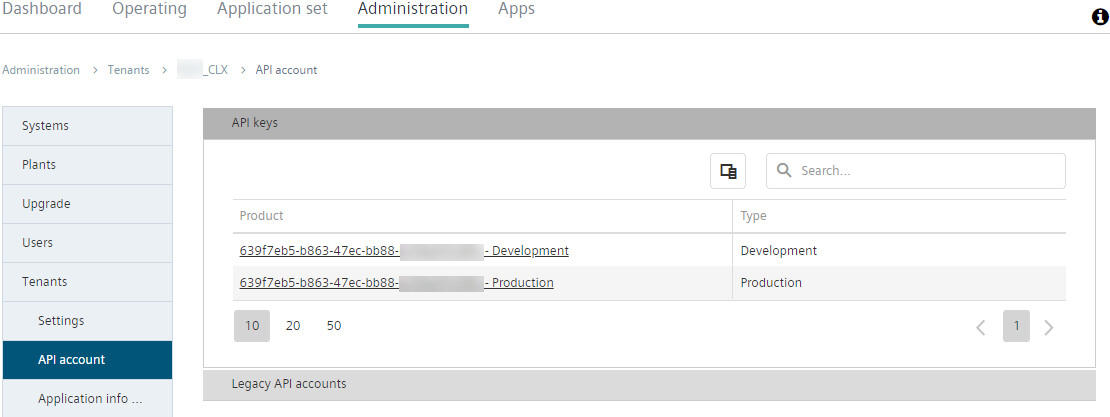
Access to API keys:
- Go to 'Administration > Tenants > [My Tenant] > API account'.
- Development key: Click the product in the 'Development' row.
- Production key: Click the product in the 'Production' row.
- This opens a new window 'API product details'.
- It displays one primary and one secondary key each for development and product (the key is hidden):
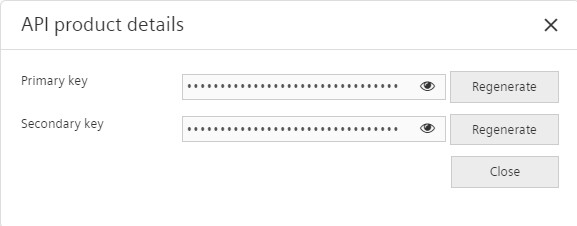
- Click the
 icon.
icon. - The key displays:
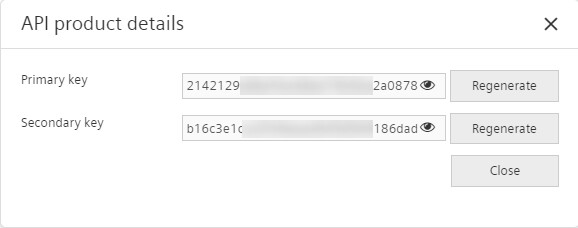
- Highlight the desired key and right click or copy (copy and paste).
- The API key is ready for use.

An existing primary or secondary API key "Development" can be added directly to 'Developer API’ without first going to the 'Administration' menu. See Section Documentation
The development key and production key can be regenerated:
- In 'API product details' click 'Regenerate’ on either the primary or secondary key.
- This opens a mask to confirm key regeneration.
- Click 'Yes'.
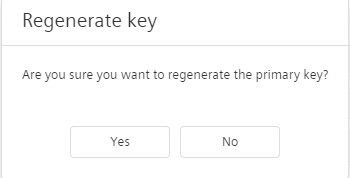
- The selected key is renewed.