Download report
- Select a plant (See View of plants with an alarm').
- Click 'Download report'
- Generates an alarm report on the plant in .odt:
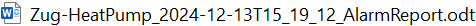
- The generated alarm report is automatically saved to the download location stored in the browser.
- The .odt document opens in a word processing program:
