View of plants with an alarm
Overview of the plants with an alarm:
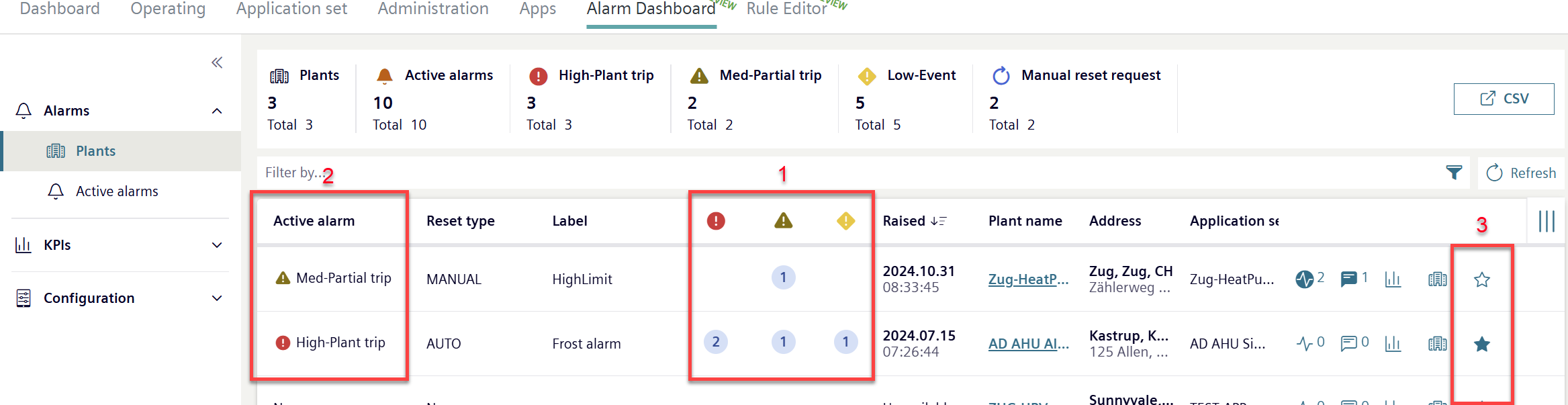
- Lists the number of alarms by plant and priority (1).
- The displayed active alarms always represents the alarm with the highest priority on the plant (2).
- 'Mark an alarm as a 'Favorite'' by clicking the
 icon (3).
icon (3). - The supplemental status as 'Favorite' can also be used as another filter criterion in 'Advanced filter search by alarm'.
Select a plant to open the list of active alarms for the plant:
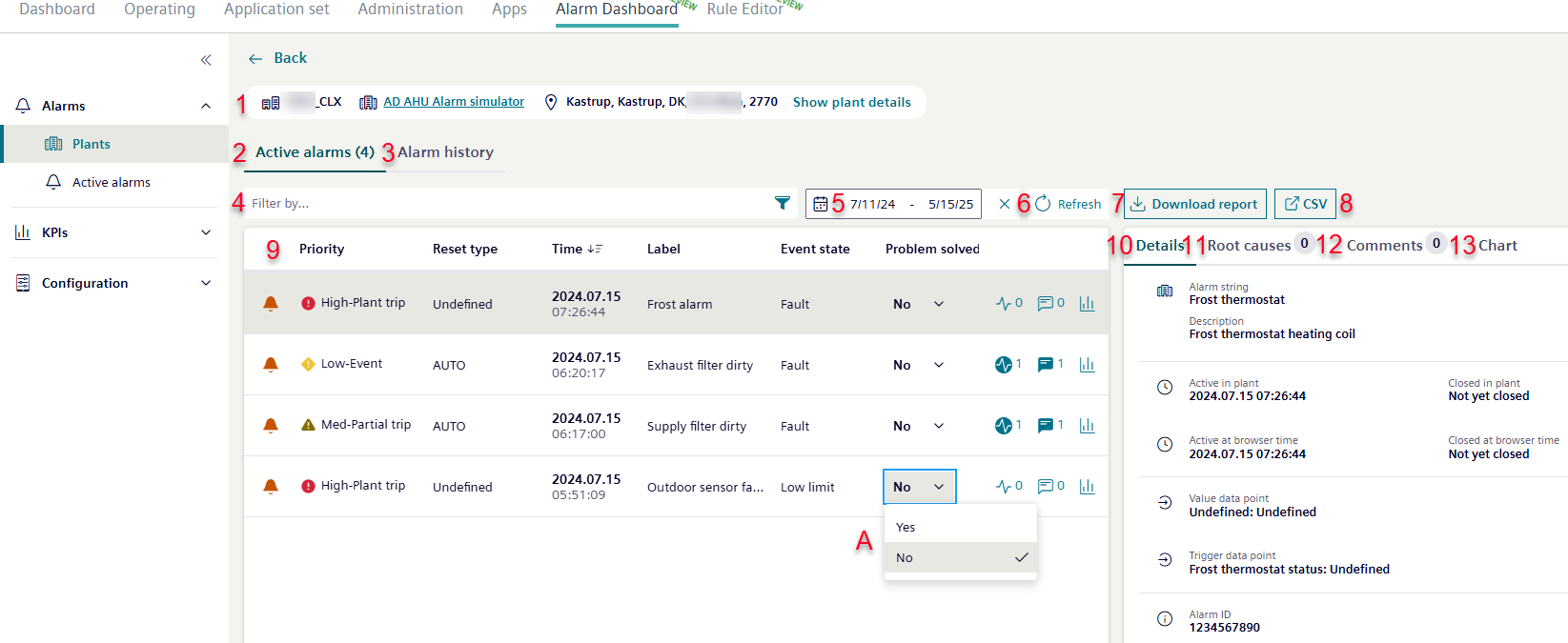
Number | Function | Description |
|---|---|---|
1 | Plant | Display the plant that triggered the alarm as well as additional information on the plant, including Tenant and location.
Plant details: See section 'Plant details'. |
2 | Active alarms | Chronological list of active alarms or all types for a plant. |
3 | Alarm history | Chronological list of open and closed alarm events for the plant. |
4 | Filter by... | Opens the 'Advanced filter search' (see section 'Advanced filter search by alarm'). Filters the alarm list by predefined properties property, reset type, designation, event state, root causes, comments. Multiple filters are possible. |
Saved filters |
| |
5 | Timeframe | Displays alarms triggered within a specific period. |
6 | Refresh | Refreshes displayed alarms. |
7 | Download report | Generates a report with all alarms for this plan in as .odt text file (.odt = OpenDocument-Text). |
8 | CSV | Generates a report with all alarms for this plant as a CSV file download. |
9 | Alarm list | Select the table header to sort alarms: |
Status Displays the state of the alarm:
| ||
Priority Displays the alarm priority. Details: See 'Alarm list priorities'. | ||
Reset type Displays the type of possible alarm resets. | ||
time Displays the date/time the alarm was registered in Climatix IC. | ||
Designation Indicates the naming of the displayed alarm. See 'Alarm type'. | ||
Event state Indicates the reason the displayed alarm was triggered. | ||
Problem resolved The user can specify whether the root cause of the alarm was resolved.
| ||
10 | Details | Displays all details on an alarm. Note:
|
11 | Causes | Displays the number of recommendations that are defined for an alarm. The display is based on the selected alarm from the alarm list. |
12 | Comment | Displays the number of comments that are defined for an alarm. The display is based on the selected alarm from the alarm list. |
13 | Chart | Display the curve "Event state" and the curve "Data point values" as diagram over a specific period. Offers various views and options to export displayed data. |
 to switch to the "Plant Dashboard".
to switch to the "Plant Dashboard". Active alarm
Active alarm Alarm already closed
Alarm already closed Alarm closed
Alarm closed

