Advanced filter search by alarm
'Advanced filter search' is an additional filter function to search for alarms by specific properties among a large number of alarms.
- Go to 'Alarms > Active alarms.
- Select 'Favorite alarm types'
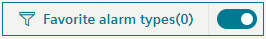 .
. - The “Favorite alarm types” dialog opens (See section 'Setting favorite alarm types and filtering lists with plants by alarm type'.
- Click 'Filter'
 icon.
icon. - 'Advanced filter search’ opens in a new window.
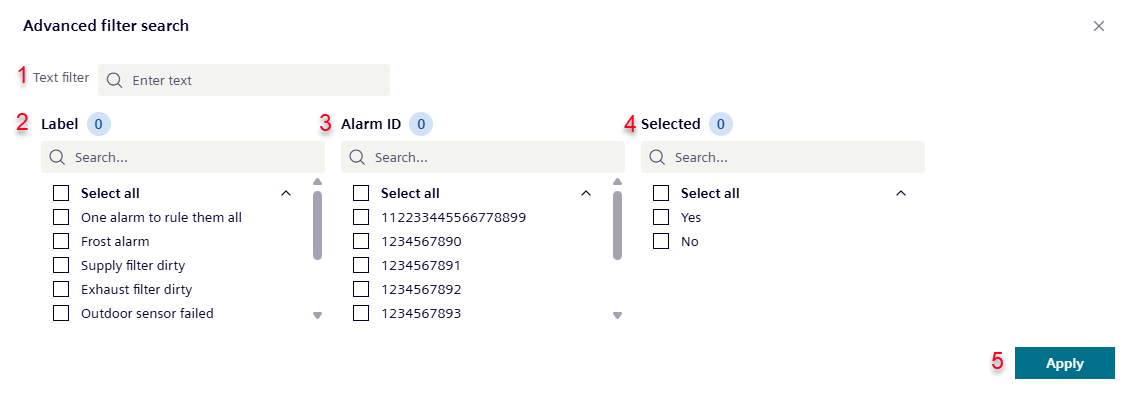
- Select the desired filter or enter free text (1, 2, 3, 4).
- Click 'Apply’ (5).
- The 'Advanced filter search’ dialog closes.
- The dialog 'Favorite alarm types' is supplemented by the new filter criteria.
- In the dialog 'Favorite alarm types', also click 'Apply'.
- The 'Favorite alarm types’ dialog closes.
- The entire alarm list can now be filtered by the highlighted favorites.