Setting favorite alarm types and filtering lists with plants by alarm type
A large number of various alarm types may occur at a Tenant with a lot of integrated plants. Alarm types can be highlighted as 'Favorites' to search plants by specific alarm types. When applied, the filter only displays plants with the highlighted alarm.
- The field 'Favorite alarm types' is inactive:

- Move the slider for 'Favorite alarm types' to the right.
- 'Favorite alarm types' is highlighted in color.
- Field 'Favorite alarm types' is enabled.
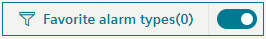
- Click the active field 'Favorite alarm types'.
- The 'Favorite alarm types’ dialog opens.
- Highlight individual alarm types as favorites.
- Click 'Apply'.
- The 'Favorite alarm types’ dialog closes.
- The entire alarm list can now be filtered by the highlighted favorites.
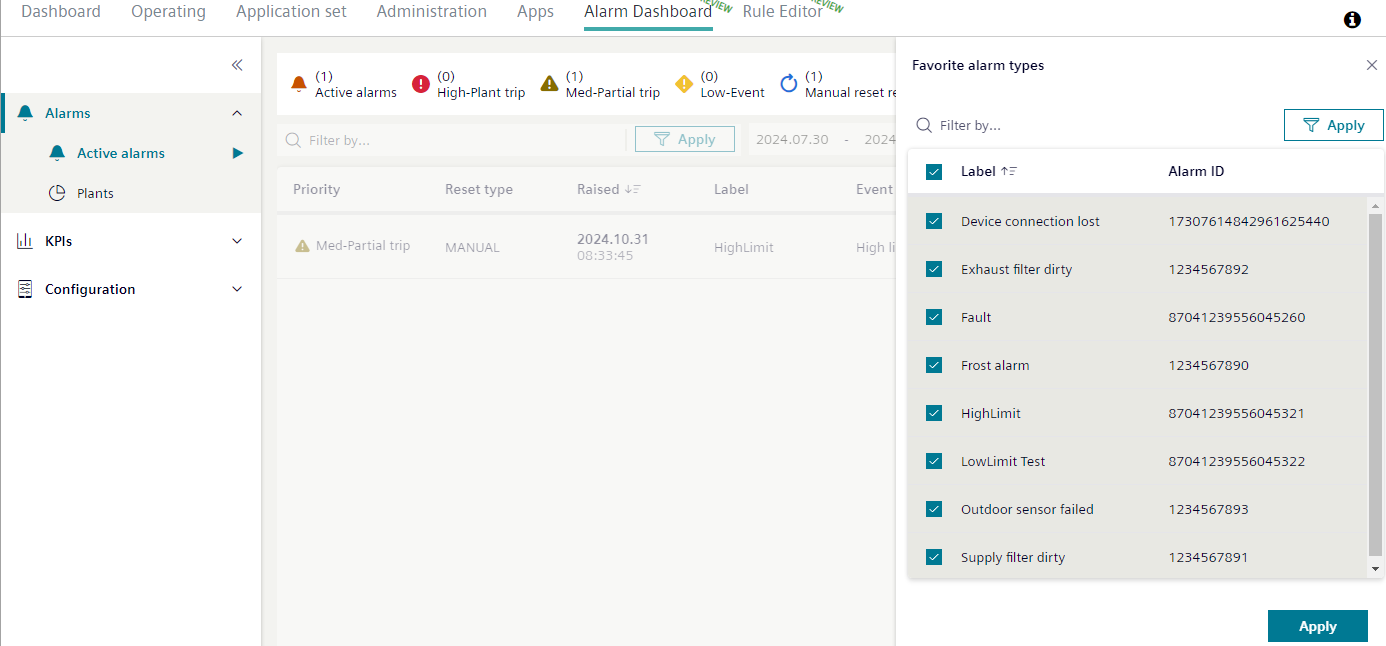
Property | Description |
Filter by | Filters the alarm list by selected predefined properties. |
Label | Alarm type label |
Alarm ID | Alarm type ID. |
Apply | Applies the filter until another filter setting is applied. |