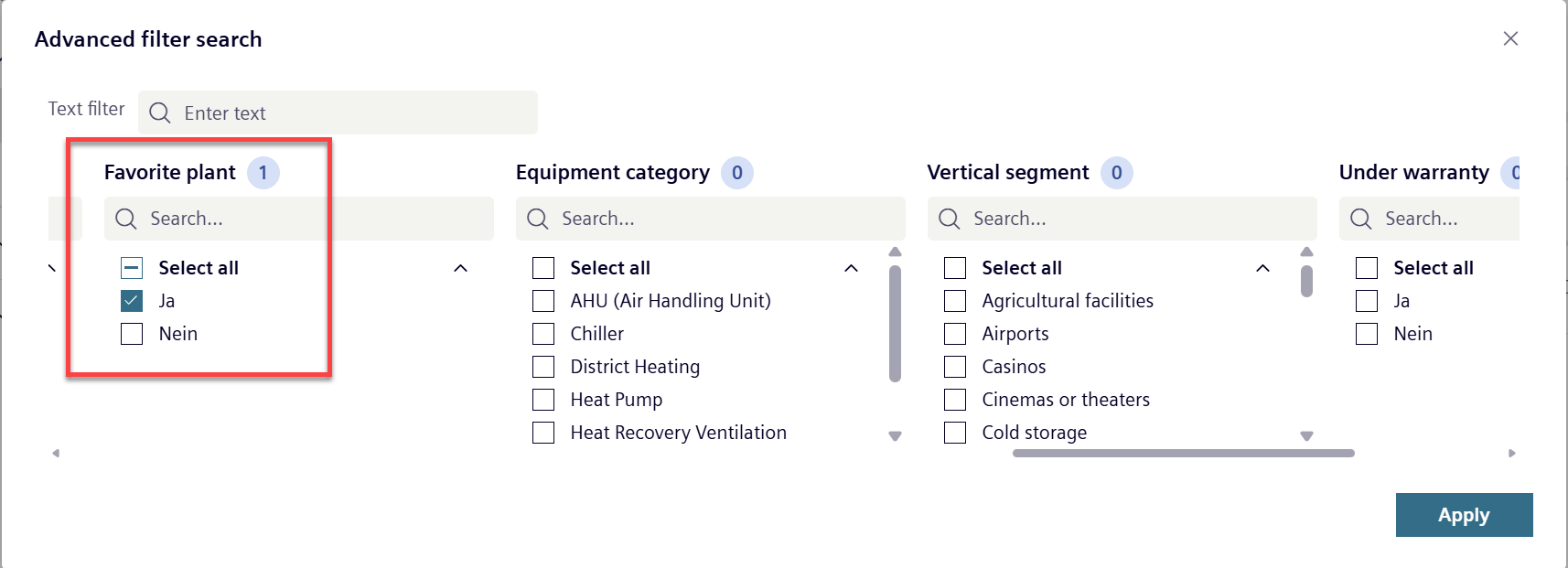Mark an alarm as a 'Favorite'
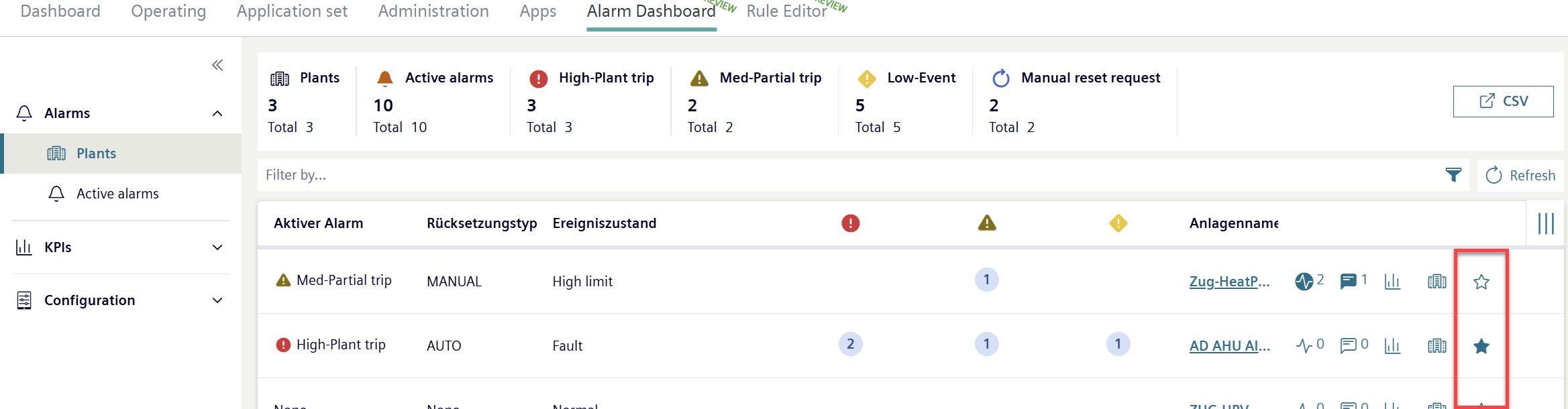
Individual alarms can be marked as 'Favorites’ in the view 'Alarms > Plants'. The additional feature can be used to search alarms by state 'Favorite’ in the Advanced filter search (see section 'Advanced filter search by alarm').
- Go to 'Alarm Dashboard > Alarms > Plants'.
- Click the
 icon in the list of displayed alarms.
icon in the list of displayed alarms. - The icon switches to
 .
. - The alarm is marked as a 'Favorite.
- Click the
 icon in the list of displayed alarms.
icon in the list of displayed alarms. - The icon switches to
 .
. - The alarm has been unmarked as a 'Favorite'.
- Alarms marked as 'Favorite' display in the 'Advanced filter search by alarm' and can be filtered by it favorites state: