Alarms on a time axis
The view "Alarms over time" displays a bar chart for the number of incoming alarms per selected plant and per selected time unit:
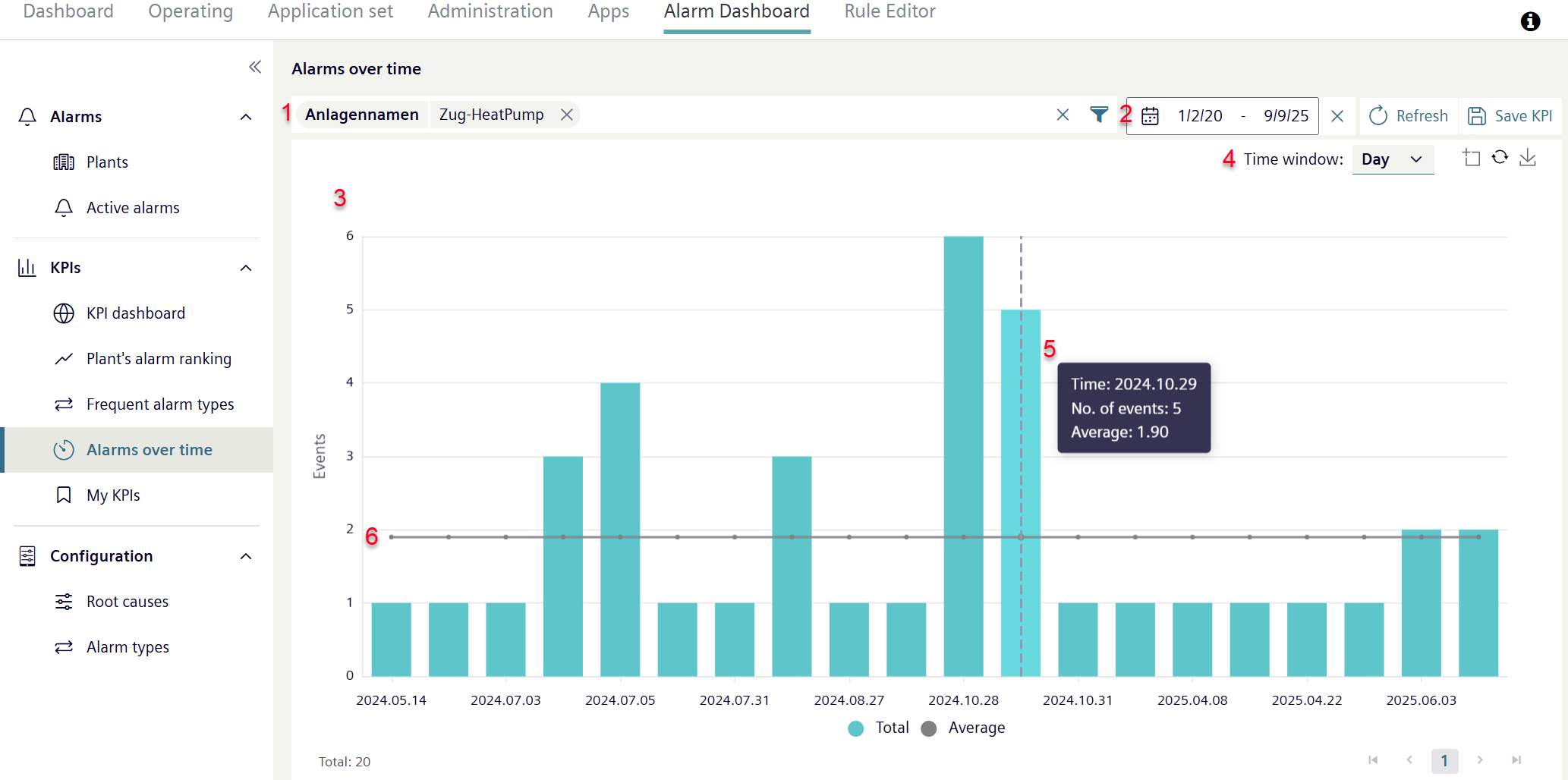
- Go to menu "Alarm Dashboard > KPIs > Alarms over time".
- Select one or more plants using the filter function (1).
- 'Advanced filter search’ opens in a new window.
- Filter by the desired plants (see section 'Advanced filter search by plants in alarm').
- The number of displayed plants that can be filtered is based on the selected period (2). Only plants with alarms over the selected period can be selected and displayed using the filter function 'Plant name'.
- Click 'Apply' to filter.
- Enter the period (2) to display the plant alarms.
- The longer the period, the greater the likelihood of finding plants with alarms.
- The filtered alarm types are displayed in a diagram (3).
- Each bar in the diagram represents the number of alarms during the period.
- The size of the bar represents the frequency of triggering the alarm during the period.
- Select the time window (4) from the drop-menu to display alarms.
- The alarms displayed in the chart are groups based on the selected period:
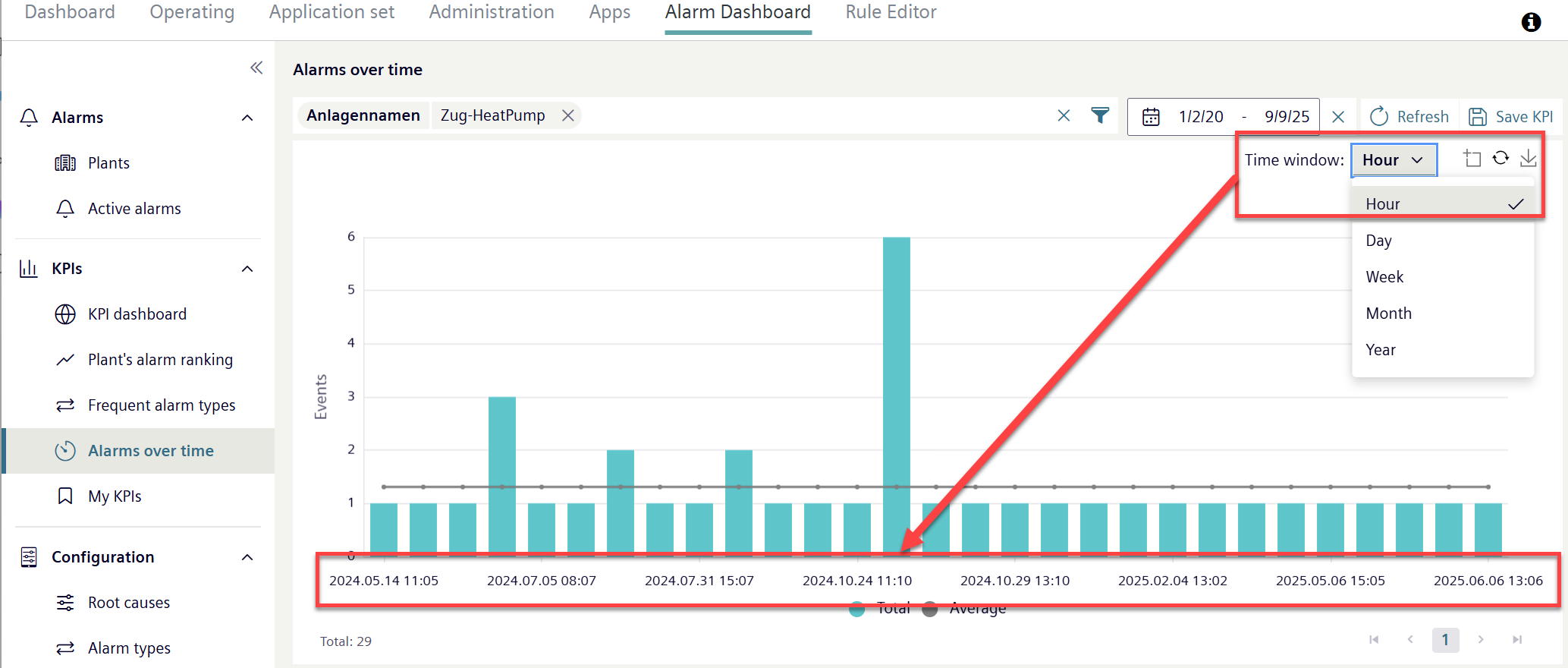
- Move the cursor over individual bars in the chart to view details on the applicable entries (5).
- A line displays over the selected diagram bar.
- A pop-up window with information on events displays for the selected period.
- The average number of alarms on the selected plants in selected time frame is displayed as a line (6).