Menu Rule Editor
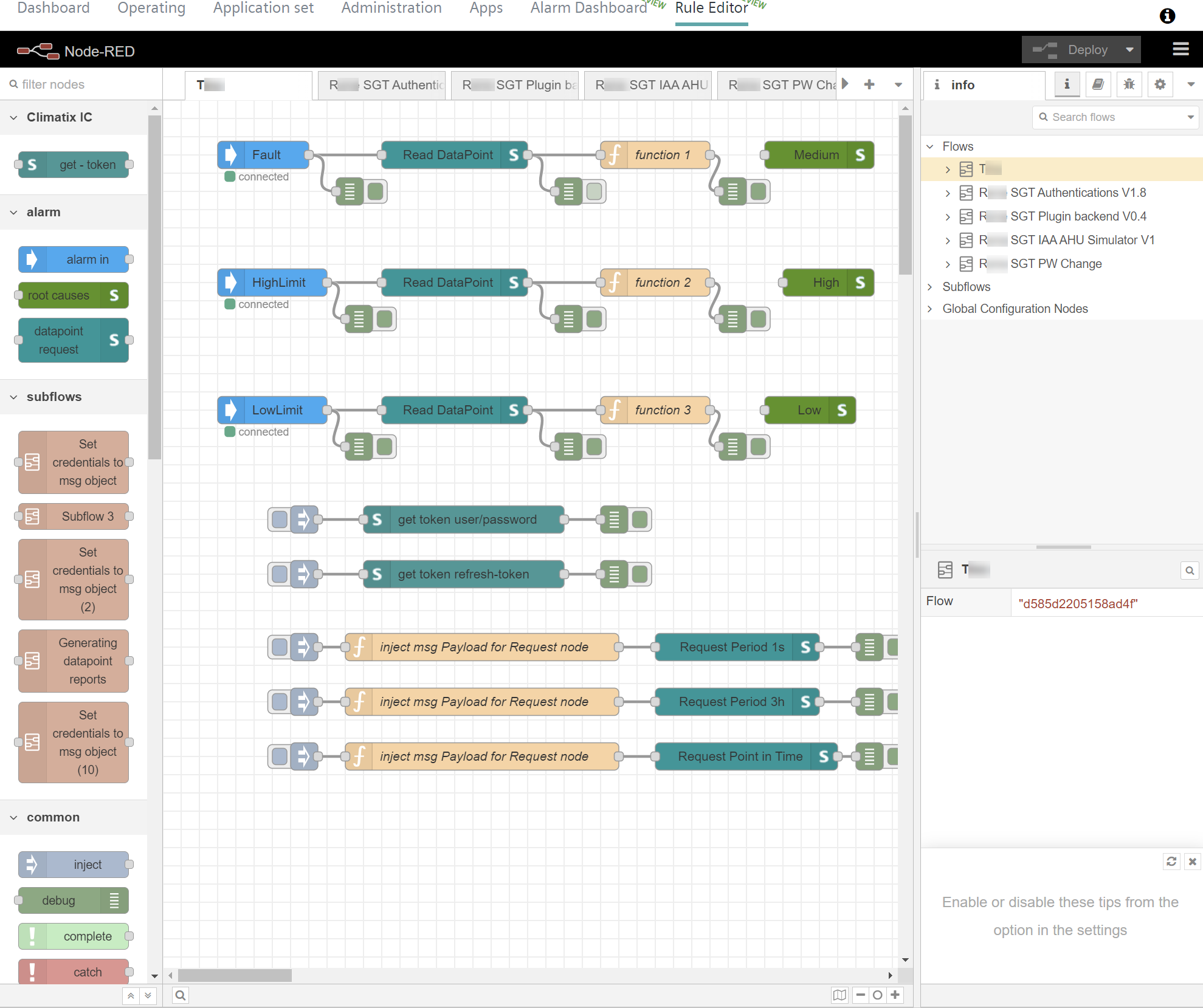
Configuration workflow at a glance
The Alarm Dashboard (see 'Alarm Dashboard menu') and Rule Editor work together to perform the workflow.
The following conditions must be met:
- An alarm type is defined;
- a root cause is defined;
- the rule is defined.
The following image show the workflow at a glance:
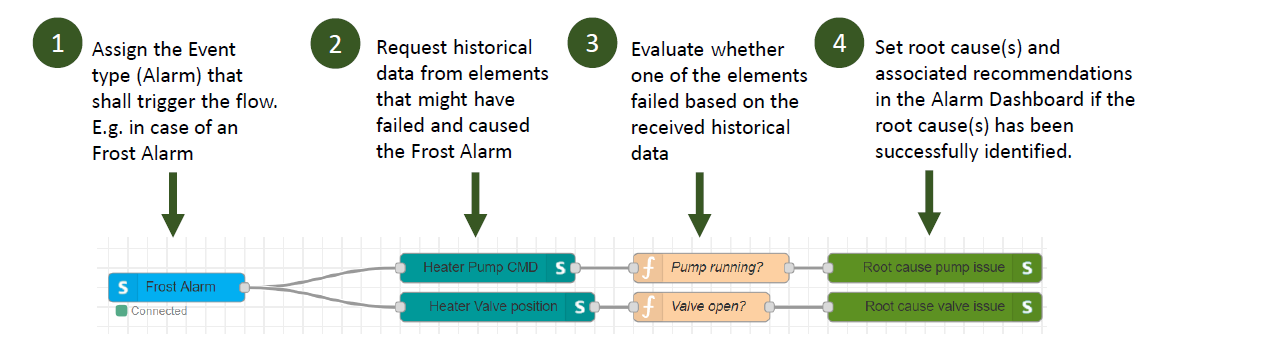
The internal attribute links as follows:
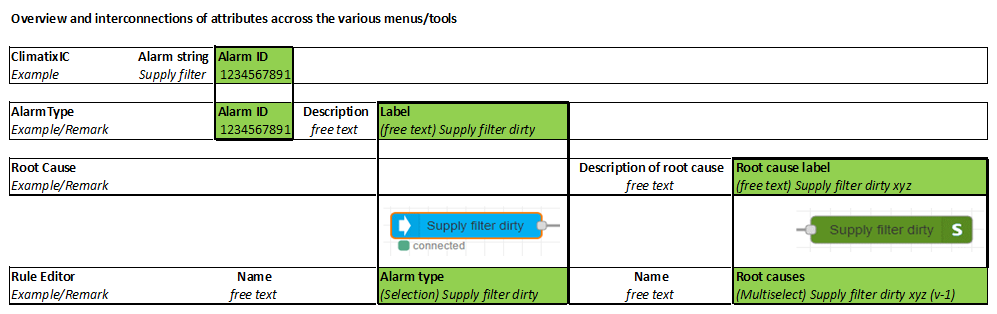

For detailed information on Rule Editor: See document A6V12441321, in 'Additional information'.