Edit automatically generated alarm type
The alarm description for an automatically generated alarm type must always be modified. This type of alarm description always starts with the text 'Define descriptive text for Alarm ID: 8704'. The customer does not understand this text. As must therefor be revised and replace by a easy-to-understand alarm description.
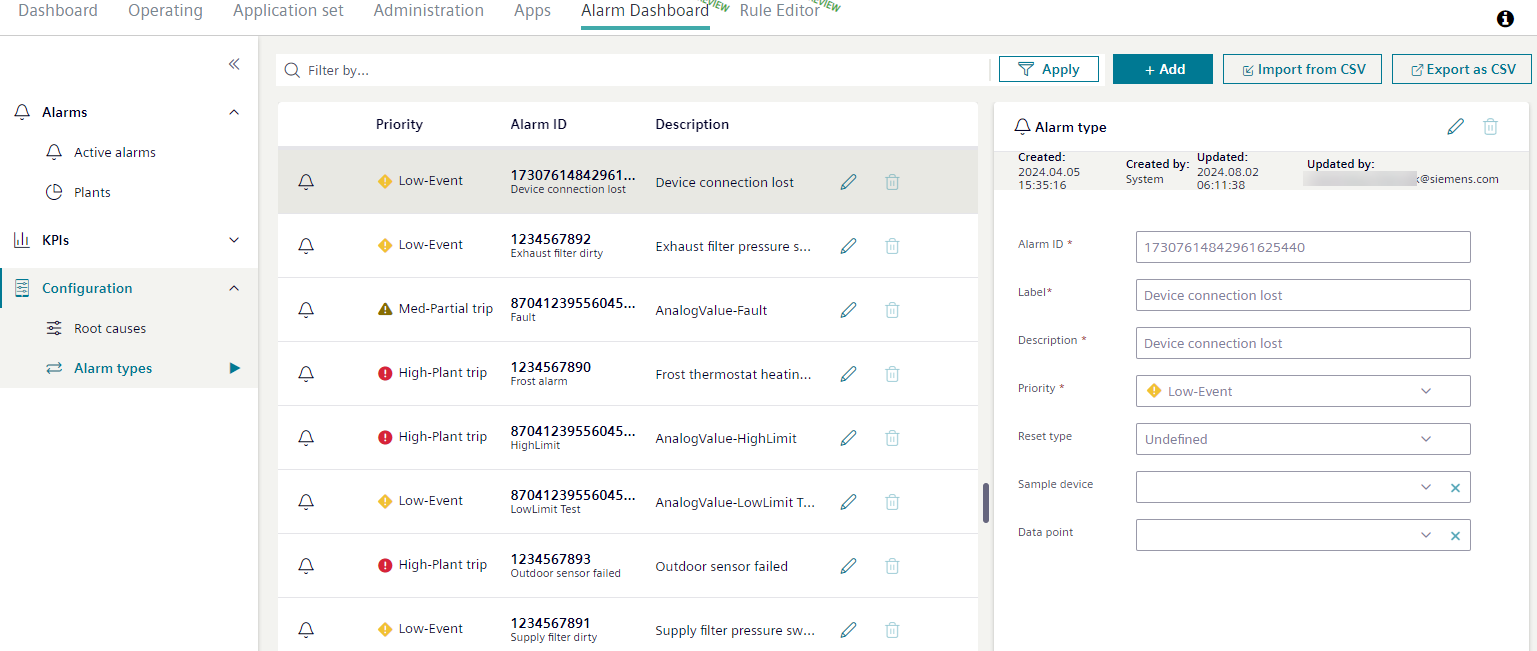
- The 'Alarm type' view is open.
- The procedure shows an example (predefined texts). Adapt the example to your default text situation.
- Select 'Filter by'.
- Select column title 'Alarm description' enter the automatically generated text 'Define descriptive text'.
- Press ENTER.
- The Alarm type list is filtered.
- Select an automatically generated alarm type, if available.
 Select 'Edit'.
Select 'Edit'.- The 'Alarm type' dialog displays the properties of the selected alarm types.
- Edit the alarm type priorities as the specifications in 'Create alarm type'.
- 'Alarm ID' is the only property that cannot be edited.
- Select 'Save'.
- The edited alarm type is saved.