Display alarm types
- Select the “Configuration” tab.
- Select Alarm types.
- The Alarm type view opens.
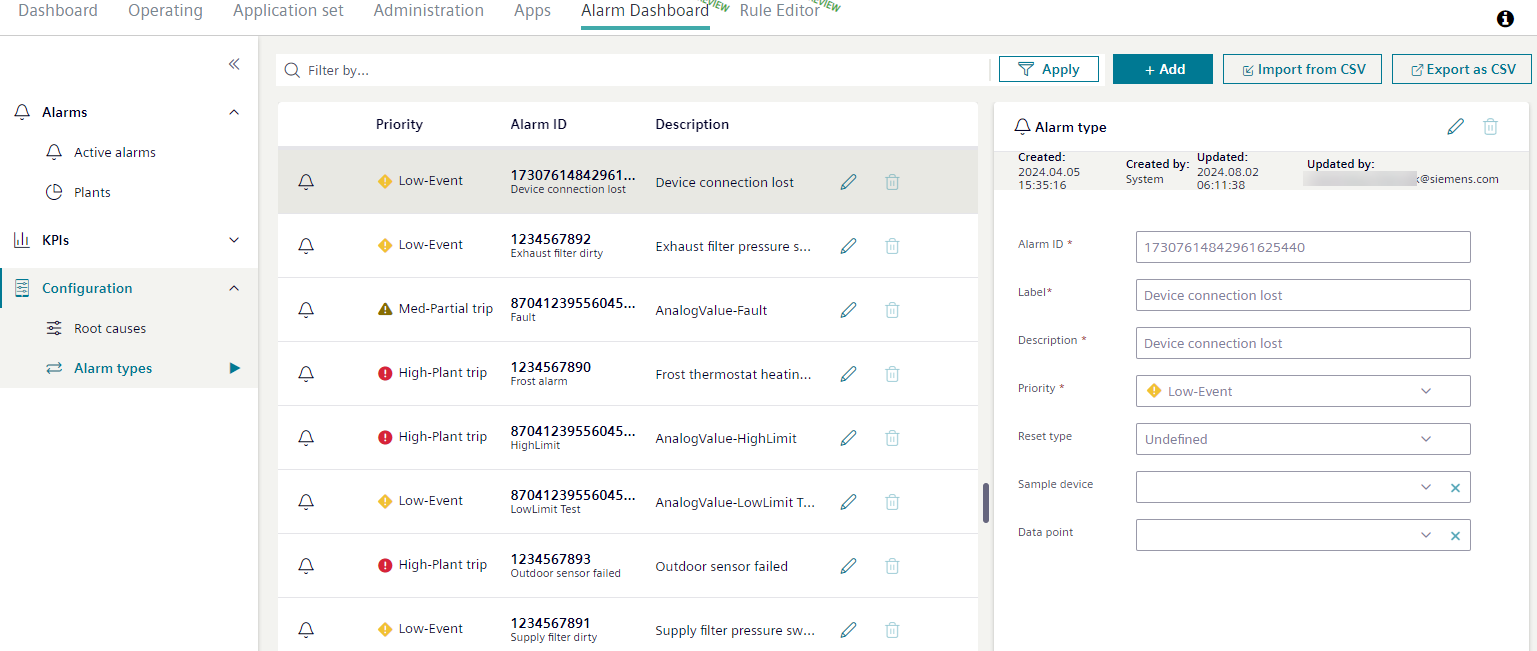

A new alarm type is created the first time an alarm is triggered; Climatix IC fills out the type using available information. Automatically generated alarm types can be modified as needed.