Retry batch upgrade
It can occur that individual upgrades are not performed on all plants as part of the batch upgrade. The overview of available upgrades indicates for each upgrade how many upgrades failed.
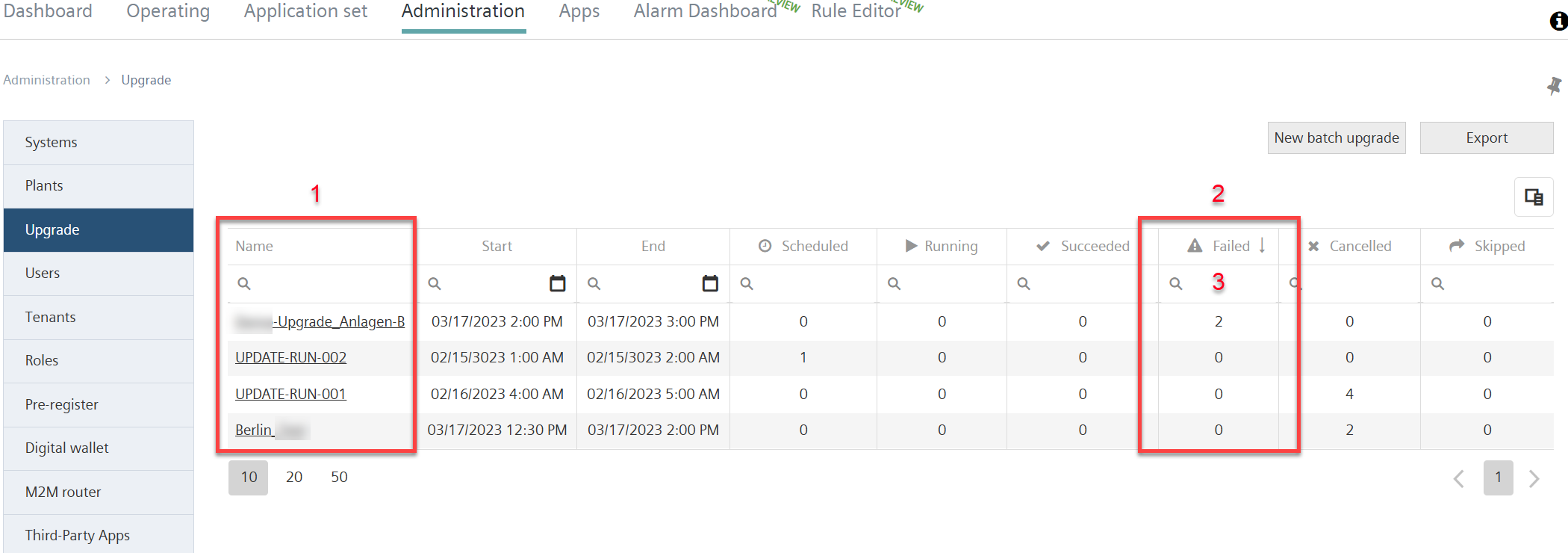
Plants with a failed upgrade can be filtered out and depicted in an overview. As follows:
- Go to "Administration > Upgrade".
- Displays a list of available upgrades (1).
- Column 'Failed' displays the number of plants per upgrade that failed (2).
- Select column 'Failed' in the column header.
- Available upgrades are sorted in ascending or descending order by the number of plants with failed upgrades.
- Alternative: In free text, enter the number of plants that have a failed upgrade (3).
- Click the name of the batch upgrade to display plants with failed upgrades (1).
- A new view opens with an overview of all the plants that failed on the selected upgrade:
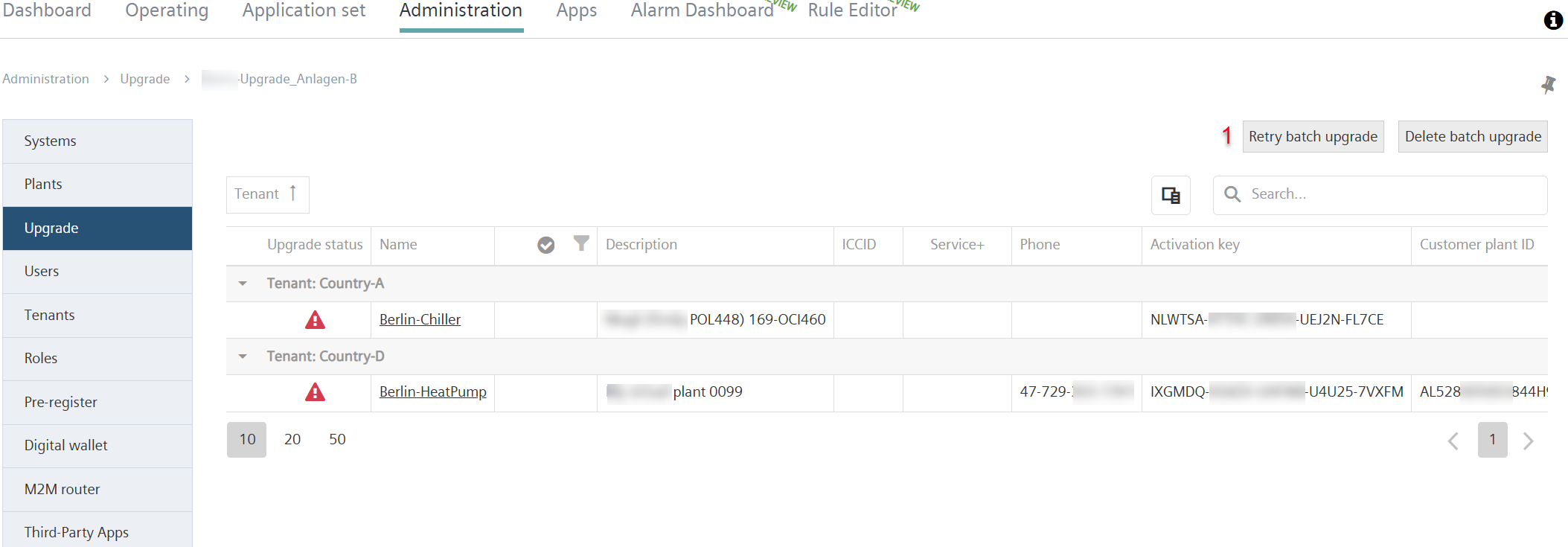
In a second step, the upgrade can be repeated on the filtered plants:
- View 'Administration > Upgrade > "My selected upgrade" ' is open.
- At least one plant with a failed upgrade displays.
- Select 'Repeat batch upgrade' (1).
- Opens a new window for "Schedule upgrade".
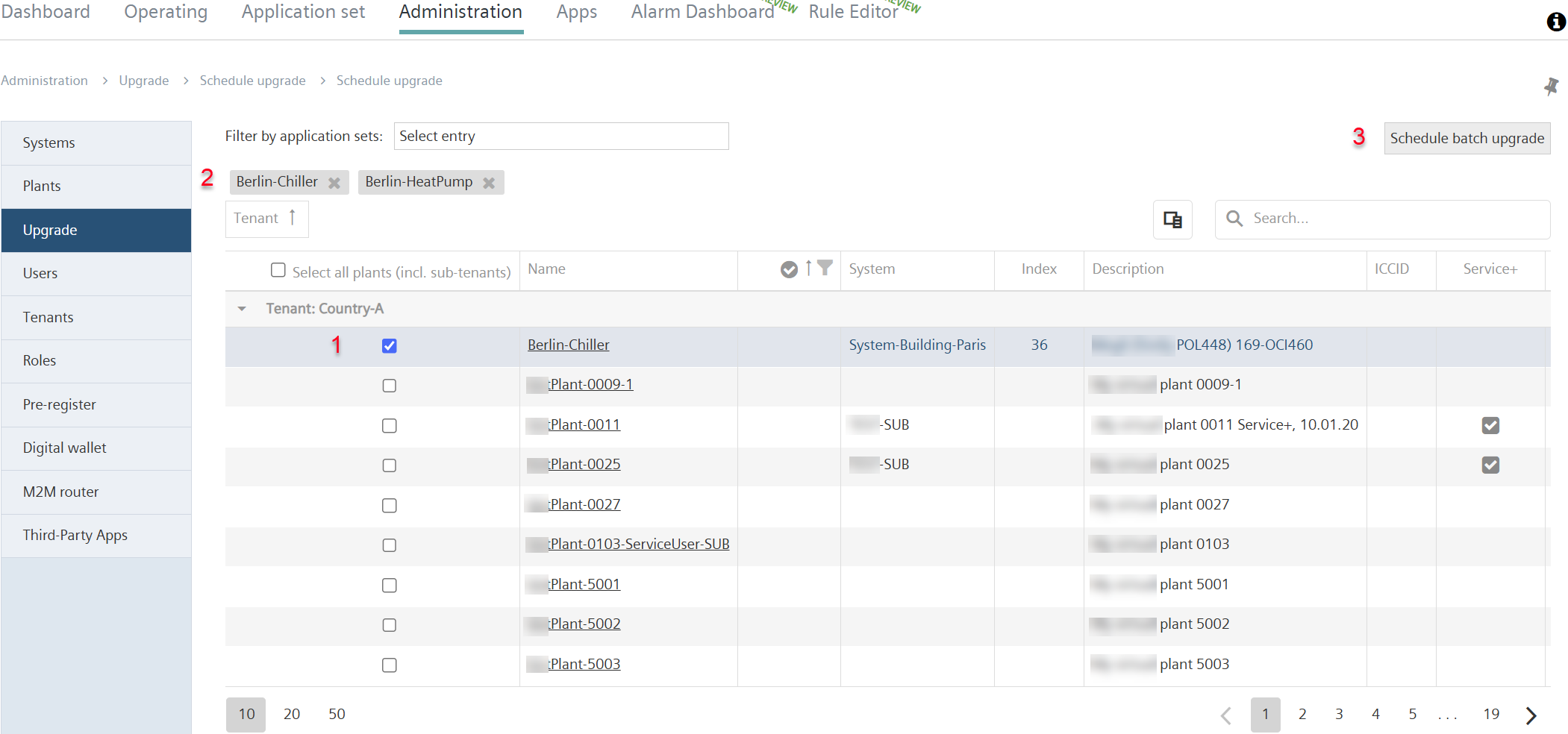
- Select the plant for retry the batch upgrade (1).
- Delete set filters if other plants are to be controlled (2).
- Select 'Schedule batch upgrade' (3).
- The "Configure upgrade” window opens.
- Continue as described in 'Create batch upgrade'.
- The batch upgrade is retried on the selected plants.