Check status of plant upgrades
The plants can be filtered by the current application status of the application to check the upgrade status of all plants at the Tenant in one view.

Note: Function available upon request only.
Contact support to enable the function.
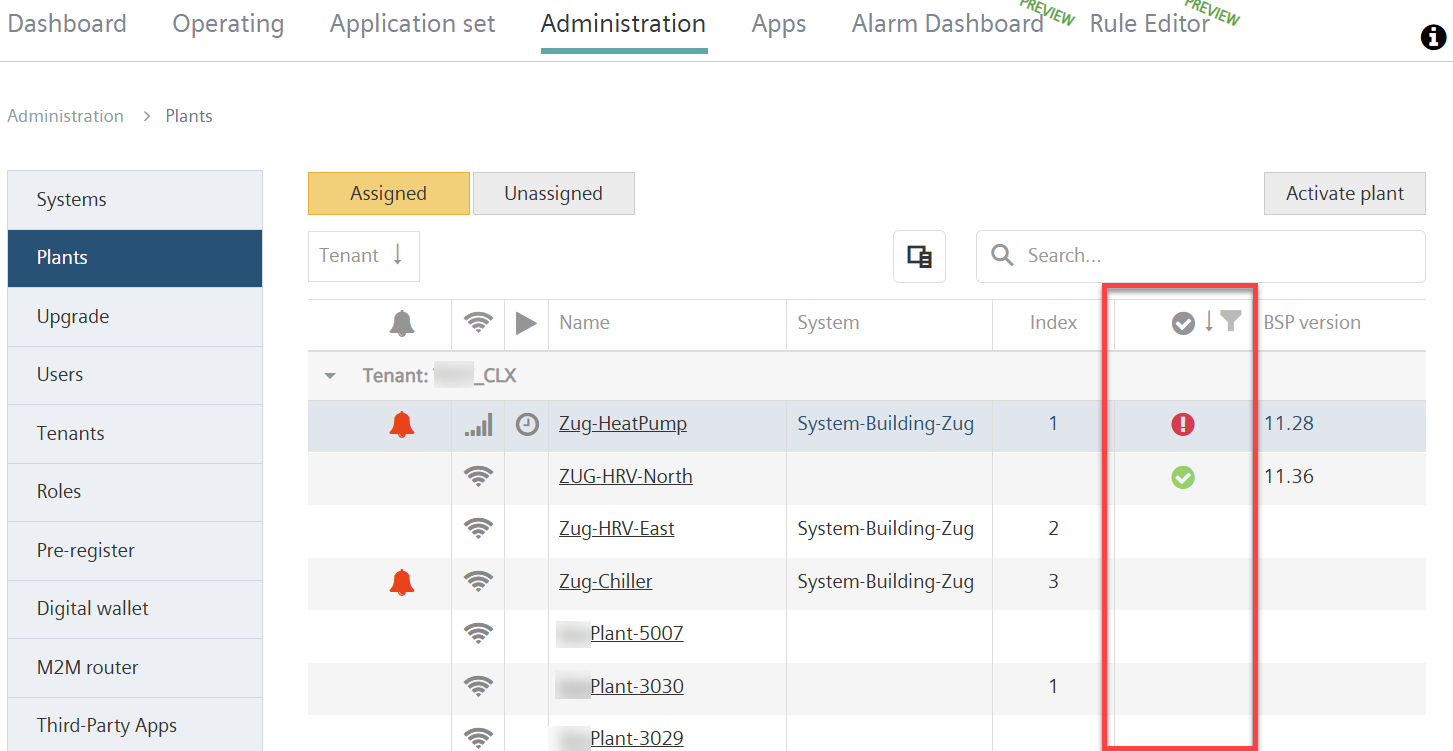
The column 'Upgrade status’ depicts the status of plants with icons:
 : The plant application set is synchronized. No plant upgrade is required.
: The plant application set is synchronized. No plant upgrade is required. : The plant application set is not synchronized. Plant upgrade is required.
: The plant application set is not synchronized. Plant upgrade is required.- No icon: The plant does not have an application set. No plant upgrade is required.
To filter:
- Go to 'Administration > Plants'.
- Select or add column 'Upgrade status'.
- Select the filter icon
 in column header 'Upgrade status'.
in column header 'Upgrade status'. - A new selection window opens.
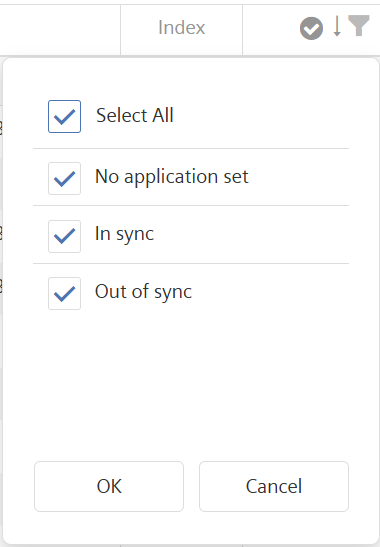
- Select the desired upgrade state and click ‘OK’ in the selection window.
- The column 'Upgrades status' is filtered by the selected criteria.
- Select the plant column header
 with ↑ or ↓ to sort by upgrade status.
with ↑ or ↓ to sort by upgrade status.
- The plants are displayed and grouped by the selected upgrade status.
To upgrade individual plants and systems: See section 'Upgrade'.
To batch upgrade multiple plants: See section 'Upgrade - Batch upgrade of multiple plants'.