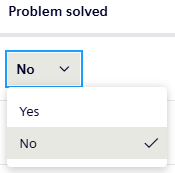Intelligent Alarm Application (IAA) user interface
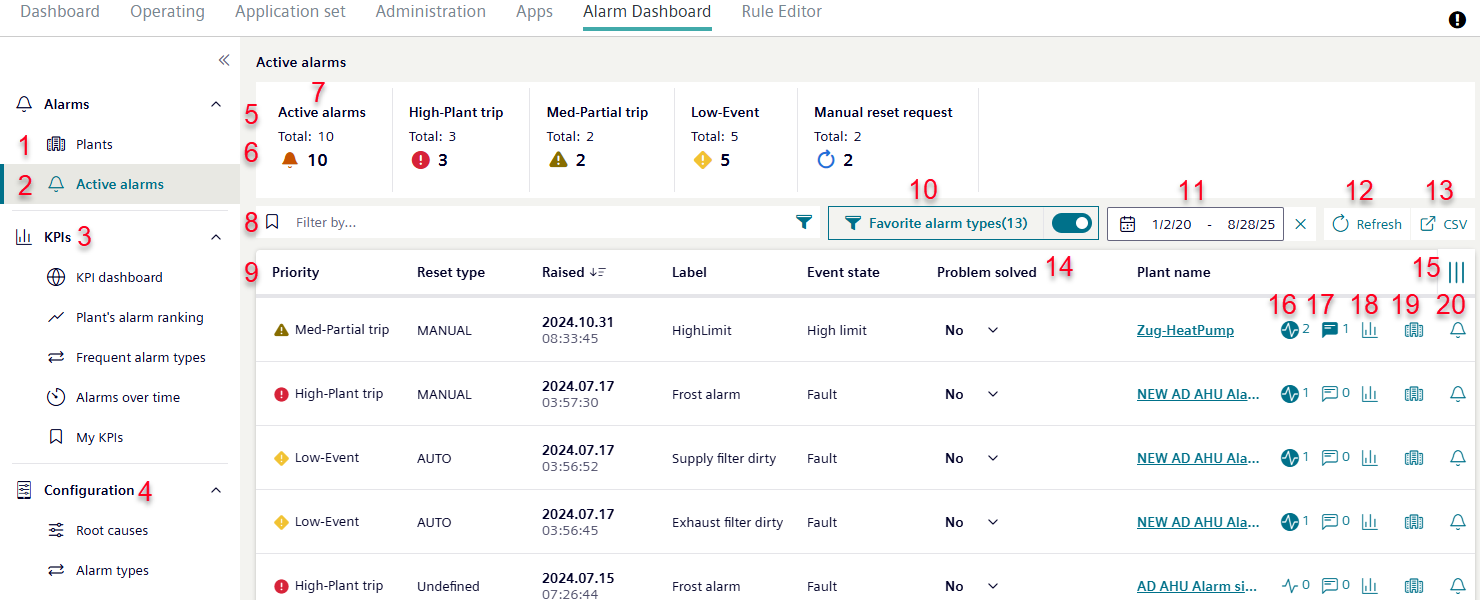
Number | Property | Description |
1 | Plants - Plant alarm history | Active and historical alarms on the plant level (operational organization of measures). |
2 | Alarms - Active alarms | Active alarm on the Tenant level (concentrate and prioritize, operational). |
3 | Access to KPIs (statistical overview): | |
KPI dashboard (graphical overview). | ||
Ranking by alarms (dough nut chart). | ||
Frequent alarm types (dough nut chart). | ||
Alarms on a time axis (line chart). | ||
My KPIs. | ||
4 | Configuration | Access to configuration (Engineering): |
Root causes (configuring the basic root causes). | ||
Alarm types (configuring alarm types). | ||
5 | Alarm type | Alarm severity:
|
6 | Number of alarms | Counter of all alarm states:
|
7 | Column 'Active alarms' | Counter of alarm states stored in the current filter, categorized by alarm type. |
8 | Filter by... | Filter the alarm list by select, predefined properties, such as priority, location, name, Tenant, etc. Filters set up by a user are automatically saved in the background up to the next time the filter is applied. The filters are applied to:
Overview of available filters: See section: 'Advanced filter search by plants in alarm'. To save new filters for future use: See section 'Permanently saving a filter'. |
9 | List of active alarms and alarm properties | Priority Displays the alarm priority. |
Reset type Displays the type of possible alarm resets. | ||
Triggered. Displays the date/time the alarm was registered in Climatix IC. The browser time applies. | ||
Trigger in the plant Displays date/time the alarm was triggered within the plant. | ||
Designation Indicates the naming of the displayed alarm. | ||
Event state Indicates the reason the displayed alarm was triggered. | ||
Problem resolved Indicates whether the user has highlighted the alarm's root cause as 'resolve' (or not). | ||
Plant name Device name that triggered the alarm. | ||
Address Displays the site address. | ||
10 | Alarm types (favorites) | Filter by alarm types highlighted as "Favorites": See section 'Setting favorite alarm types and filtering lists with plants by alarm type'. |
11 | Timeframe | Displays alarms triggered within a specific period. |
12 | Refresh | Refreshes displayed alarms. |
13 | CSV | Export CSV files. |
14 | Problem resolved | Manually select the state of the problem:
|
15 | Modified III columns | Enable or disable columns for display in the ticket overview. |
16 | Number of root causes | Access to menu "Root causes" with a counter for the number of root causes.
|
17 | Number of comments | Access to menu "Comments" with a counter for the number of comments.
|
18 | Times series diagram | Access to the menu “Diagram”. |
19 | Plant details | Overview of plant details. |
20 | Alarm history | Overview of plant alarms triggered to date. |