Common alarm types
The function "Frequent alarm types”:
- Sorts alarm types by the number of incoming alarms.
- Counts the number of incidents per alarm type.
- Ranks the frequency of alarm types.
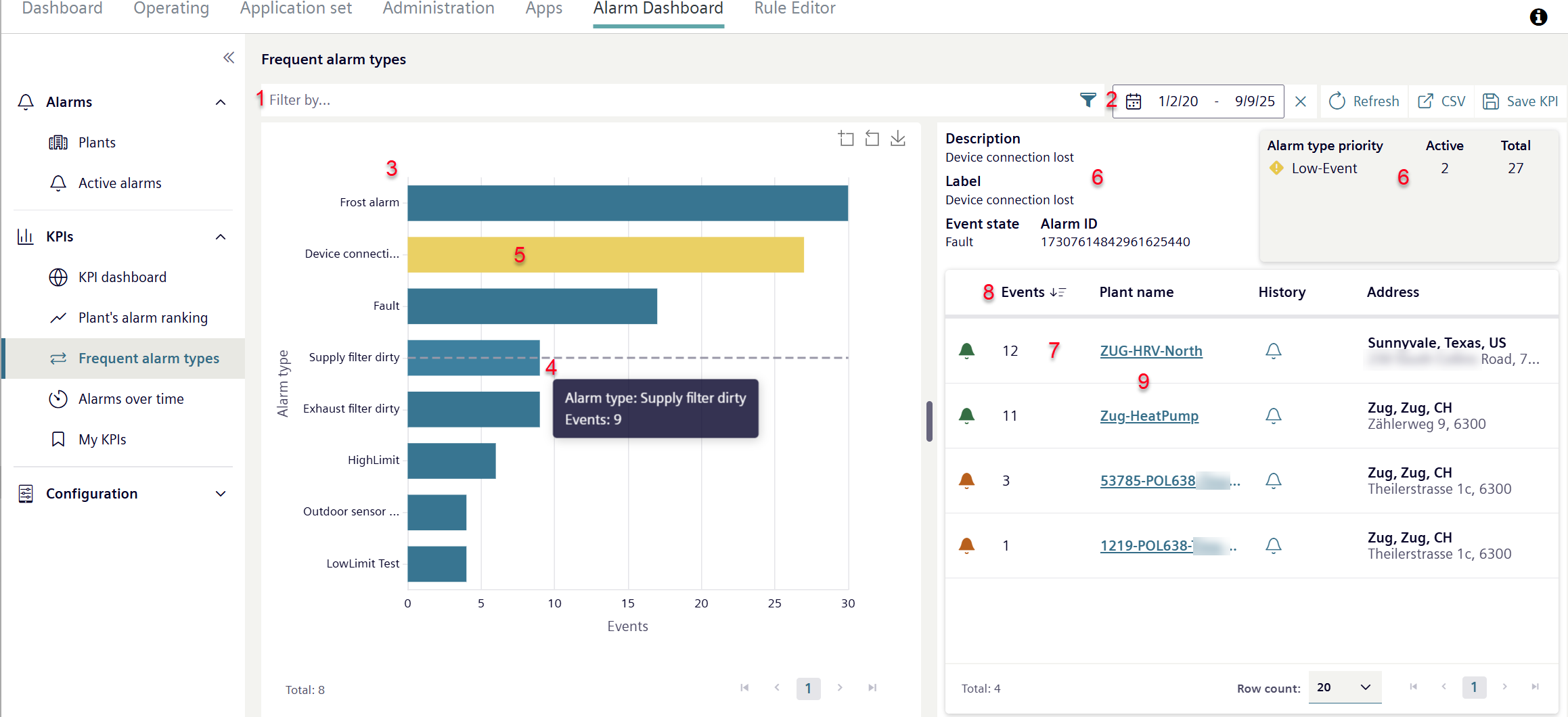
- Go to menu "Alarm Dashboard > KPIs > Frequent alarm types".
- Select one or multiple desired alarm types using the filter function (1).
- 'Advanced filter search’ opens in a new window.
- Filter by the desired plants (see section 'Advanced filter search by plants in alarm').
- The number of displayed plants that can be filtered is based on the selected period (2). Only plants with alarms over the selected period can be selected and displayed using the filter function.
- Click 'Apply' to filter.
- Indicate the time frame (2) for displaying the alarm types.
- The longer the time frame, the greater the probability of finding alarm types with alarms.
- The filtered alarm types are displayed in a diagram (3).
- Each bar in the chart represents an alarm type.
- The size of the bar represents the frequency of triggering for the alarm type during the period.
- Move the cursor to the individual diagram bars.
- The name and frequency of the stored alarm type is displayed (4).
- Click to select individual diagram bars.
- The selected diagram bars are highlighted in color (5).
- The bar with the most frequent alarm types is always selected in the default view.
- Displays details of the alarm type highlighted in the chart (6).
- The plants reporting an alarm for the highlighted alarm type (in the chart) are depicted in a list (7). Whereby:
The number and priority of the reported alarms for the highlighted alarm type is displayed.
The name and address of the impacted plant are displayed.
Click a link to 'Plant alarm history' displays: '' to open the menu 'Alarms > Plants' in a new window (see section 'View of plants with an alarm'). - Click 'Events', 'Designation', 'Description' or 'Address' (8).
- The plants are sorted by their characteristic values or alphabetically.
- Click the plant name (9) to switch to the “Plant Dashboard” for the plant.
- The "Operating" menu opens in a new window and displays the "Plant dashboard" for the plant.