Filter plants by commercial attributes
Commercial attributes are stored for plants. The attributes describe the Climatix IC services ordered for a plant. Commercial attributes can be used to filter by plants.
Commercial attributes can either be entered in menu 'Plant administration' (see section 'Enter commercial attributes for the plant').
Or they can be entered in the plant application set and can also be used as a filter:
- Attribute 'Application set type' is entered in free text (see section 'Type')
- Attribute 'Device category' is assigned via a drop-down menu (see section 'Device category').
Application example: Filter the available plants at the Tenant by expiration date of the service agreement to display an overview of plants that are expiring soon and require renewal.
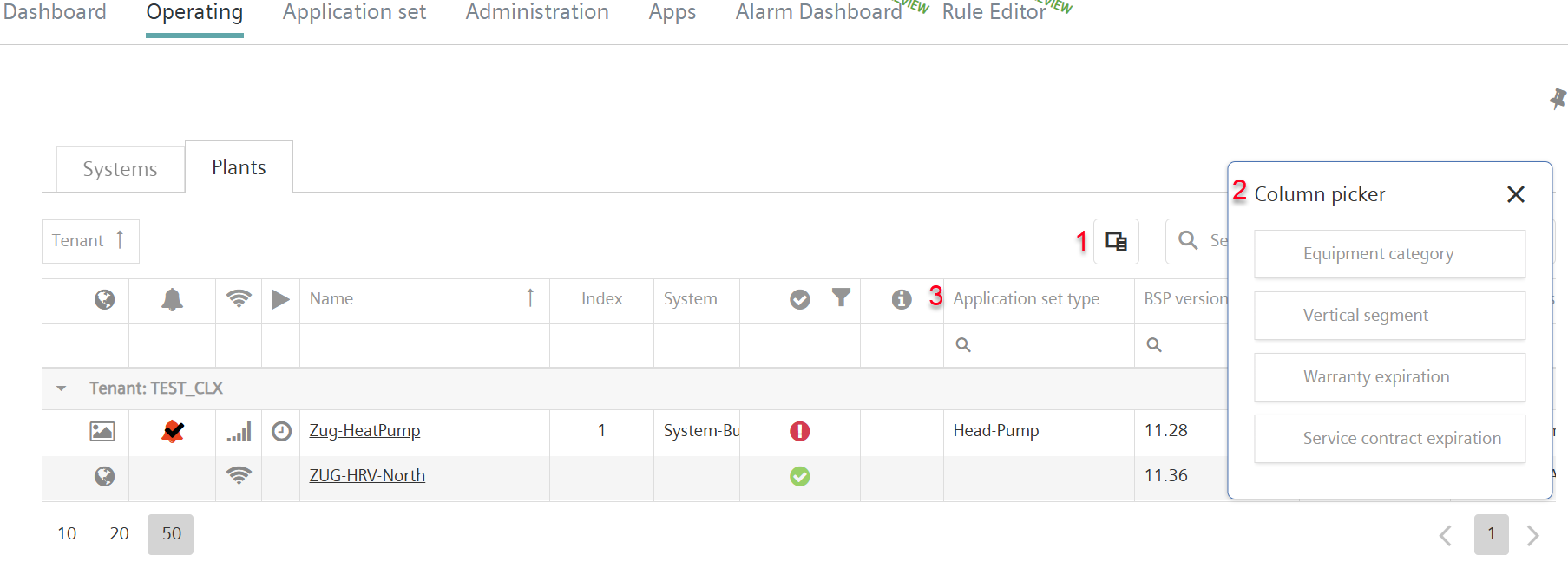
- Go to 'Operation > Plants'.
- Select icon 'Column selection' (1).
- The selection window 'Column selection' (3) opens.
- Drag one of the filter categories to the table listing of the plant (3).
- The plants in the table can be filtered by their commercial attributes.